NETGEAR AV Line M4250 GSM4210PX 8-Port Gigabit PoE+ Compliant Managed AV Switch with SFP (220W) User Manual
Page 37
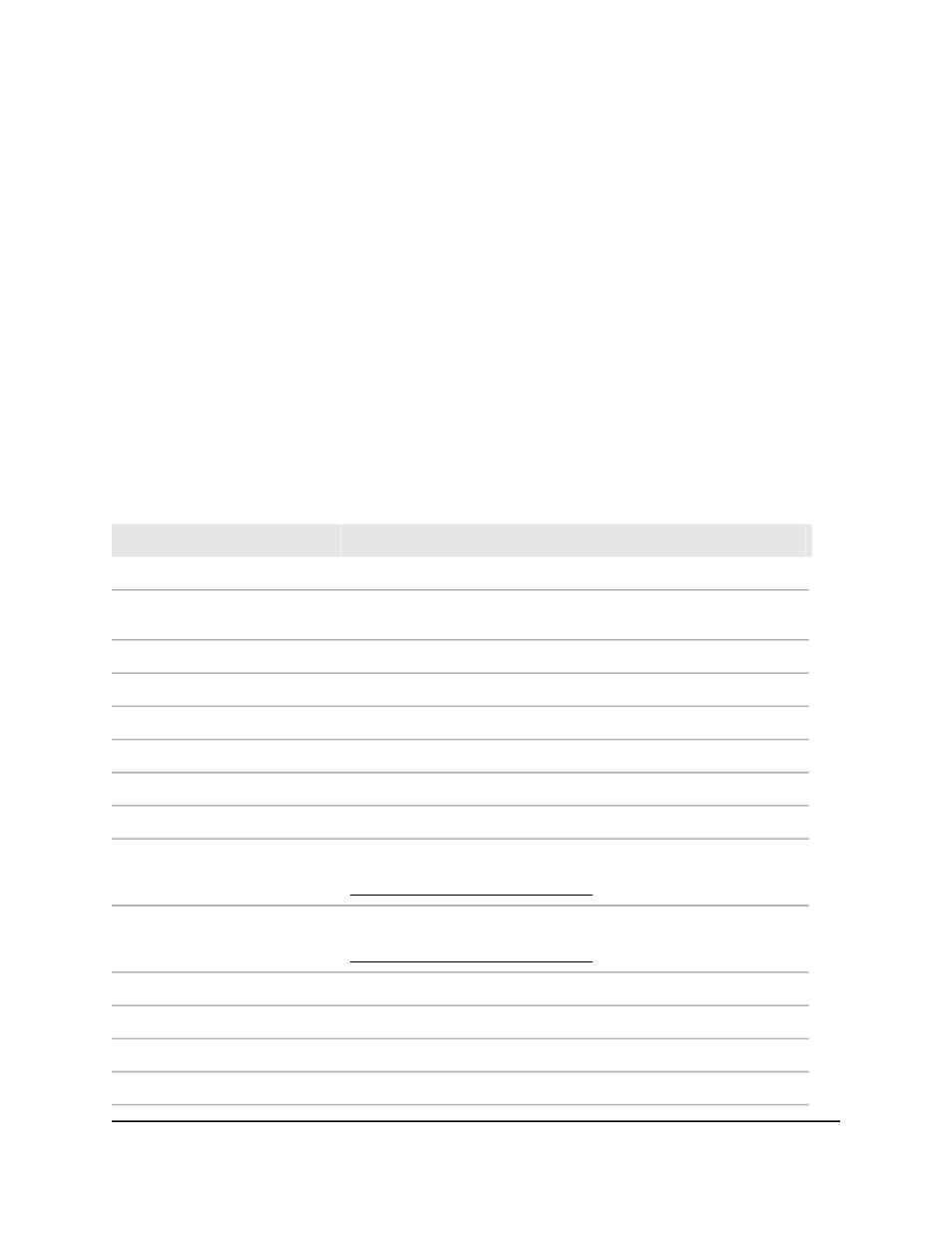
•
Routing Loopback Interface
•
Service Port
•
Different. For some applications from the list, the source interface is configured
separately. They display in the list only if this is the case.
By default VLAN 1 is used as the source interface.
7. Click the Apply button.
Your settings are saved.
8. To save the settings to the running configuration, click the Save icon.
The following table describes the status information in the Application Information and
System Information sections on the page.
Table 4. Application Information and System Information
Description
Field
Application Information
The name of the application that functions as the Universal Plug and Play
(UPnP) agent.
App Name
The status of the application.
App Status
The version of the application.
Version
System Information
The product name of this switch.
Product Name
The IPv4 address and mask assigned to the management VLAN interface.
IPv4 Management Address
The IPv6 address and mask assigned to the management VLAN interface.
IPv6 Management Address
The IPv4 management VLAN ID of the switch. Click the displayed
Management VLAN ID value to jump to the configuration page. See
Configure an IPv4 management VLAN on page 49.
IPv4 Management Interface
The IPv6 management VLAN ID of the switch. Click the displayed
Management VLAN ID value to jump to the configuration page. See
Configure an IPv6 management VLAN on page 56.
IPv6 Management Interface
The IPv4 address and mask assigned to the loopback interface.
IPv4 Loopback Interface
The IPv6 prefix and prefix length assigned to the loopback interface.
IPv6 Loopback Interface
The current date.
System Date
The time in days, hours, and minutes since the switch was restarted.
System Up Time
Main User Manual
37
Configure Switch System
Information
AV Line of Fully Managed Switches M4250 Series Main User Manual
