NETGEAR AV Line M4250 GSM4210PX 8-Port Gigabit PoE+ Compliant Managed AV Switch with SFP (220W) User Manual
Page 463
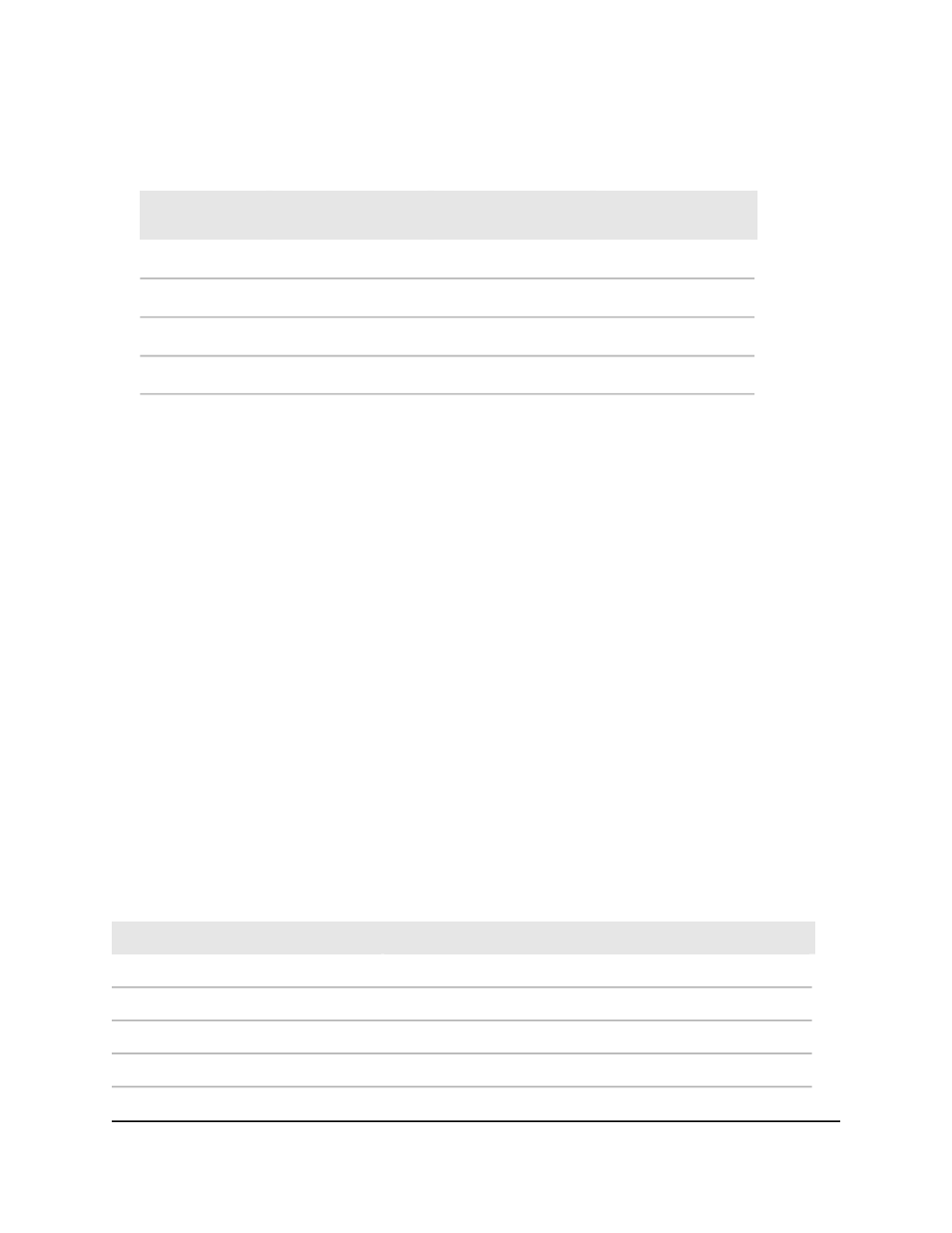
Table 132. Default values for drop precedence levels
WRED Drop Probability
Scale
WRED Maximum
Threshold
WRED Minimum
Threshold
Drop precedence
level
10
100
40
1
10
90
30
2
10
80
20
3
10
100
99
4
9. In the WRED Minimum Threshold field, specify the WRED minimum queue threshold
below which no packets are dropped for the selected drop precedence level.
The range is from 0 to 100.
10. In the WRED Maximum Threshold field, specify the weighted RED maximum queue
threshold above which all packets are dropped for the current drop precedence
level.
The range is from 0 to 100.
11. Use WRED Drop Probability Scale field, specify the packet drop probability for the
current drop precedence level.
The range is from 0 to 100.
12. Click the Apply button.
Your settings are saved.
13. To save the settings to the running configuration, click the Save icon.
The following table describes the nonconfigurable fields on the page.
Table 133. CoS Interface Queue Drop Precedence Status
Description
Field
The CoS interface.
Interface
The queue ID.
Queue ID
The drop precedence level.
Drop Precedence Level
The WRED minimum queue threshold value.
WRED Minimum Threshold
Main User Manual
463
Configure Quality of Service
AV Line of Fully Managed Switches M4250 Series Main User Manual
