NETGEAR AV Line M4250 GSM4210PX 8-Port Gigabit PoE+ Compliant Managed AV Switch with SFP (220W) User Manual
Page 736
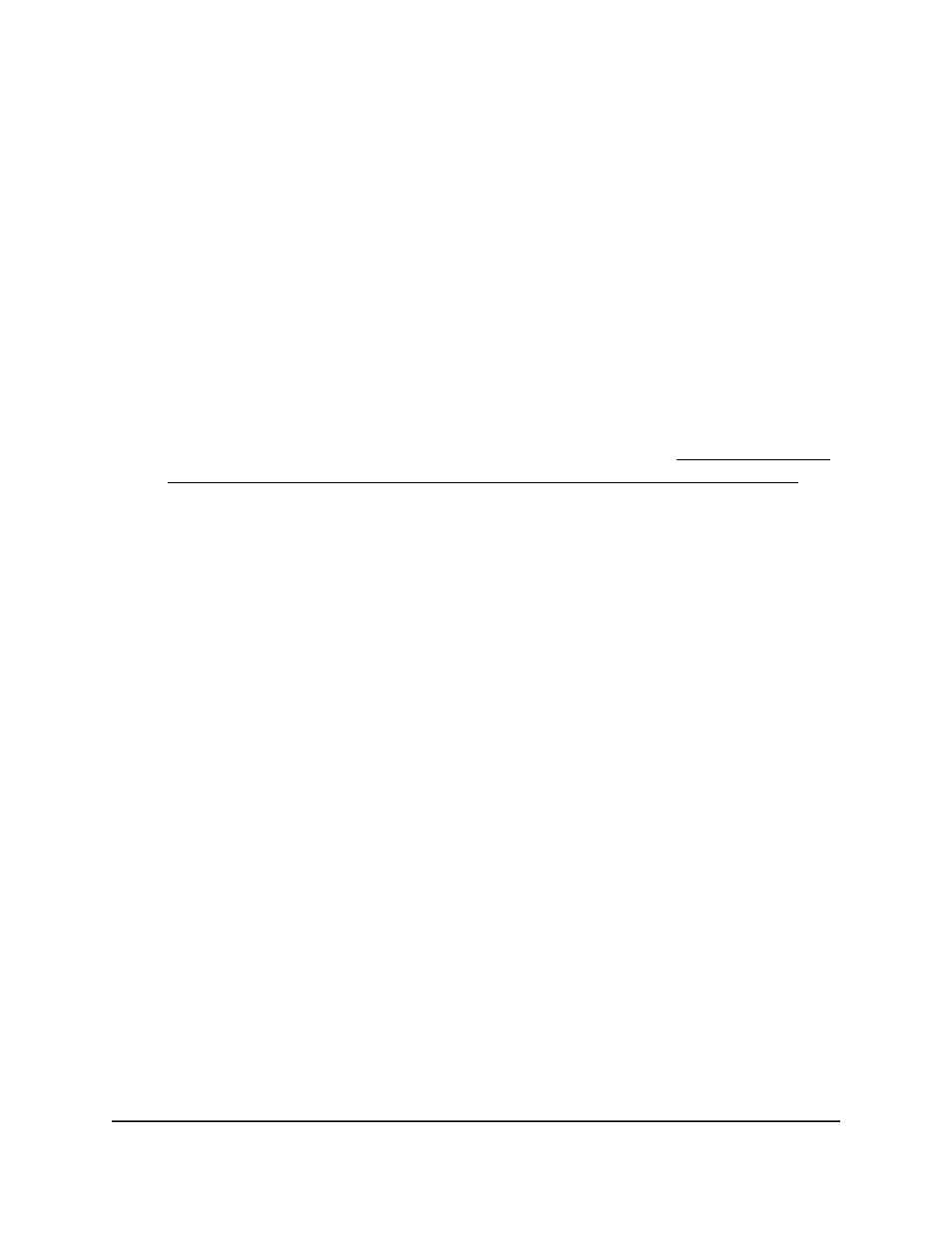
• Disabled: The auto install process does not save the downloaded
configuration file and, therefore, cannot apply it after the switch reboots.
h. From the AutoSave Mode menu, select to enable or disable automatic saving
of the configuration to the startup configuration:
• Enabled: The automatically downloaded configuration is saved to the startup
configuration.
• Disabled: The automatically downloaded configuration is not saved to the
startup configuration. If you want to save the configuration you must do to
manually. This is the default setting.
i. In the AutoInstall Retry Count menu, specify the number of times that the switch
sends a unicast message to the TFTP server.
The TFTP server is specified in the DHCP configuration (see Option 125 DHCP
server requirements for obtaining an configuration file through auto install on
page 736). After the specified number of times is exceeded, the switch sends
broadcast messages to the TFTP server. The range is from 1 to 3. By default, the
number is 3.
j. Click the Apply button.
Your settings are saved.
The Auto-Install State field displays the status of the auto install process.
Option 125 DHCP server requirements for obtaining an
configuration file through auto install
You can use auto install to let the switch download a configuration file (image file) from
a TFTP server using DHCP option 125. The image update can either upgrade or
downgrade the firmware on the switch.
For the switch to be able to download an image from a TFTP server, the DHCP server
must include an image description file that lists the image that the switch must download
from the TFTP server. For example, the
autoinstall_dhcp
image description file on
the DHCP server lists the
M4XXX-v1.2.3.4.stk
image that the switch must download
from the TFTP server.
Option 125 in the DHCP server must contain the following information (the example
uses the
autoinstall_dhcp
image description file and the
M4XXX-v1.2.3.4.stk
image):
•
Enterprise number (4 octets). 0x0000 0x11ae
In decimals, the enterprise number for NETGEAR is 4526.
Main User Manual
736
Maintenance and
Troubleshooting
AV Line of Fully Managed Switches M4250 Series Main User Manual
