Display or clear eap and eapol statistics – NETGEAR AV Line M4250 GSM4210PX 8-Port Gigabit PoE+ Compliant Managed AV Switch with SFP (220W) User Manual
Page 703
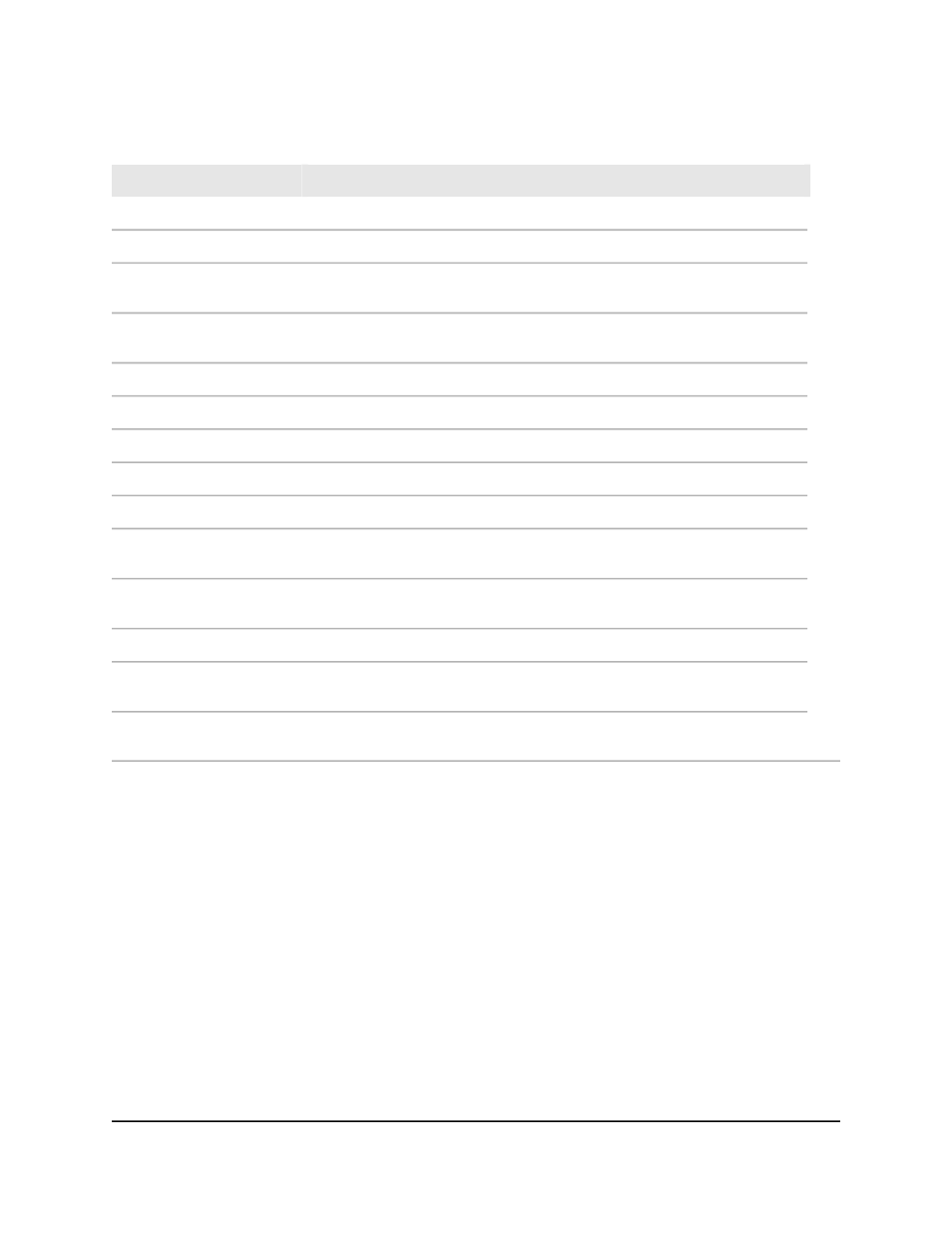
Table 167. Port detailed statistics information (Continued)
Description
Field
The number of GMRP PDUs transmitted from the GARP Layer.
GMRP PDUs Transmitted
The number of times attempted GMRP registrations could not be completed.
GMRP Failed Registrations
The number of valid EAPOL frames of any type that were received by this
authenticator.
EAPOL Frames Received
The number of EAPOL frames of any type that were transmitted by this
authenticator.
EAPOL Frames Transmitted
The period in seconds for which data is used to compute load statistics.
Load Interval
The received data rate in Mbps.
Received Rate (Mbps)
The transmitted data rate in Mbps.
Transmitted Rate (Mbps)
The received data rate with errors in Mbps.
Received Error Rate
The transmitted data rate with errors in Mbps.
Transmitted Error Rate
The number of received packets per second.
Packets Received Per
Second
The number of transmitted packets per second.
Packets Transmitted Per
Second
The utilization for received traffic, rounded to the nearest whole percentage.
Percent Utilization Received
The utilization for transmitted traffic, rounded to the nearest whole percentage.
Percent Utilization
Transmitted
The elapsed time in days, hours, minutes, and seconds since the statistics for
this port were last cleared.
Time Since Counters Last
Cleared
Display or clear EAP and EAPoL statistics
You can display information about Extensible Authentication Protocol (EAP) and EAP
over LAN (EAPoL) packets that are received on physical ports.
To display or clear EAP and EAPoL statistics:
1. Launch a web browser.
2. In the address field of your web browser, enter the IP address of the switch.
The login page displays.
3. Click the Main UI Login button.
The main UI login page displays in a new tab.
Main User Manual
703
Monitor the Switch and Network
AV Line of Fully Managed Switches M4250 Series Main User Manual
