NETGEAR AV Line M4250 GSM4210PX 8-Port Gigabit PoE+ Compliant Managed AV Switch with SFP (220W) User Manual
Page 562
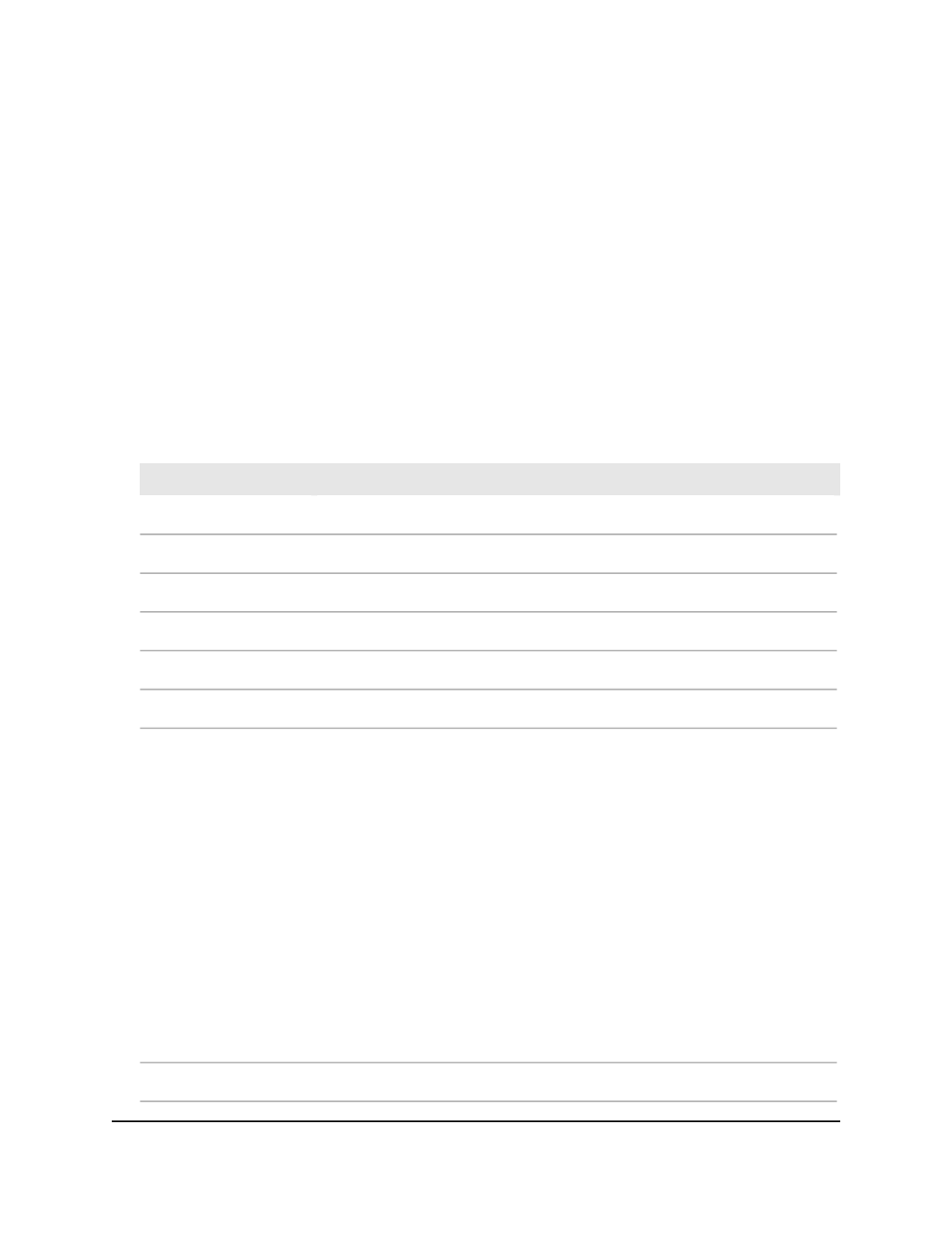
4. Enter admin as the user name, enter your local device password, and click the Login
button.
The first time that you log in, no password is required. However, you then must
specify a local device password to use each subsequent time that you log in.
The System Information page displays.
5. Select Security > Port Authentication > Advanced > Client Summary.
The Client Summary page displays.
6. To refresh the page, click the Refresh button.
The following table describes the nonconfigurable fields on the page.
Table 150. Client summary information
Description
Field
The port for which information is displayed.
Port
The name that represents the identity of the supplicant device.
User Name
The MAC address of the supplicant’s device.
Supplicant Mac Address
The period in seconds since the supplicant logged in.
Session Time
The policy filter ID assigned by the authenticator to the supplicant device.
Filter ID
The VLAN ID assigned by the authenticator to the supplicant device.
VLAN ID
The reason for the VLAN ID assigned by the authenticator to the supplicant device:
• Default Assigned VLAN: The client was authenticated on the port default
VLAN and the authentication server was not a RADIUS server.
• Radius Assigned VLAN: RADIUS was used to authenticate the client.
• Unauthenticated VLAN: The client was authenticated on the Unauthenticated
VLAN.
• Guest VLAN: The client was authenticated on the Guest VLAN.
• Voice VLAN: The client was authenticated on the Voice VLAN.
• Monitor Mode VLAN: The client was authenticated in Monitor mode and
assigned by the RADIUS server to a monitor VLAN.
• Not Assigned: The client was not assigned to any VLAN.
VLAN Assigned
The session time-out enforced by the RADIUS server for the supplicant device.
Session Timeout
Main User Manual
562
Manage Switch Security
AV Line of Fully Managed Switches M4250 Series Main User Manual
