NETGEAR AV Line M4250 GSM4210PX 8-Port Gigabit PoE+ Compliant Managed AV Switch with SFP (220W) User Manual
Page 515
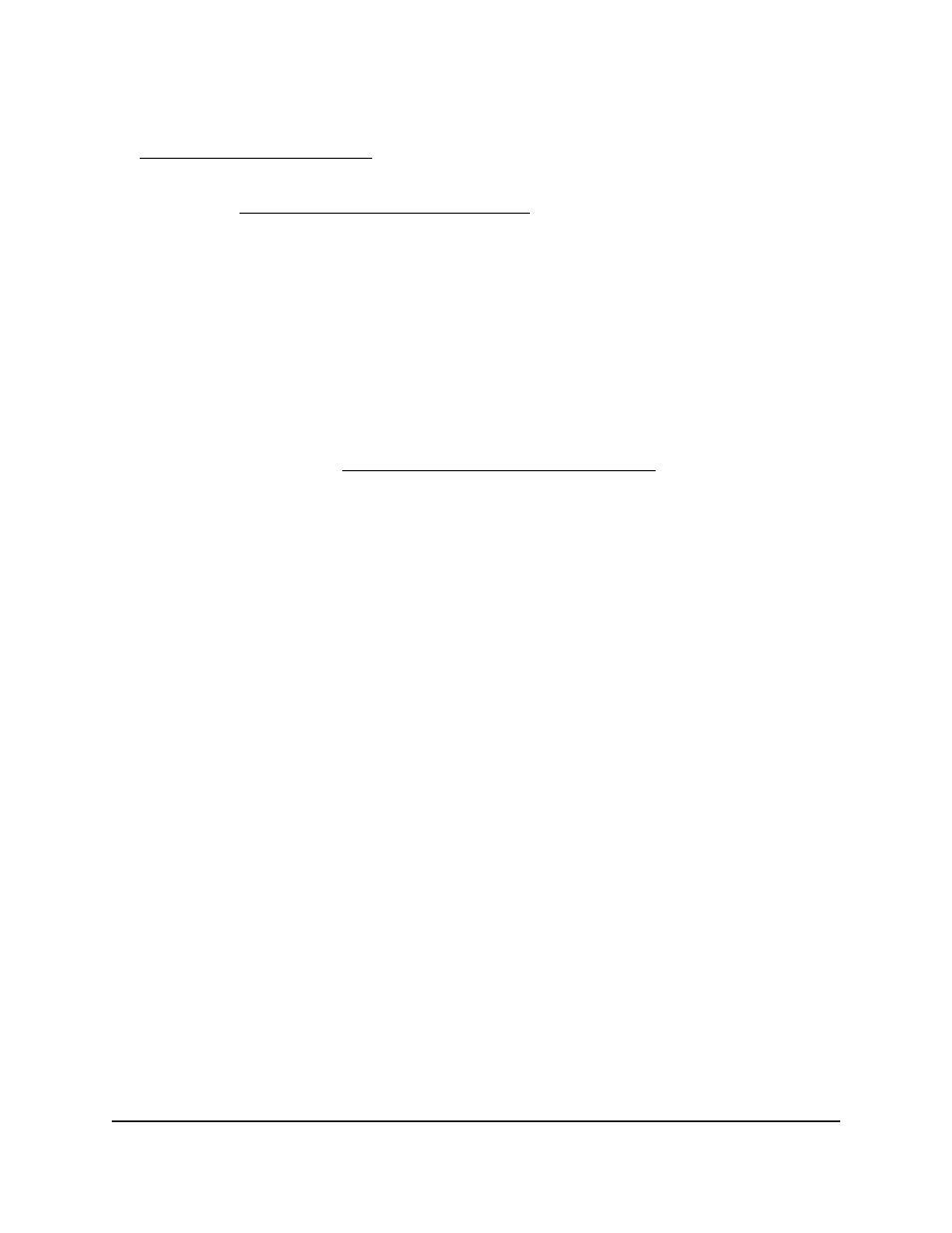
•
Telnet: For information about selecting an authentication list for Telnet access, see
Telnet management access on page 539.
•
Console port: For information about selecting an authentication list for console port
access, see Console port management access on page 542.
Two default lists are present: defaultList and networkList. You cannot delete these lists.
By default, the preconfigured users (admin and guest) are assigned to both of these
lists in the following way:
•
For SSH and Telnet access, by default, the preconfigured users are assigned to the
defaultList.
•
For console access, by default, the preconfigured users are assigned to the
networkList.
All newly added users are also assigned to the defaultList until you specifically assign
them to a different list (see Configure the global 802.1X settings on page 552).
To configure a login authentication list:
1. Launch a web browser.
2. In the address field of your web browser, enter the IP address of the switch.
The login page displays.
3. Click the Main UI Login button.
The main UI login page displays in a new tab.
4. Enter admin as the user name, enter your local device password, and click the Login
button.
The first time that you log in, no password is required. However, you then must
specify a local device password to use each subsequent time that you log in.
The System Information page displays.
5. Select Security > Management Security > Authentication List > Login
Authentication List.
The Login Authentication List page displays.
6. Do one of the following:
• Create a new list: In the List Name field, specify a name.
The name can be up to 15 alphanumeric characters long and is not case-sensitive.
• Modify an existing list: Select the check box that is associated with the list.
7. From the menu in the 1 column, select the authentication method that must be used
first in the selected authentication login list.
Main User Manual
515
Manage Switch Security
AV Line of Fully Managed Switches M4250 Series Main User Manual
