Format – M-AUDIO Pro Tools Recording Studio User Manual
Page 984
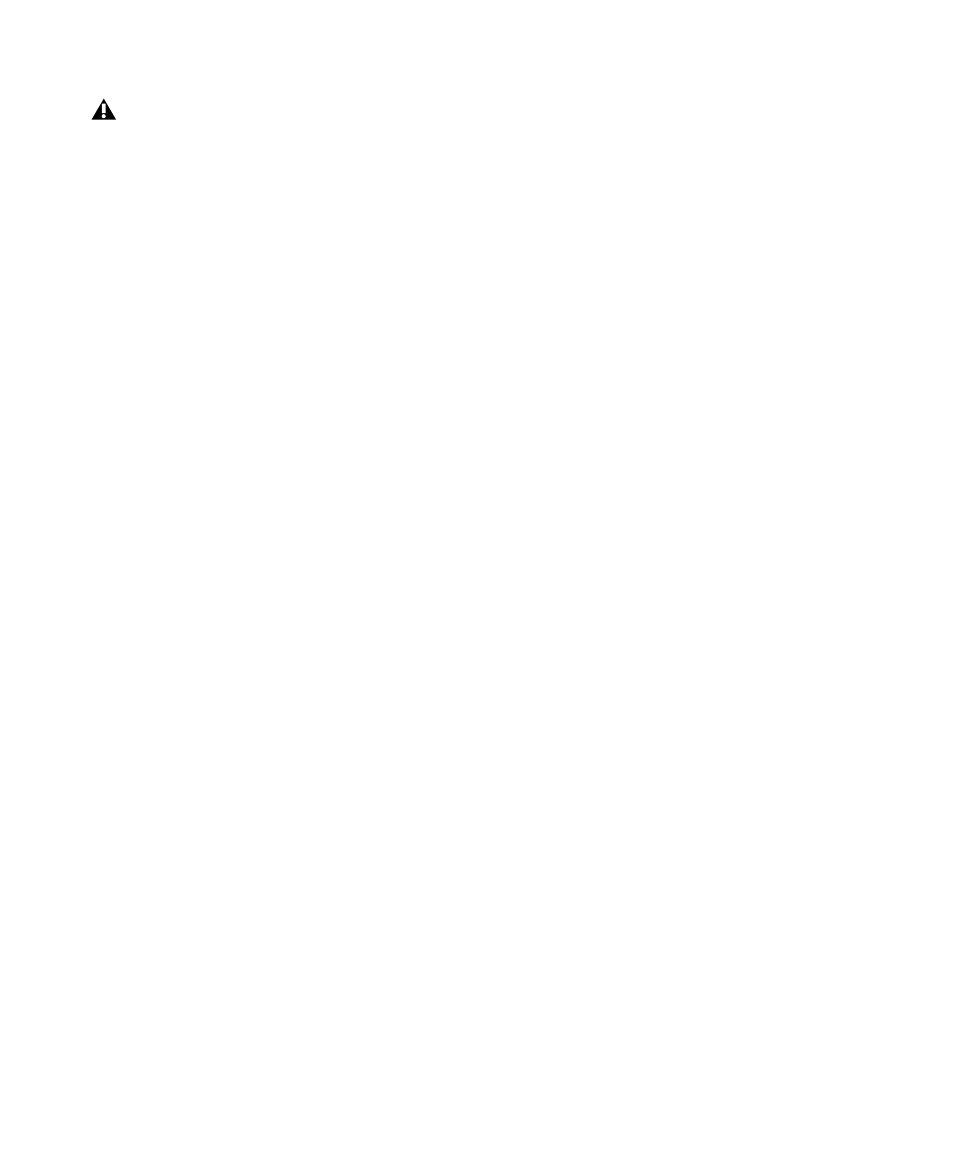
Pro Tools Reference Guide
966
Title/Artist/Album/Comment
Type the title, art-
ist, and other information for the MP3 file. This
information is displayed by many MP3 players.
Genre
Choose a genre for the file. This informa-
tion is displayed by many MP3 players, and can
appear in searchable catalogs and databases.
Track Number
If you select ID3 tag type v1.1 or
v2.3, you can enter a CD track number for the
file. This information is displayed by many MP3
players.
Year
Enter a year for the file. This information is
displayed by many MP3 players.
Mac File Settings
Mac File Type and Creator
If you expect your file
to be used on a Mac, you can enter the Mac file
type and creator. This will allow users to double-
click the file to open their MP3 player.
Default Button
To restore all settings in this dialog to their de-
fault values, click Defaults.
Format
This is the format for the bounced result.
Choices are Mono (Summed), Multiple Mono, and
Stereo Interleaved
.
To set the format of the bounced file:
Select a file format from the Format selector.
Mono (Summed)
Creates a single disk file that is
a summed mono mix of the current sources be-
ing monitored.
Before bouncing to disk, make sure your levels
are below –3 dB to avoid clipping that occurs
when left and right signals exceed –3 dB below
maximum, or full code (0 dBFS).
Multiple Mono
Creates multiple mono files with
the same number of channels as the source
path.
• If the source output or bus path is stereo, two
mono files will be created, and appended with
“.L” and “.R” suffixes on bounce.
• If a multichannel format is used (for example,
six-channel, 5.1), individual mono files will
be created for each member of the path. Files
will be appended with path suffixes according
to the path definition in the I/O Setup dialog.
• If the source output or bus path is mono, the
pop-up menu will switch from multiple mono
to mono, and will create one mono file (no
summing of multiple sources).
Stereo Interleaved
Creates a single, interleaved
file that contains all of the bounced streams
from the chosen output path. In an interleaved
stereo bounce, tracks assigned to odd-numbered
outputs are sent to the left channel, and tracks
assigned to even-numbered outputs are sent to
the right channel.
Pro Tools also lets you bounce multichannel in-
terleaved files of any supported file type. This
can simplify file management of mixes and
projects for backup and archiving.
Pro Tools does not support interleaved files na-
tively. This means that they must be split into
multi-mono files on import (requiring addi-
tional disk space).
While ID3 v2.3 is the current standard
MP3 format, not all MP3 players support
ID3 v2.3. Contact the developer of your
player software for compatibility informa-
tion.
