M-AUDIO Pro Tools Recording Studio User Manual
Page 594
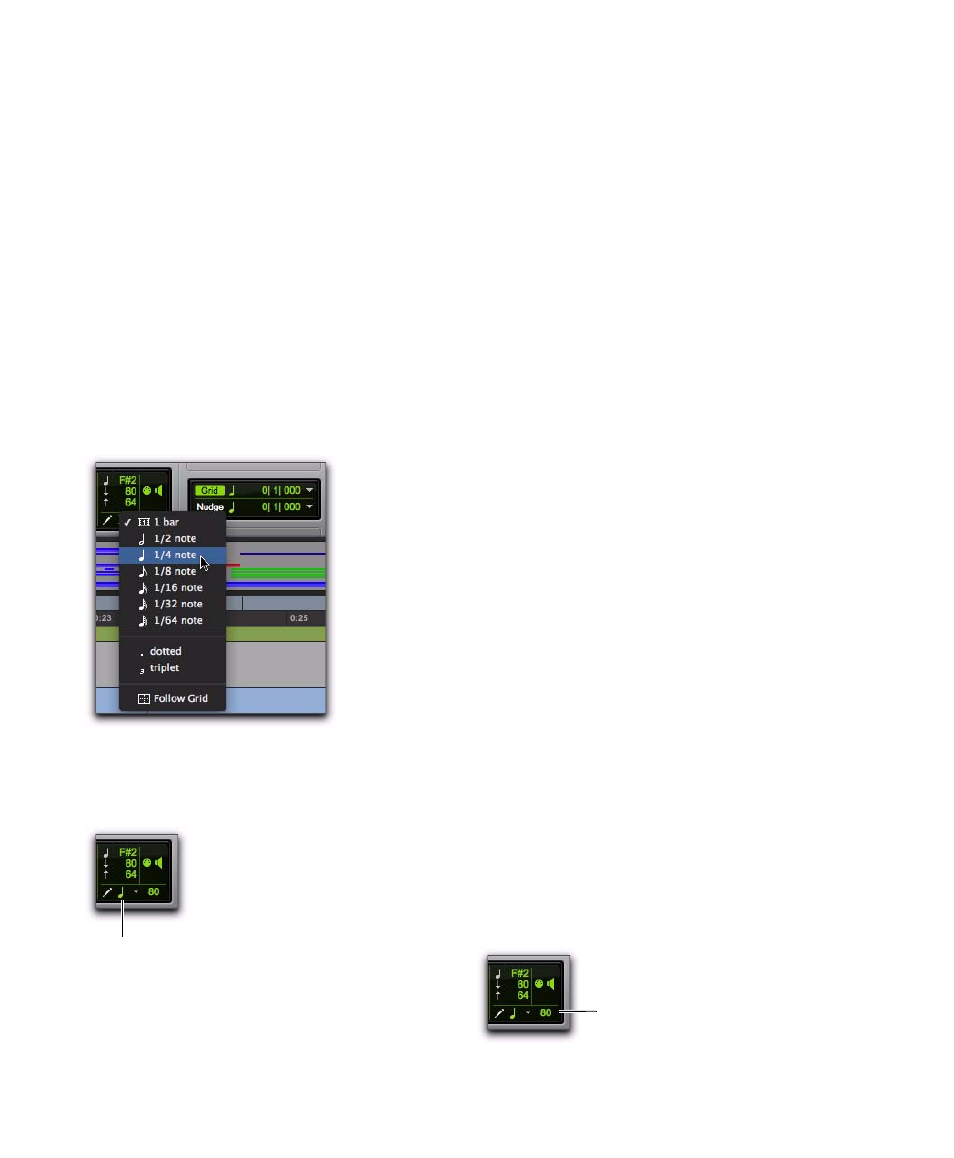
Pro Tools Reference Guide
576
Default Note Duration
The Default Note Duration setting lets you de-
fine the default note duration for inserting notes
manually. The Edit window, MIDI Editor win-
dows, and Score Editor window can each have a
different Default Note Duration setting.
To select a Default Note Duration:
1
Click the Default Note Duration setting in the
Edit window, a MIDI Editor window, or the
Score Editor window.
2
Select the Default Note Duration value you
want. (For example, select the 1/4 Note option
to insert quarter notes with the Pencil tool.)
The Default Note Duration setting updates to
show the selected note value.
3
To define a dotted or triplet duration, do one
of the following:
• To dot the selected Default Note Duration
value, click the Default Note Duration set-
ting and select Dotted.
– or –
• To make the selected Default Note Dura-
tion value a triplet, click the Default Note
Duration setting and select Triplet.
Follow Grid
Select the Follow Grid option to have the Default
Note Duration follow the selected Grid value. To
stop following the Grid value, select the rhyth-
mic value for the Default Note Duration setting.
Default Note On Velocity
The Default Note On Velocity setting lets you
define the default Note On velocity for inserting
notes manually. The Edit window, MIDI Editor
windows, and Score Editor window can each
have a different Default Note On Velocity set-
ting.
To define the Default Note On Velocity, do one of
the following:
Click the Default Note On Velocity setting in
the Edit window, a MIDI Editor window, or the
Score Editor window and drag up or down.
– or –
Click the Default Note On Velocity setting in
the Edit window, a MIDI Editor window, or the
Score Editor window, type a new number and
press Enter.
Selecting a Default Note Duration in the Edit window
Default Note Duration, quarter note selected
Default Note Duration value
Default Note On Velocity
Default Note On Velocity value
