Edit tools – M-AUDIO Pro Tools Recording Studio User Manual
Page 466
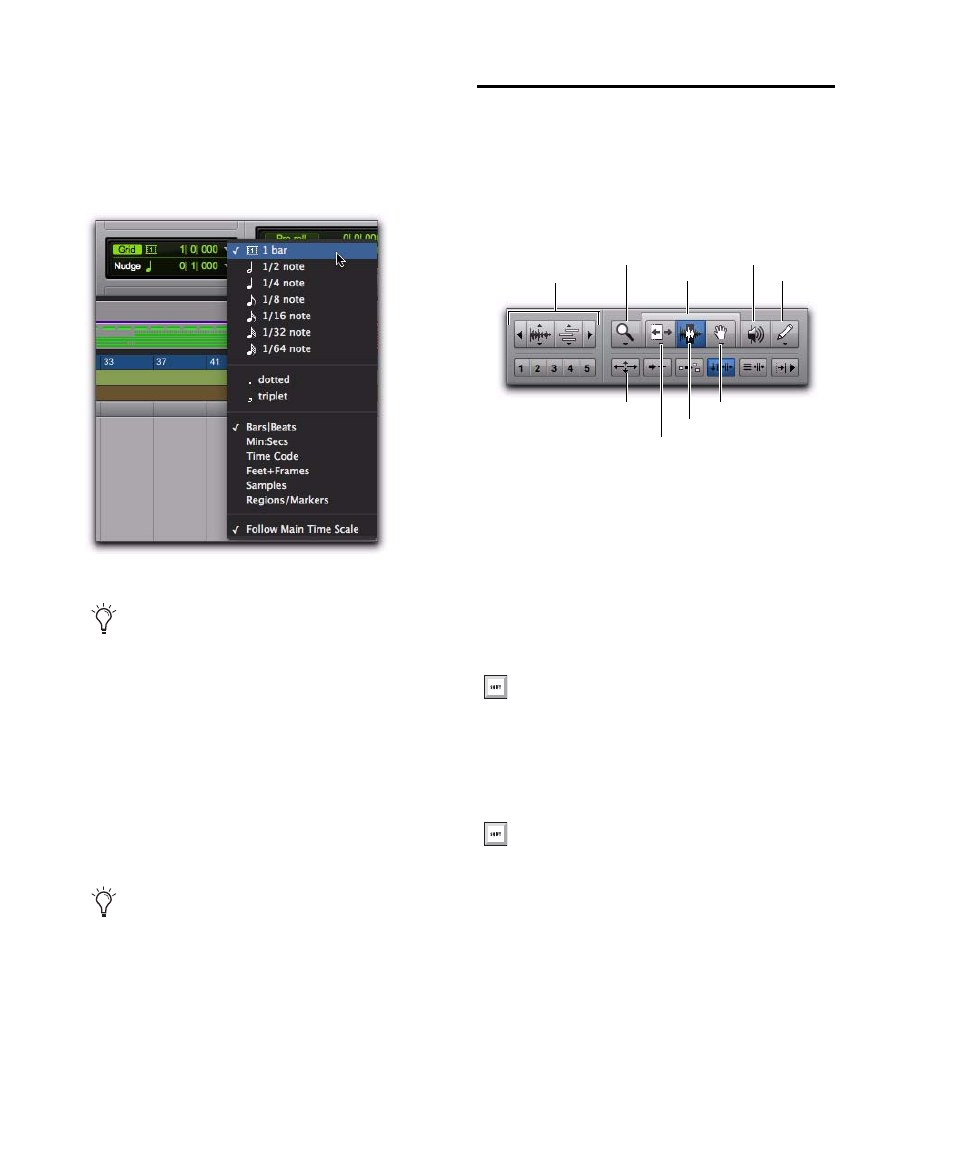
Pro Tools Reference Guide
448
The Grid Value indicator and selector are lo-
cated in the Edit window. Also, the Score Editor
window and MIDI Editor windows each provide
an independent Grid Value indicator and selec-
tor.
Available in the Grid Value menu is an option
for Regions/Markers. When selected, events can
be placed freely (as in Slip mode) but will snap to
region locations (start, end, and sync points),
markers, and Edit selections when placed near
them.
Edit Tools
Pro Tools provides the following Edit tools: the
Zoomer, Trimmer, Selector, Grabber, Scrubber,
and Pencil tools, and the multifunctional Smart
Tool.
To select an Edit tool:
Click the icon for the tool you want in the
Toolbar.
The Zoomer, Trimmer, Grabber, and Pencil tools
have multiple modes, which you can select from
a pop-up menu when you click the tool.
Zoom Buttons
Use the Zoom buttons to zoom in
and out vertically and horizontally on MIDI and
audio track material. You can also store and re-
call five Zoom presets.
Zoomer Tool
Use the Zoomer tool to select a
zoom view in a track.
Grid Value indicator and pop-up menu
The current Grid value is also used for the
Quantize to Grid command (see “Quantiz-
ing Regions to Grid” on page 505) and Sep-
arated Region At Grid command (see “Sepa-
rate Commands” on page 496).
MIDI notes inserted with the Pencil tool ig-
nore the Regions/Markers option, and in-
stead snap to the time value selected in the
Grid Value selector.
Zoom buttons and Edit tools
You can use F5 (Zoomer), F6 (Trimmer), F7
(Selector), and F8 (Grabber), F9 (Scrubber),
and F10 (Pencil) to select the Edit tool and
toggle through each tools’ respective subset
of tools.
Press the Escape key to toggle through the
Edit tools.
Zoom Toggle
Smart Tool
Pencil
Zoomer
Trimmer
Selector
Grabber
Scrubber
Zoom buttons
