Remote track arming, Spotting regions to smpte frame locations, Spot mode – M-AUDIO Pro Tools Recording Studio User Manual
Page 1046: The spot dialog
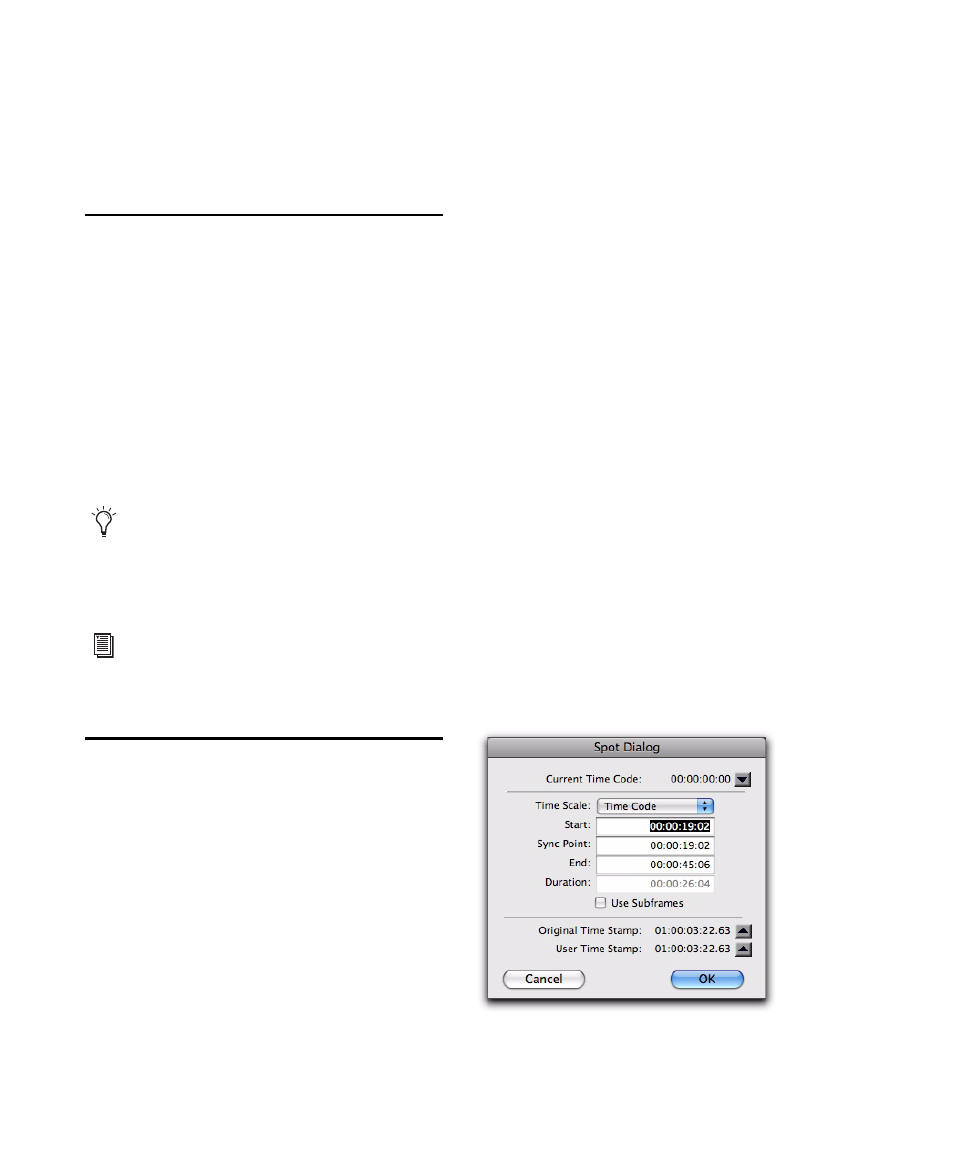
Pro Tools Reference Guide
1028
be more than the time required for color frame
lock. This is not a problem with a SYNC periph-
eral, which will drop out of lock until the color
frame is locked.
Remote Track Arming
Digidesign’s MachineControl option for
Pro Tools allows you to remotely arm tracks on
supported 9-pin (or V-LAN for transport only)
decks. Without MachineControl, Pro Tools does
not support remote track arming of external de-
vices. MachineControl lets Pro Tools act as the
master or slave to external Sony 9-pin (or V-LAN
for transport only) machines, in addition to pro-
viding remote track arming from within
Pro Tools.
Spotting Regions to SMPTE
Frame Locations
(Pro Tools HD and Pro Tools LE with Complete
Production Toolkit or DV Toolkit 2 Only)
Spotting is the process of assigning music and
sound cues to specific SMPTE frame locations in
a film or video. This function can be used to
spot:
Entire regions, selected with the Time Grabber
tool. Multiple regions can also be selected, and
Pro Tools will reference the first region in your
selection.
A specific location within a region, by clicking
with the Selector tool at that location, and
choosing Region > Identify Sync Point.
Sessions or tracks, dragged from a browser to
the session Timeline or Region List.
Spot Mode
In Spot mode, a region in a track can be quickly
spotted by simply clicking it with the Time
Grabber tool.
You can also drag a region from a DigiBase
browser, or from the Region List, to a track while
in Spot mode.
The Spot Dialog
The Spot dialog appears when you drag a region
to a track or click a region with the Time Grab-
ber tool in Spot mode. The numeric fields func-
tion as both data displays and editing controls
for the currently selected regions.
Information in these fields is displayed in
SMPTE Time Code, Minutes:Seconds,
Feet.Frames, Samples, or Bars & Beats, depend-
ing on which Time Scale format is selected.
Choose Setup > Machine Track Arming
Profiles to configure your system, and
choose Window > Machine Track Arming to
display the Machine Track Arming window.
For information on remote track arming
with MachineControl, see the
MachineControl Guide
.
Spot dialog
