Expanding channels to new tracks, Expanding channels by time code only – M-AUDIO Pro Tools Recording Studio User Manual
Page 564
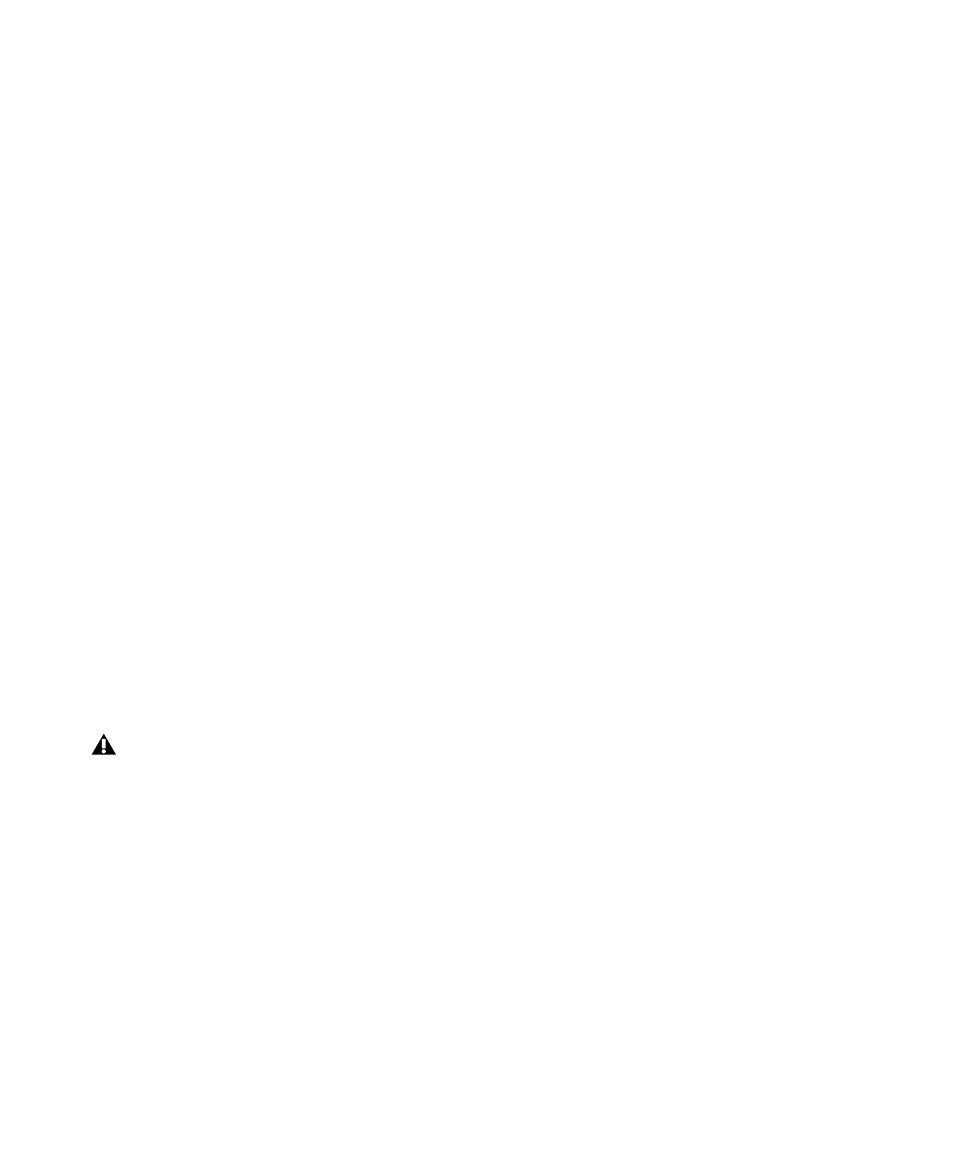
Pro Tools Reference Guide
546
Expanding Channels to New Tracks
To expand alternate channels to new tracks:
1
In the Timeline, do one of the following:
• To expand only a portion of the regions on
the track, make a selection that includes or
overlaps any number of regions on a track,
and Right-click (Windows or Mac) or Con-
trol-click (Mac) the selection.
– or –
• To expand all of the regions on the track,
Right-click (Windows or Mac) or Control-
click (Mac) the track name.
2
Choose the Expand Channels to New Tracks
pop-up menu, and select one of the following
methods by which to expand alternate channels
for the selection to new tracks:
• By Channel Name
• By Channel Number
• By Channel Name and Number
• By Time Code Only
If alternate channels are available, Pro Tools ex-
pands them to new tracks (including the chan-
nel represented in the original track) according
to the chosen parameters.
Expanding Channels by Time Code
Only
The Expand To New Tracks By Time Code Only
command lets you expand an entire track or
only selected regions to new playlists on the
same track or to new separate tracks, thus reveal-
ing all other regions recorded at the same time
code location, regardless of channel name or
number. This is especially useful when expand-
ing edited guide tracks to original source audio
that was recorded while referenced to time code,
but where channel names or numbers were not
written to the audio files.
Example Workflow: Working with a Guide Track for
Live Concert Videos
1
Multitrack audio is recorded in Pro Tools
while chasing time code. A mono or stereo mix
is recorded simultaneously as a guide track for
the video editor.
2
The picture and audio guide tracks are edited
in a video editing application.
3
The edited audio guide tracks are exported
from the video editor as an AAF (or OMF) se-
quence, including handles of at least 2 frames.
4
The AAF (or OMF) sequence is imported into
Pro Tools as a new session. The original source
audio files and unedited guide track are also im-
ported into the session.
5
The original unedited guide track is relinked
to the session (see “Relinking the Original
Unedited Guide Track” on page 547).
6
The Pro Tools editor Right-clicks the name of
the guide track and selects Expand Channels to
New Tracks > By Time Code Only
. The original
source tracks expand to new tracks with edits
and fades that match the guide track.
It is not possible to rename files encoded
with XML metadata. The file extension will
always be .A1 and .A2 (even for stereo
files). Also, it is not possible to rename files
with a .L/.R suffix. As a result, Pro Tools
does not always recognize these channels as
a stereo pair.
