Real-time properties on tracks and regions – M-AUDIO Pro Tools Recording Studio User Manual
Page 626
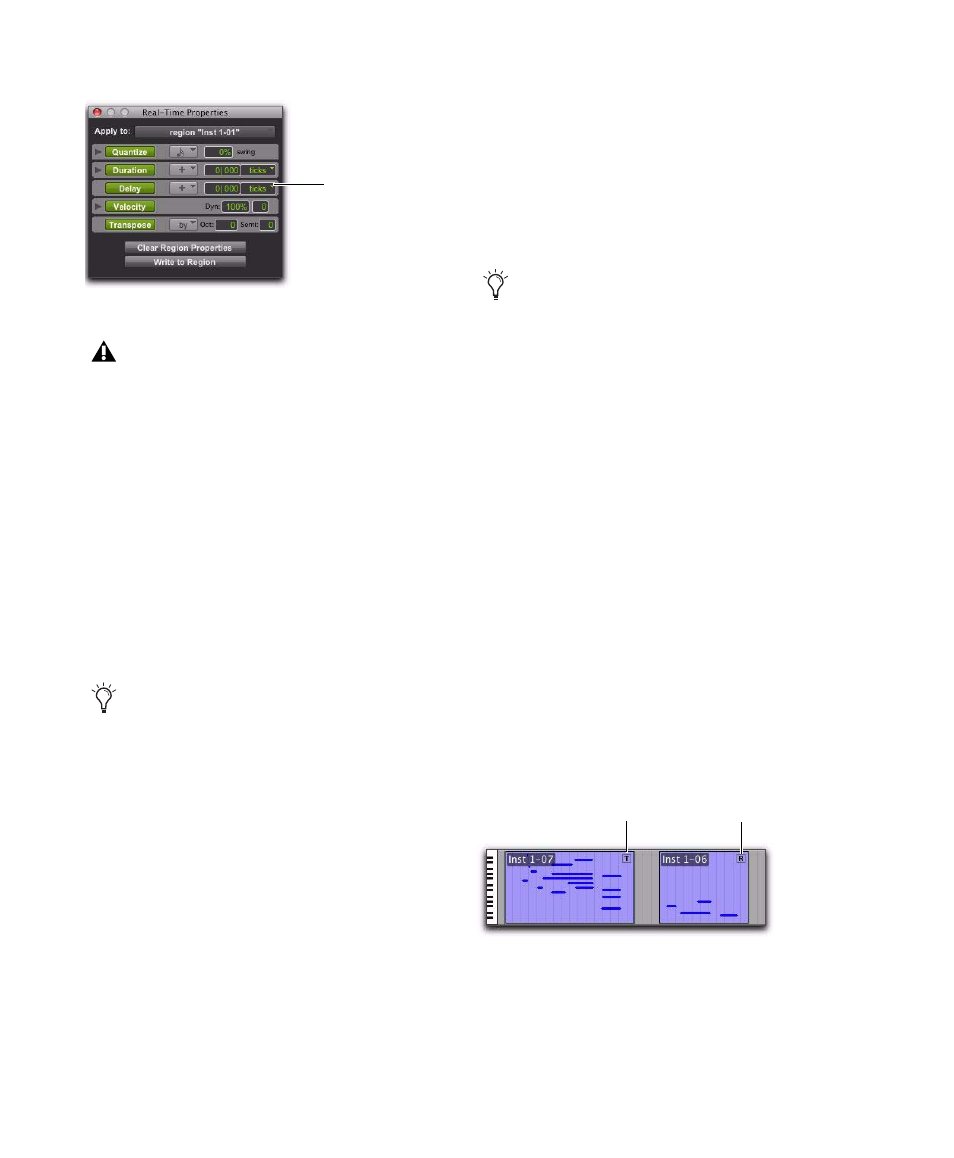
Pro Tools Reference Guide
608
Velocity
Velocity lets you change MIDI velocity by a per-
centage or by constant value. Enter a percentage
value in the Dynamics field to scale velocity
around the median velocity of 64. You can also
enter an offset by adding (+) or subtracting (–)
values between 1 and 127. You can also enter
Minimum and Maximum Velocity value limits.
The Minimum (Min) and Maximum (Max) Veloc-
ity options are only available in the expanded
Real-Time Properties window.
Transpose
Transpose lets you transpose MIDI notes up or
down by a specified number of octaves and
semitones, or in key by scale steps (based on the
Key Signature ruler). You can also transpose to a
specified pitch. Select By, To, or In from the
Transpose pop-up menu to transpose by an in-
terval, to a specific pitch, or in key by scale steps.
To transpose by an interval, enter the number of
octaves and semitones as a positive or negative
numbers.
To transpose to a specific pitch, enter the MIDI
note name.
To transpose in key by scale steps, enter the
number of steps as a positive or negative num-
bers. For example, enter +2 to transpose up by
thirds in key (a unison plus a second equals a
third).
Real-Time Properties on Tracks
and Regions
Real-Time Properties can be configured to apply
to an entire track (all regions on that track), or
on a region-by-region basis. Track-level proper-
ties also provide real-time MIDI input process-
ing of velocity and transposition.
The presence of track-based Real-Time Proper-
ties are indicated by a “T” displayed in the upper
right-hand corner of MIDI regions. Region-
based Real-Time Properties are indicated by an
“R” displayed in the upper right-hand corner of
the region. Regions boundaries including the
“T” and the “R” displays are indicated in Notes
view and in MIDI Editor windows, but not in
the Score Editor window.
Real-Time Properties Ticks/Milliseconds pop-up menus
Duration cannot be applied as a Real-Time
Property to MIDI Input and Thru.
Velocity can be applied as a Real-Time
Property to MIDI Input and Thru on record-
enabled MIDI and Instrument tracks.
Ticks/Milliseconds
pop-up menu
Transpose can be applied as a Real-Time
Property to MIDI Input and Thru on record-
enabled MIDI and Instrument tracks.
Track-based and region-based Real-Time Property
indicators
Indicates
track-based
Real-Time Properties
Indicates
region-based
Real-Time Properties
