Region groups – M-AUDIO Pro Tools Recording Studio User Manual
Page 761
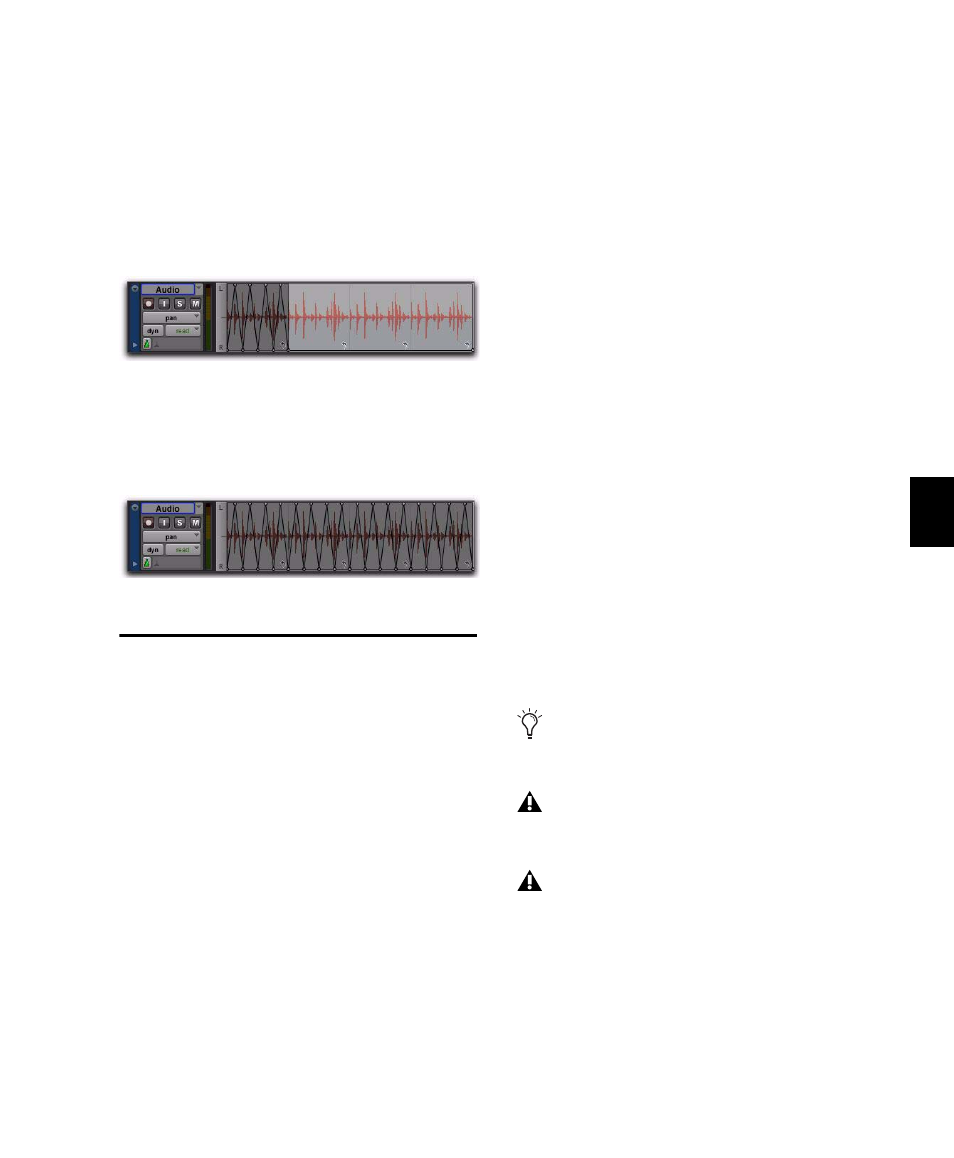
Chapter 36: Region Loops and Groups
743
To copy and paste automation from the source
region to loop iterations:
1
Select the source region.
2
Choose Edit > Copy Special and one of the Copy
Special
commands (All Automation, Pan Automa-
tion
, or Plug-in Automation), depending on what
automation you want to copy.
3
Select the entire looped region.
4
Choose Edit > Paste Special > Repeat to Fill Se-
lection
.
Region Groups
A region group is a collection of any combination
of audio and MIDI regions that looks and acts
like a single region. Region groups are essen-
tially containers holding one or more regions.
Region groups can be created on a single or on
multiple adjacent audio, MIDI, and Instrument
tracks. Region groups let you “nest” multiple re-
gions into “macro” regions for groove and
tempo manipulation, editing, and arranging.
Region groups can be placed on tracks alongside
standard regions, and edited using many of the
same editing techniques as regular regions. Cer-
tain edits to a region group will apply to all re-
gions contained by the region group, such as Cut
or Delete. Other edits only apply to the bound-
aries of the region group and do not affect the
underlining regions, such as Trim.
Each region group is saved with the session as a
Region Group file (.rgrp). Region group files can
be exported from and imported into different
Pro Tools sessions.
Region groups are especially useful for:
• Grouping tick-based audio regions that have
been separated into many small regions, such
as with individual hits of a drum pattern.
Many such small regions can easily be created
with Beat Detective or the Separate Region At
Transients
command, or imported as REX or
ACID files.
• Grouping parts and sections of your session to
facilitate composition and arranging. For ex-
ample, grouping the regions of a brass section
during the chorus to copy it to the next cho-
rus.
Selected Pan automation for Special Copy
Pan automation Special Paste to Fill Selection
Region groups are completely independent
of and unique from Mix and Edit Groups.
Editing Elastic Properties is disallowed for
region groups.
Region groups are not supported on audio
tracks set to Playlists view. Changing an
audio track to Playlist View automatically
ungroups any region groups on the track.
