M-AUDIO Pro Tools Recording Studio User Manual
Page 455
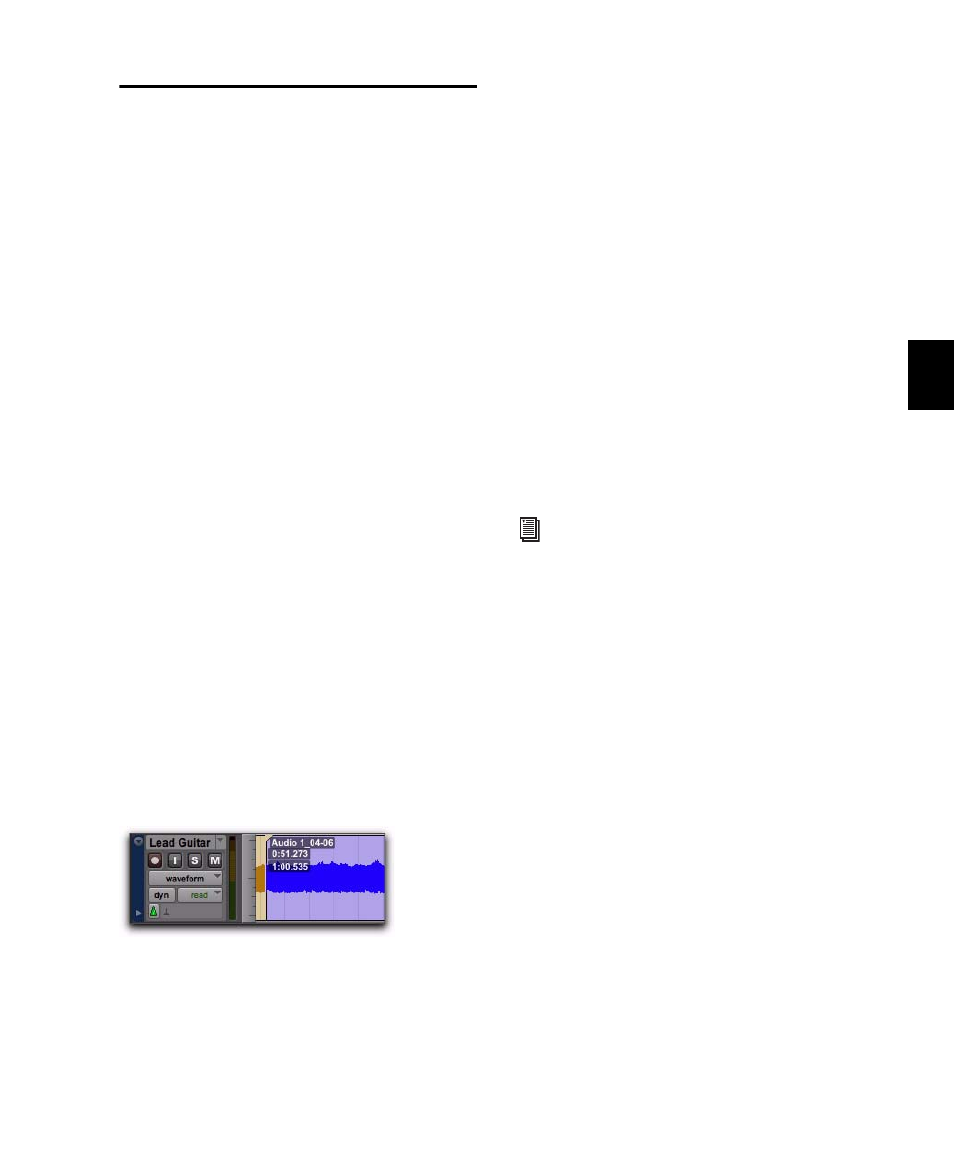
Chapter 22: Editing Basics
437
Displaying Region Names,
Region Times, and Other Data
Region names and times can sometimes get in
the way of editing audio waveforms and MIDI
data. In these instances, you may want to dis-
able their display. In other instances, such as ar-
ranging or spotting Foley, displaying region
names and times is extremely useful.
To enable or disable the display of region names in
playlists:
Select or deselect View > Region > Name.
To display region times:
From View > Region, select one of the follow-
ing options:
No Time
Disables display of region times.
Current Time
Displays start and end times for re-
gions.
Original Time Stamp
Displays the Original Time
Stamp for each region. The Original Time Stamp
is the original time code location for the region
when it was first recorded or created.
User Time Stamp
Displays the User Time Stamp
for each region. The User Time Stamp, which de-
faults to the Original Time Stamp, can be rede-
fined with the Time Stamp command.
Displaying Other Region Information
You can also choose to display the following in
regions:
Sync Points
Can be displayed on regions in play-
lists (see “Sync Points” on page 728). This is use-
ful when visually spotting to time code or in ar-
ranging in Grid mode.
Region Overlaps
Can be displayed on regions in
playlists. This is useful for arranging and when
working with tick-based audio tracks (see “Re-
gion Overlap and Underlap” on page 499).
Channel Name and Scene And Take
Information
Can be displayed in regions in play-
lists and in the Region List. This is useful for
working with multichannel recordings and
metadata made by field recorders.
Display enabled for region names, Overlap, and times
See the Field Recorder Workflow Guide for
detailed information on workflows for field
recorders.
