Editing automation breakpoints – M-AUDIO Pro Tools Recording Studio User Manual
Page 947
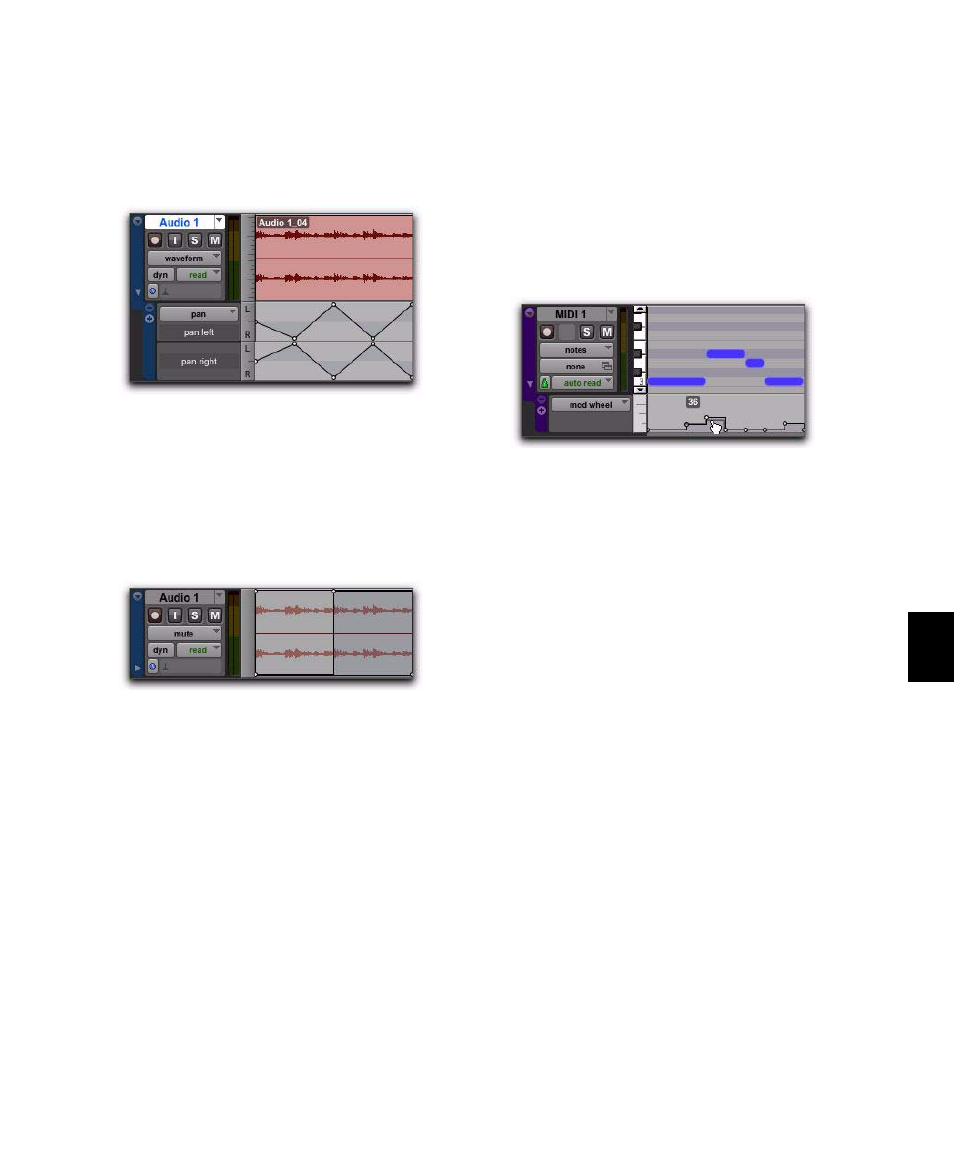
Chapter 42: Automation
929
Editing Pan Automation
Drag a breakpoint down to pan right, and up to
pan left. Drag a breakpoint to the left or right to
adjust the timing of the panning moves.
Editing Mute Automation
Drag the breakpoint down to mute a section.
Drag a breakpoint up to unmute the section.
Drag a breakpoint to the left or right to adjust
the timing of the mute.
Editing Stepped Control Automation
Automation for certain controls (such as MIDI
controller values or plug-in settings) appears as a
stepped pattern on the breakpoint line. Drag a
breakpoint up or down to a different step to
change to a new control value. Drag a break-
point to the left or right to adjust the timing of
the stepped control change.
Editing Automation Breakpoints
To edit automation breakpoints, display the au-
tomation playlist for the control you want to
edit by selecting it from the Track View selector,
then do one of the following:
To create a new breakpoint:
Click with the Pencil tool or any Grabber tool
on the line graph.
To edit one breakpoint:
Click an existing point on the line graph with
the any Grabber tool and drag it to a new posi-
tion.
To clear one breakpoint:
Alt-click (Windows) or Option-click (Mac)
with any Grabber tool.
Track Pan automation
Track mute automation
Stepped control automation
