Beat detective analysis – M-AUDIO Pro Tools Recording Studio User Manual
Page 571
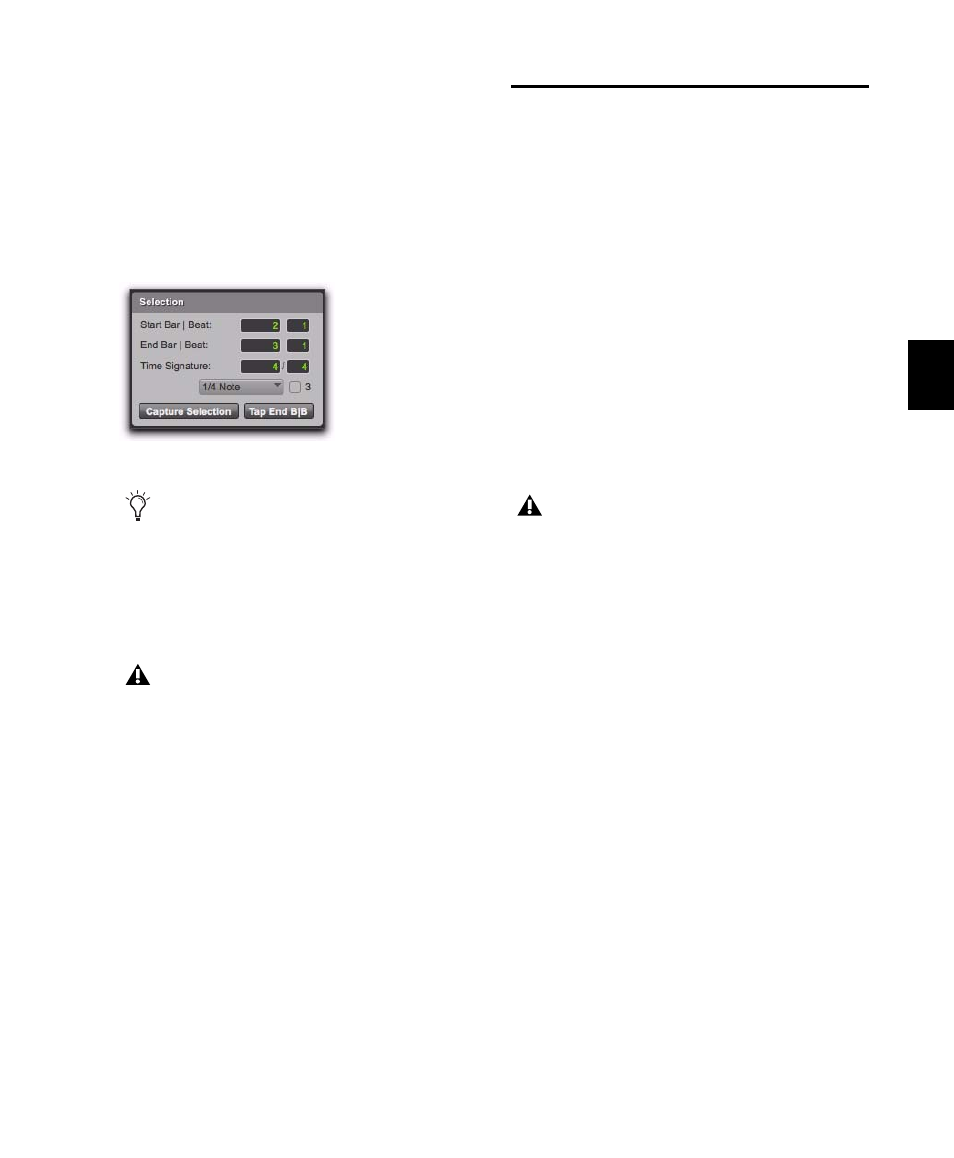
Chapter 28: Beat Detective
553
• If the selection’s tempo and meter match
the session tempo and meter (see “Calcu-
lating Tempo with Beat Detective” on
page 554), and it aligns correctly with the
session’s bars and beats, click the Capture
Selection
button. The correct Time Signa-
ture
, and Start Bar|Beat and End Bar|Beat
values will be filled in automatically.
4
To improve Beat Detective’s accuracy in ana-
lyzing swung notes, select the Contains option
that indicates the smallest sub-division of the
beat contained in the selection. The Contains op-
tion includes quarter-notes, eighth-notes, six-
teenth-notes (the default setting), thirty-second-
notes, and a triplet modifier. The selected Con-
tains
option determines the groove template
grid locations for DigiGroove templates.
Beat Detective Analysis
Beat Detective provides several analysis algo-
rithms for beat detection appropriate to differ-
ent types of audio material.
High Emphasis
Works well with high frequency,
inharmonic material, such as cymbals and hi-
hats, while avoiding low frequency material.
Low Emphasis
Works well with low frequency
material, such as bass guitar and kick drum, as
well as with most harmonic material, such as pi-
ano or rhythm guitar.
Enhanced Resolution
Works well with the broad-
est range of material, such as full mixes and
loops.
Beat Detection Across Multiple Tracks
When analyzing a selection with multiple
tracks, Beat Detective analyzes each indepen-
dently. Transients that are detected in any track
appear as Beat Triggers across all selected tracks
regardless of whether or not the detected tran-
sient resides in any other track. However, for
closely aligned events on multiple tracks, Beat
Detective only identifies the first detected tran-
sient of a beat event.
For example, if you have four drum tracks—kick,
snare, and a pair of overheads—transients in the
overhead mics tracks occur a little later than the
closely miked snare and kick tracks because it
takes more time for the sound to travel from the
source to the microphones. If you make a selec-
tion across all four tracks and analyze them us-
ing Beat Detective, only the transients in the
kick and snare tracks will be identified as beat
triggers because the transients on overheads will
Beat Detective, Selection options
As long as the audio material is correctly
aligned with the session’s tempo map, use
Capture Selection each time you make a
new selection or make any changes to the
tempo map (such as changing tempo or
meter).
The Selection definition is not retained
when a session is closed and re-opened
Pro Tools M-Powered requires the Music
Production Toolkit 2 option to use the En-
hanced Resolution option.
