Lfe faders in multichannel panners, Center % (percentage) – M-AUDIO Pro Tools Recording Studio User Manual
Page 1023
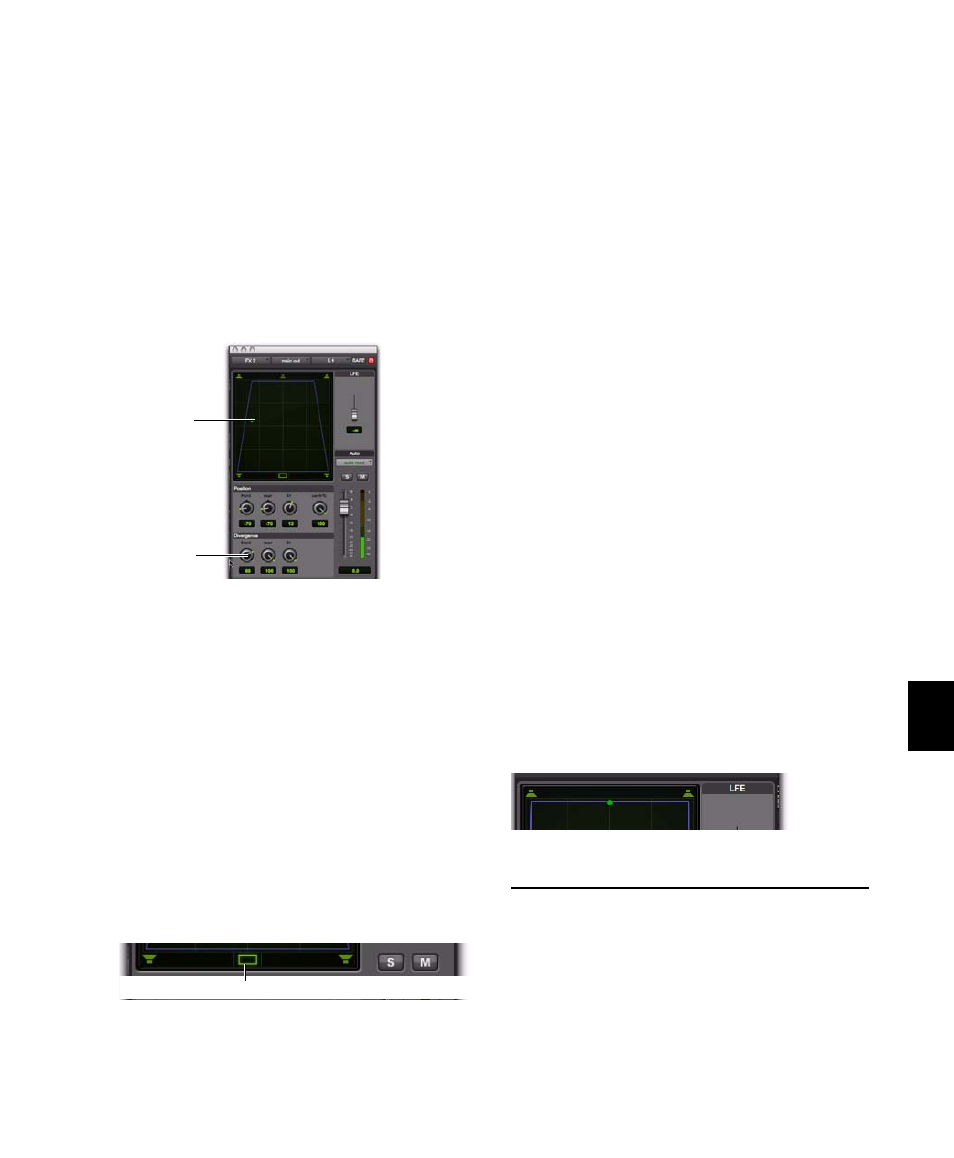
Chapter 46: Surround Panning and Mixing
1005
By default, Pro Tools surround panners are
100% or fully divergent, meaning that a signal
that is panned completely to one speaker will
only be audible in that speaker.
Lower divergence settings result in a progres-
sively wider source signal. When Divergence is
less than 100%, tracks will be routed to neigh-
boring speakers to some degree, even when the
Pan Location cursor is positioned next to a sin-
gle speaker.
To adjust divergence:
Adjust the Front, Rear, and Front/Rear Diver-
gence controls as necessary.
Divergence Editing Mode
In Divergence Editing mode, you can adjust the
divergence boundaries by dragging directly in
the Divergence Grid.
To adjust divergence graphically:
1
Click on the Panning Mode button until the
Divergence Editing icon is displayed.
2
Drag in the Grid to resize the divergence
boundaries.
Center % (Percentage)
Center Percentage controls whether there is a
discrete center channel for the track or a phan-
tom center channel.
Center Percentage Example
In film and video production, the center chan-
nel often contains dialog. To enhance the clarity
of dialog, it is often beneficial to keep elements
such as music out of the center speaker. By re-
ducing the Center Percentage on music tracks,
music panned to the front of the soundfield can
be panned to only the left and right speakers,
forcing them to have a variable phantom center
image.
To adjust Center Percentage:
Adjust the Center Percentage knob as appro-
priate.
As you reduce the Center Percentage value, the
center speaker at the top of the Grid becomes
less visible. At 0, the center speaker is com-
pletely invisible, reflecting the setting for fully
phantom center.
LFE Faders in Multichannel
Panners
The LFE fader controls how much of the track is
sent to LFE. LFE faders are only available when a
track is assigned to a path whose format sup-
ports LFE (5.1, 6.1, or 7.1).
Front Divergence at less than 100% for wider panning
Panner Mode button set to Divergence Editing
Front
Divergence
Pan Location
cursor
Divergence Editing icon
Center % set to 0 (no center speaker shown)
