M-AUDIO Pro Tools Recording Studio User Manual
Page 1073
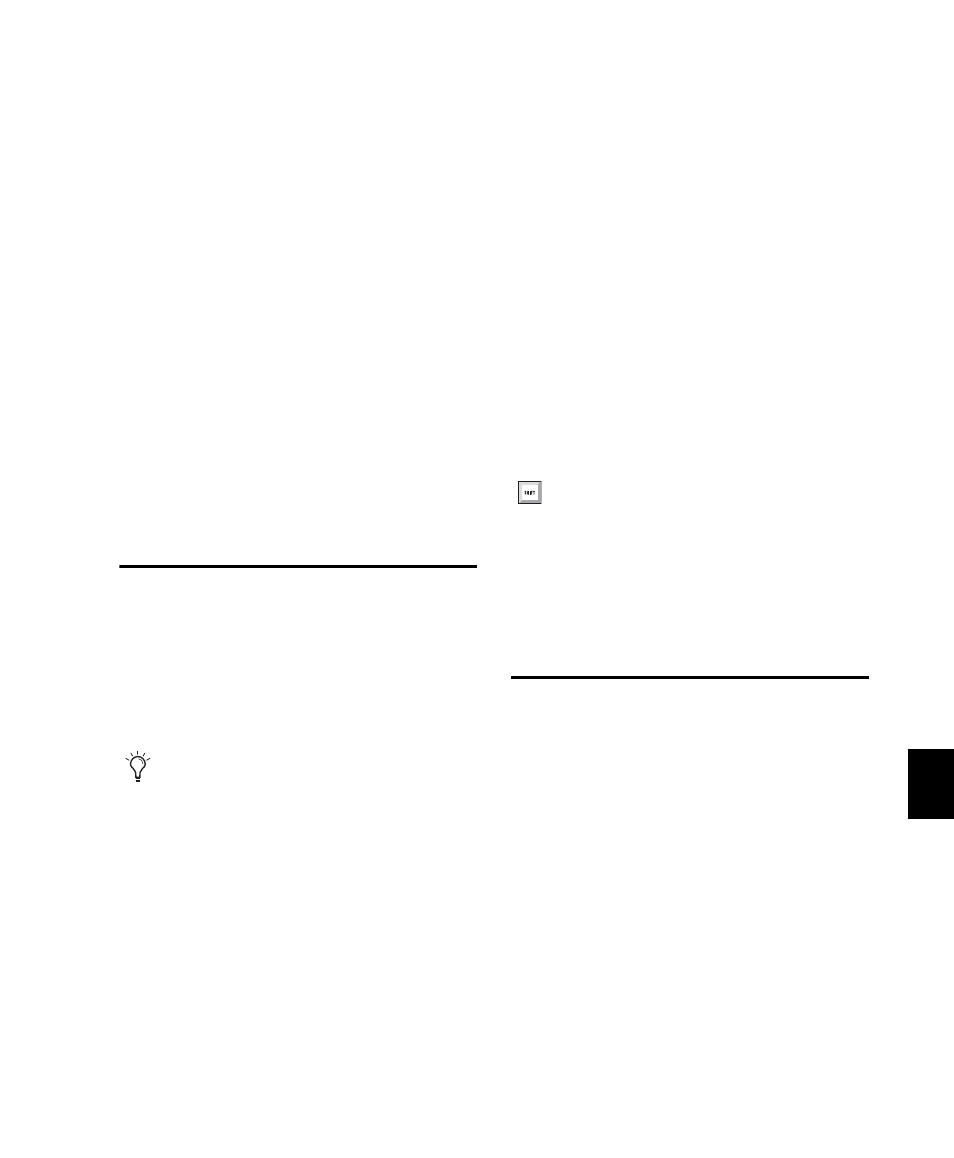
Chapter 48: Working with Video in Pro Tools
1055
Selecting Zoom Resolutions and
Ranges Simultaneously in the Video
Universe
When you move the cursor over a video frame
in the Video Universe while pressing Alt (Win-
dows) or Option (Mac), the cursor appears as a
selector tool. This tool lets you zoom and select
ranges simultaneously.
To use the Video Universe window to select and
zoom simultaneously in the Edit window:
1
Move the cursor over any area of any video
frame in the Video Universe window until it be-
comes a selector or zoom tool.
2
To select a range of video regions while simul-
taneously zooming to fill the Edit window, Alt-
drag (Windows) or Option-drag (Mac) multiple
video frames.
Playback of High-Definition
QuickTime and Windows
Media Video
Pro Tools lets you import and play back High-
Definition QuickTime and Windows Media
video files.
Setting Session Time Code Rate
for HD QuickTime and HD Windows
Media Video Import
When playing back QuickTime and Windows
Media video with frame rates higher than 30 fps,
Pro Tools syncs properly only if the Time Code
Rate in the Session Setup window is set to half of
the video frame rate of the video files.
For example, to properly play back QuickTime
or Windows Media HD video at 59.94 fps,
change the session’s Time Code Rate to 29.97
frames per second.
To set the session’s Time Code Rate:
1
Choose Setup > Session.
2
In the Session Setup window, select the appro-
priate time code rate in the Time Code Rate pop-
up menu.
Playing QuickTime DV Video
to an External Monitor Over
FireWire
When using a DV decoder, you can output
QuickTime DV25 video (including QuickTime
movies exported as QuickTime DV from Avid)
through your computer’s FireWire port.
For the latest compatibility information on
Firewire transcoders, visit the Digidesign web-
site (www.digidesign.com/compatibility).
When playing HD video through an Avid
video peripheral (QuickTime only) or other
device locked to a standard-definition video
reference (such as a black burst generator),
the display updates at the frame rate of the
video reference.
Press Control+2 (Windows) or
Command+2 (Mac) to open the Session
Setup window.
