Score setup, Score setup window options – M-AUDIO Pro Tools Recording Studio User Manual
Page 661
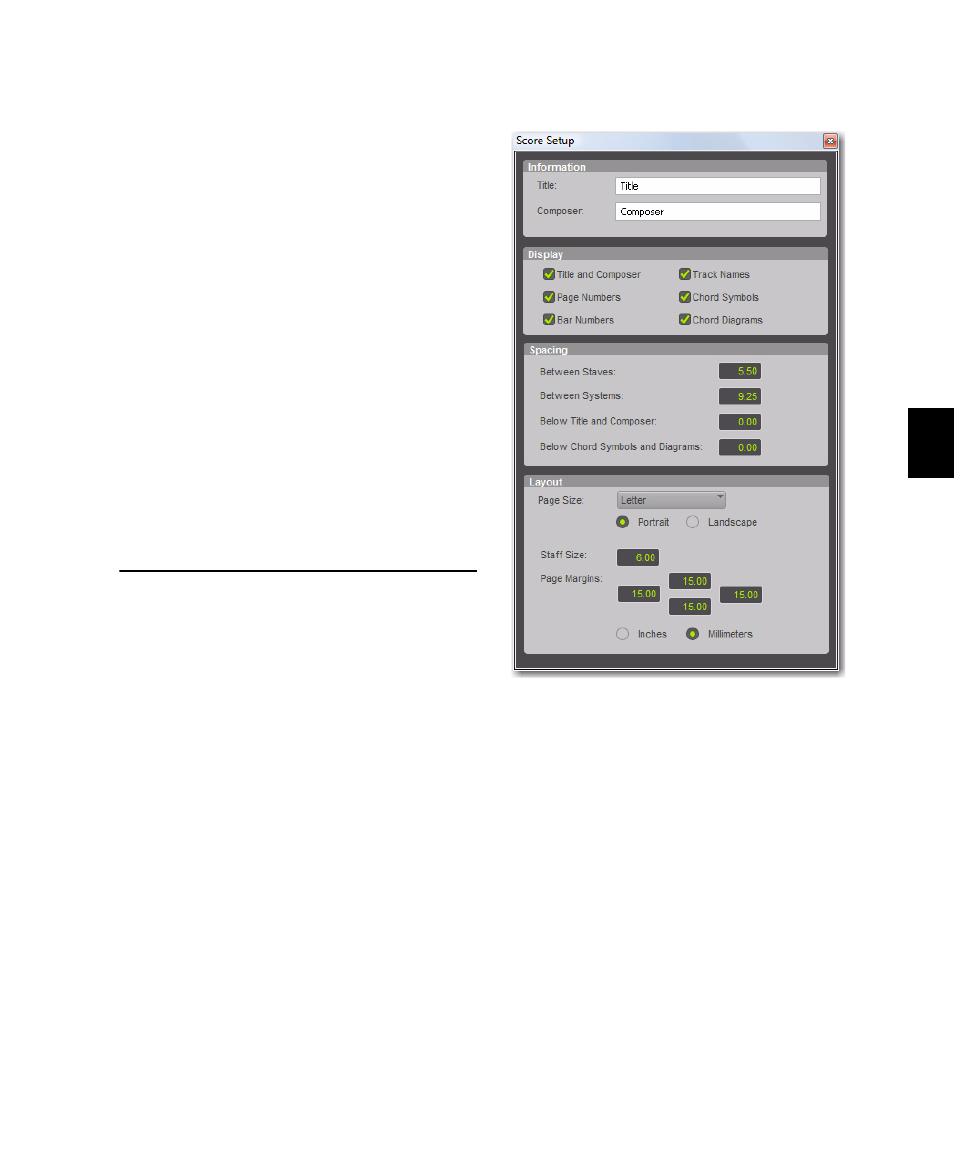
Chapter 31: Score Editor
643
Split Point
When the Clef for the selected track is set to
Grand Staff, the selected Split Point setting deter-
mines at which pitch the notes are placed in ei-
ther the upper or lower staff of the Grand Staff.
Automatic
When selected, Pro Tools splits notes
between the upper and lower staves of the
Grand Staff based on logical note groupings.
Fixed
When selected, you can specify a particu-
lar pitch at which to split notes between the up-
per and lower staves of the Grand Staff.
Globals
The Globals tab provides the same settings as the
Attributes
tab (see “Attributes” on page 642). You
can select which tracks follow the settings in the
Globals
tab in the Attributes tab for each track.
Score Setup
The Score Setup window lets you set up the page
layout and staff spacing. You can enter the Title
and Composer for the score. You can also select
what elements of the score to display. Changes
to the Score Setup update instantly in the Score
Editor.
To open the Score Setup, do one of the following:
Choose File > Score Setup.
From the Tracks menu in the Score Editor win-
dow, select Score Setup.
Right-click in the Score Editor window and se-
lect Score Setup.
Score Setup Window Options
Information
Title
Enter the Title for the score. This appears at
the top of the first page.
Composer
Enter the Composer for the score.
This appears in the upper right-hand corner of
the first page.
Display
The Display options determine which score ele-
ments you want displayed in the score. Deselect
the elements you do not want displayed in the
score.
Score Setup window
