M-AUDIO Pro Tools Recording Studio User Manual
Page 233
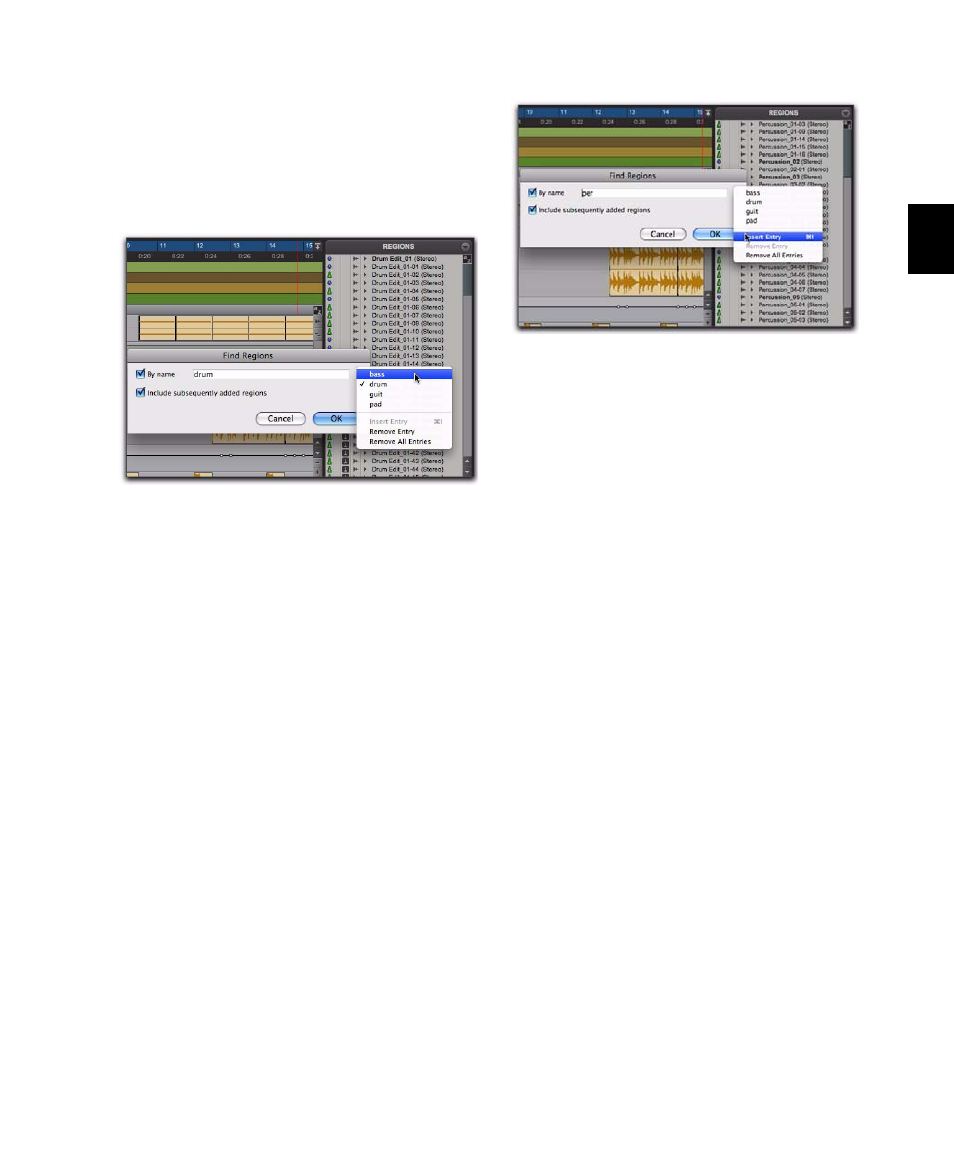
Chapter 13: The Region List
215
To repeat a previous search:
1
Click the Region List menu, and choose Find.
2
Click the small arrow to the right of the text
field in the Find dialog and select a text string
from the Find History pop-up menu.
The Find History is saved with the session.
In addition to storing each text string previously
entered, you can insert multiple entries into the
Find History manually (without having to per-
form each Find in order to store words or
phrases).
To compile a Find History without performing each
search:
1
Click the Region List menu, and choose Find.
2
Type the name, or any portion of the name,
for the regions you want to find.
3
Click and hold the double arrow to the right
of the text field in the Find dialog and choose
Insert Entry
from the pop-up menu.
4
Type another entry and choose Insert Entry
again to add additional search strings to the his-
tory.
To remove an entry from the history:
1
Select it from the Find History pop-up menu so
it is displayed in the text field.
2
Choose Remove Entry from the Find History
pop-up menu.
To clear the Find History:
Choose Remove All Entries from the Find History
pop-up menu.
An example of a Find history
Region List while searching
