M-AUDIO Pro Tools Recording Studio User Manual
Page 532
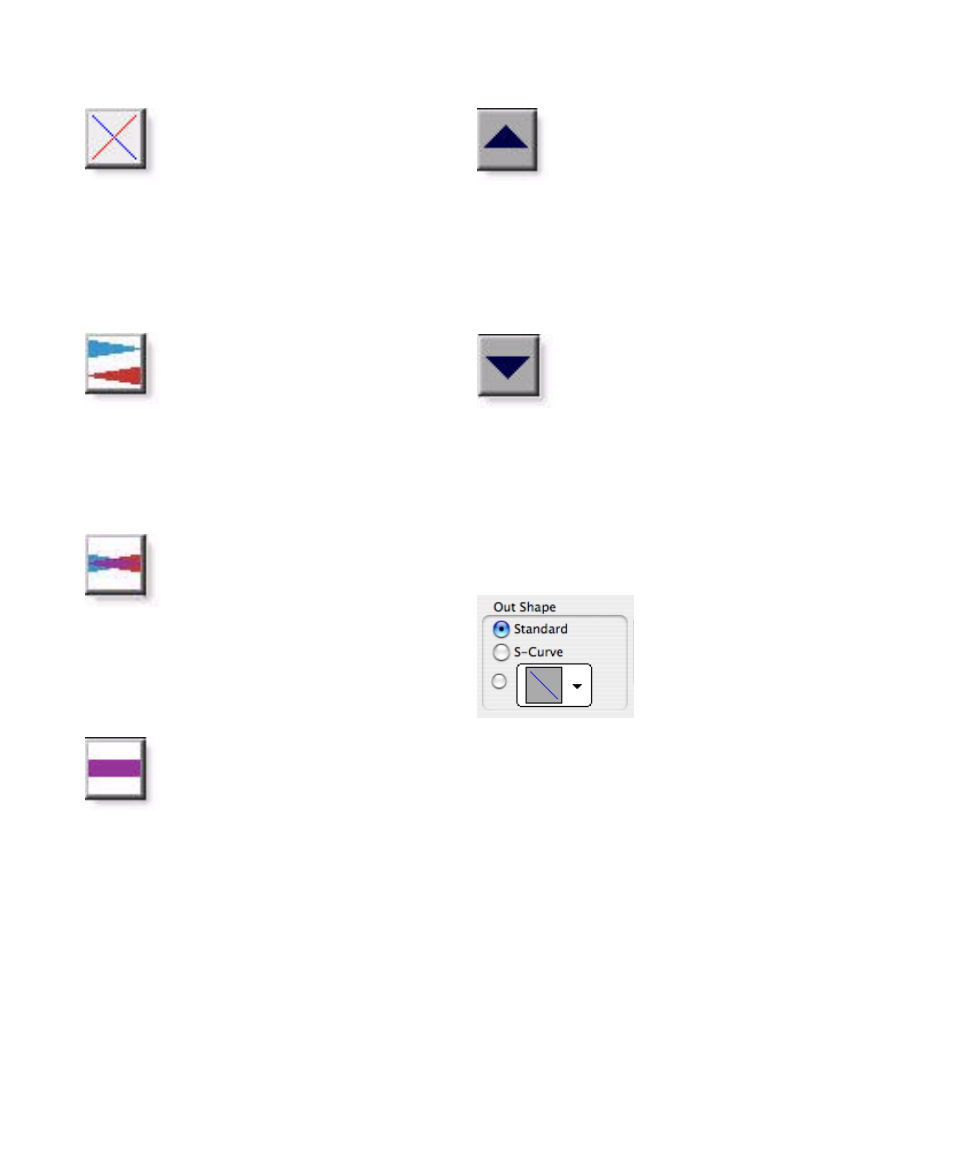
Pro Tools Reference Guide
514
Fade Curves Only
Click this button to display the specified fade
curves without showing the actual audio wave-
forms. This is the default view when you open
the Fades dialog.
Fade Curves and Separate Waveforms
Click this button to display the specified fade
curves along with separate views of the fade-in
and fade-out waveforms.
Fade Curves and Superimposed Waveforms
Click this button to display the specified fade
curves along with superimposed views of the
fade-in and fade-out waveforms.
Fade Curves and Summed Waveform
Click this button to display the specified fade
curves along with a single waveform represent-
ing the summation of the any crossfaded audio.
Zoom In
Click this button to scale the view of the wave-
form’s amplitude upwards. Control-click (Win-
dows) or Command-click (Mac) for the default
view scale.
Zoom Out
Click this button to scale the view of the wave-
form’s amplitude downwards. Control-click
(Windows) or Command-click (Mac) for the de-
fault view scale.
Fade-Out Shape Settings
The Out Shape setting lets you define the shape
of the fade-out from a region for a fade, or from
region 1 for a crossfade.
Standard
Selects a single continuous fade curve.
This creates a general-purpose fade that can be
edited by dragging the curve itself.
Fade-Out Shape
