Chord symbols, Importing key signatures, Chord symbols ruler – M-AUDIO Pro Tools Recording Studio User Manual
Page 721
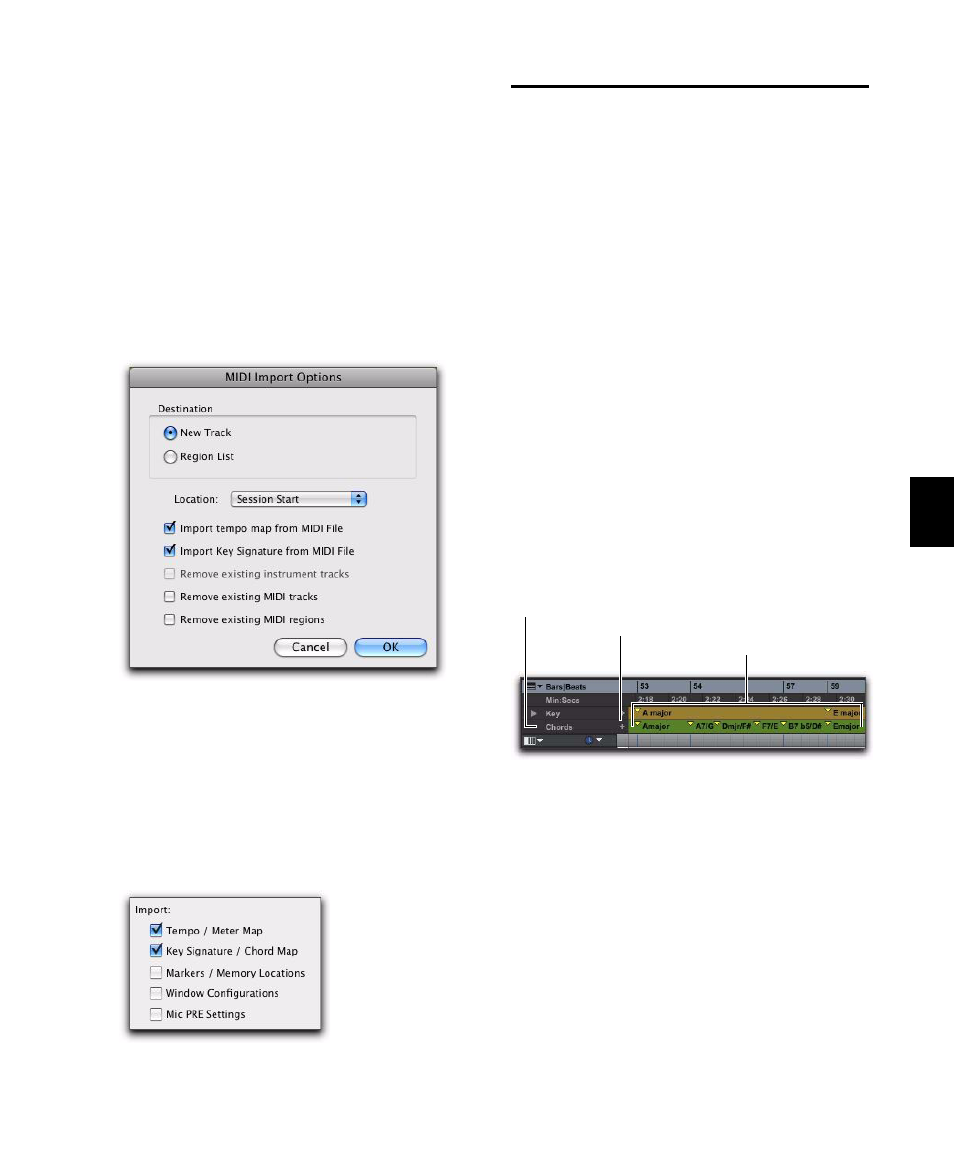
Chapter 33: Time, Tempo, Meter, Key, and Chords
703
Importing Key Signatures
When importing MIDI (or session data with
MIDI), you can select whether or not to import
any key signatures stored in MIDI files.
Import MIDI
The Import MIDI dialog includes the Import Key
Signature from MIDI File
option. When selected,
key signatures (if present) are imported into
Pro Tools with any other MIDI data.
Import Session Data
The Import Session Data dialog includes the Im-
port Key Signature/Chord Map
option. When se-
lected, key signatures (if present) and chord
markers (if present) are imported into the cur-
rent session with the imported session data.
Chord Symbols
The Chord Symbols ruler lets you add chord
symbols to Pro Tools sessions in the Edit win-
dow and in MIDI Editor windows. You can also
add chord symbols and diagrams in the Score
Editor (“Chord Symbols and Diagrams” on
page 649).
Chord symbols have no effect on MIDI data.
Also, chord symbols are not included when ex-
porting MIDI data from Pro Tools to a MIDI file,
but they are included when exporting to a Sibe-
lius file (.sib) or when using the Send to Sibelius
command.
Chord Symbols Ruler
The Chord Symbols ruler lets you add, edit, and
delete chord symbols. You can use chord sym-
bols to indicate the chord changes in your
Pro Tools session.
To view the Chord Symbols ruler, do one of the
following:
Select View > Rulers > Chord Symbols.
– or –
From the Ruler View selector in the Edit win-
dow or in a MIDI Editor window, select Chords.
Import MIDI dialog
Import Session Data
Chord Symbols ruler
Chords ruler
Add Chord Symbol
Chord Symbol markers
