M-AUDIO Pro Tools Recording Studio User Manual
Page 412
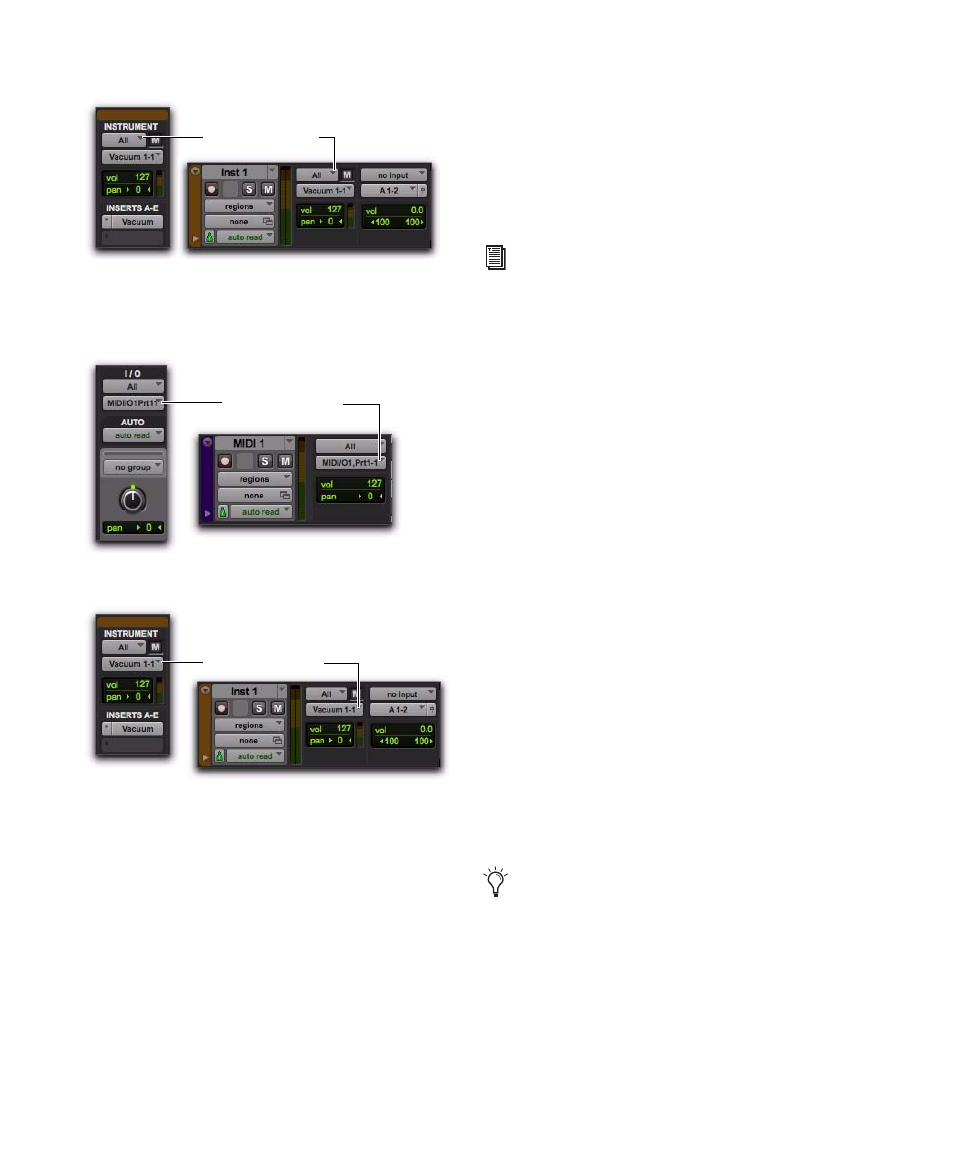
Pro Tools Reference Guide
394
4
From the MIDI Output selector, select the de-
vice and channel for MIDI playback.
5
To assign multiple destinations to a single
MIDI or Instrument track, Start-click (Windows)
or Control-click (Mac) the MIDI Output selector
and select additional channels from any device.
When multiple destinations are selected for a
single MIDI track, a plus sign (“+”) appears next
to the first destination name in the track’s MIDI
Output selector.
6
To assign a default program change to the
track, do the following:
• Click the Patch Select button.
• Make the necessary selections for program
and bank select.
• Click Done.
7
If recording to multiple MIDI or Instrument
tracks, repeat the preceding steps for each track,
then continue to the next step.
8
To use a click, enable and configure the click,
and set a default tempo and meter for the ses-
sion (see “Recording with a Click” on page 348).
9
Enable either Wait for Note or Countoff in the
Transport window.
10
To replace existing track material, disable
MIDI Merge in the Transport window (see “MIDI
Merge/Replace” on page 393).
11
To automatically quantize material as it is re-
corded, enable Input Quantize (Event > Event Oper-
ations > Input Quantize
12
To start recording from the beginning of the
session, click Return to Zero in the Transport.
13
Record enable the MIDI or Instrument track
by clicking its Record Enable button.
14
Make sure that Options > MIDI Thru is selected,
then play your MIDI controller. The MIDI device
or instrument plug-in assigned to the track’s
MIDI Output sounds, and the track’s meters reg-
ister MIDI activity (note velocity).
Instrument track MIDI Input selector
MIDI track Input selector, Mix window
Instrument track MIDI Input selector, Mix window
MIDI Input selector
MIDI Output selector
MIDI Output selector
Default program changes are sent whenever
the track is played. For more information,
see “Patch Select (Program and Bank
Changes)” on page 596.
To record enable additional MIDI and In-
strument tracks, Shift-click their Record En-
able buttons.
