Regions – M-AUDIO Pro Tools Recording Studio User Manual
Page 32
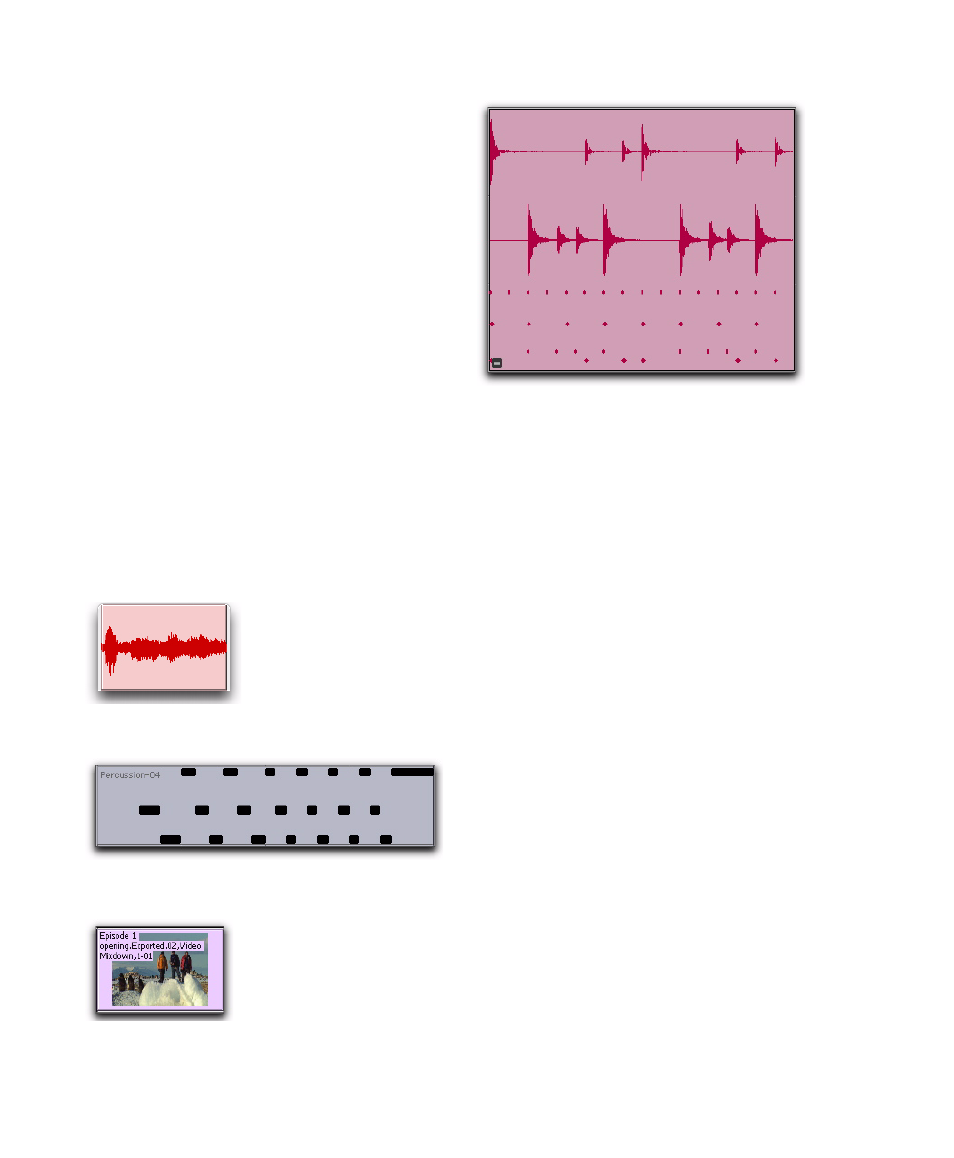
Pro Tools Reference Guide
14
MIDI Files
When you record or enter MIDI into a Pro Tools
session, all MIDI data is stored in the Pro Tools
session file. You can import and export MIDI
files to and from Pro Tools sessions, but MIDI
recorded or otherwise created in a Pro Tools ses-
sion does not automatically create new MIDI
files.
Video Files
When you record or import video into a
Pro Tools session, all video data is stored as the
corresponding video file type (such as Quick-
Time). Video files can be created in (or copied
to) the Video Files folder in the session folder.
However, in most cases, Pro Tools references
video files that have been captured by another
application, such as Avid Media Composer.
Regions
A region is a segment of audio, MIDI, or video
data. A region could be a drum loop, a guitar riff,
a verse of a song, a recording take, a sound ef-
fect, some dialog, or an entire sound file. Re-
gions are especially useful for arranging audio
and MIDI. A region can also have associated au-
tomation data. In Pro Tools, regions are created
from audio files or MIDI data, and can be ar-
ranged in audio and MIDI track playlists. Re-
gions can also be grouped (a region of regions)
and looped (repeated).
Audio region
MIDI region
Video region (Frames view)
Region group (Mixed audio and MIDI multitrack region
group)
