Separation grabber tool – M-AUDIO Pro Tools Recording Studio User Manual
Page 516
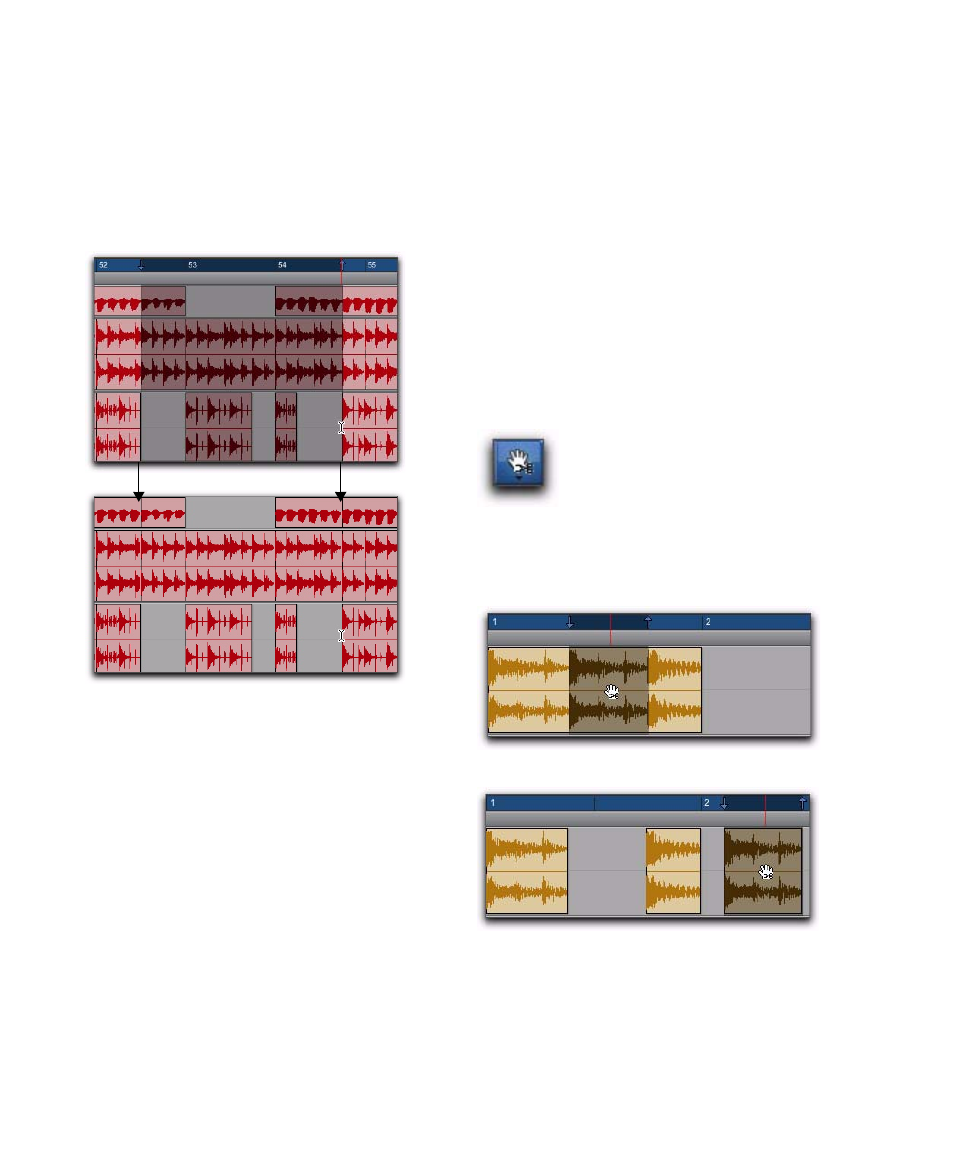
Pro Tools Reference Guide
498
Separating Multiple Tracks
Figure 27 illustrates a separation across one
mono audio track and two stereo tracks. For
some tracks, the selection resides within a re-
gion, while others reside at the start or end of a
region.
Once separated, this material can be moved or
copied to another location.
Separation Grabber Tool
You can use the Separation Grabber tool to auto-
matically separate an Edit selection and move it
to another location or another track.
To separate a selection with the Separation
Grabber tool:
1
With the Selector tool, make an Edit selection.
The selection can reside within a single region,
across adjacent regions within the same track, or
across multiple tracks.
2
From the Grabber tools pop-up menu, choose
the Separation Grabber tool.
3
Drag the selection to the new location, or to
another track.
A new region (or regions) containing the previ-
ous selection is created, separate from the origi-
nal selection. New regions are also created from
the material outside the original selection.
Figure 27. Separating across multiple tracks
Separation Grabber tool
Dragging later in track with Separation Grabber tool
before
after
