M-AUDIO Pro Tools Recording Studio User Manual
Page 1084
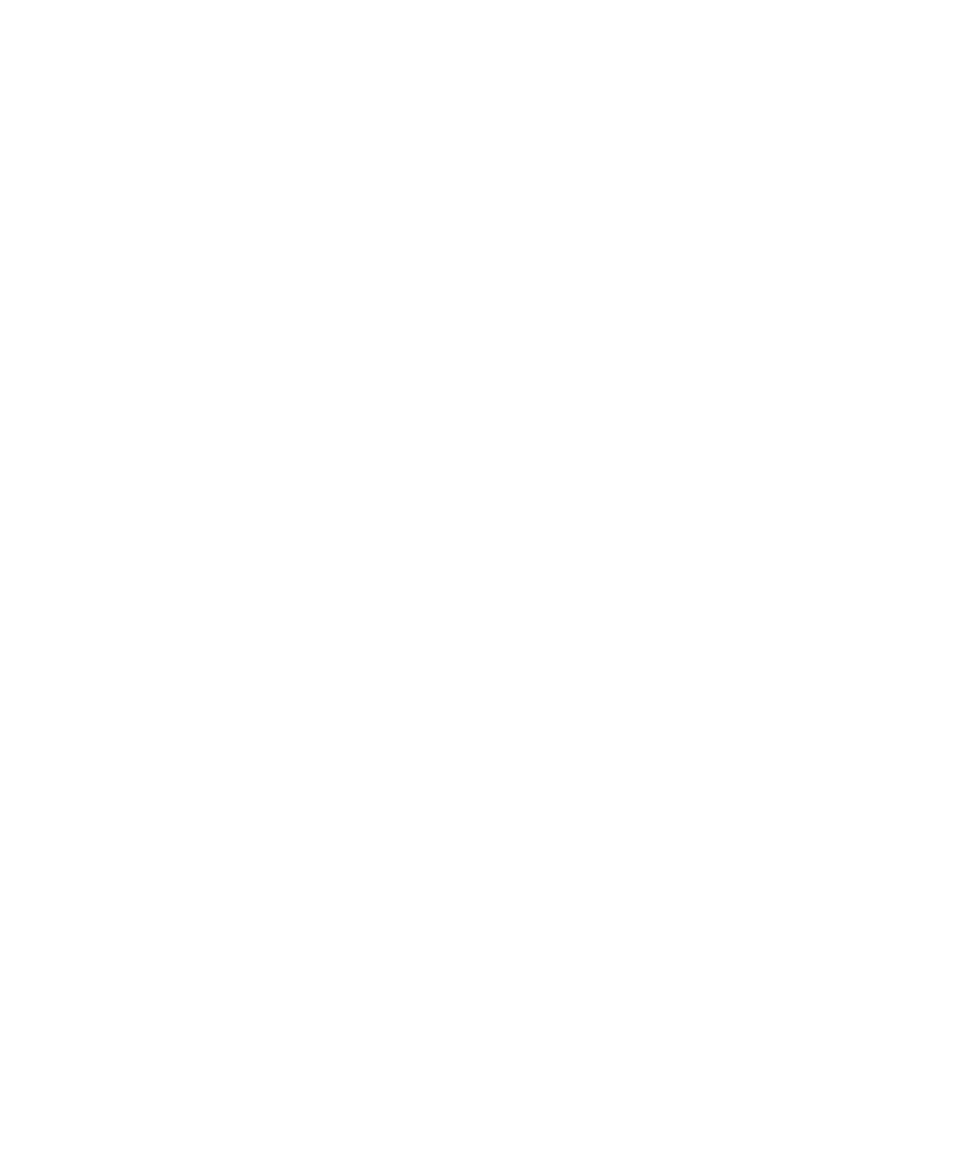
Pro Tools Reference Guide
1066
display options 235
foreground 230
navigating 229
opening 229
sorting 236
Buffer Size (Hardware) 366
bussing
multichannel sends 987
sends 842
signal paths 59
submixing and effects processing 853
surround examples 991
BWF (.WAV) file format 964
Bypass button 758
C
Cache Size 48
Calculator Entry mode (for numeric entry) 481
Calibration Mode command 347
Calibration Reference Level preference 88
cancelling record takes 371, 397
Capture Region command 495
capturing automation values 952
capturing time code 1029
catalog.ddb 227
Catalogs
Clip Name 266
creating folders in 231
deleting folders 242
Center % (Percentage) 1004
Center % in Output window 1005
Center Playhead Scrolling option 335
centered crossfade 512
Chan/Track Process Mode 756
Change Duration command 797, 814
Change Edit to Match Timeline command 486
Change Meter command 649, 692, 693, 694, 695
Change Tempo command 671
Change Timeline to Match Edit command 486
Change Velocity command 797, 812
Channel Delay indicator 162
channel mapping
default path order 77
editing 70
re-mapping 70
audio tracks 155
Auxiliary Inputs 155
Instrument tracks 157
Master Fader tracks 156
MIDI tracks 157
VCA Master tracks 156
channels 15
chasing
controller events 601
MIDI notes 601
program changes 601
Check for Updates 38
Chord Change dialog 704
Chord symbols
Chord Symbols ruler 703
chords 703
Classic Numeric Keypad mode 25, 84
Clear All Clip Indicators command 163, 846
Clear command (Edit menu) 442
Clear command (Region List) 221, 222
Clear Special commands (automation) 935
Clear Trim Automation Track command 178, 925
clearing Elastic Audio analysis 247
click 349
Click plug-in 349
click track 349
clicks and pops, avoiding 388, 432
Clip Hold options 82, 163
Clip LED 882
clipping 346, 882
Clock Source 51, 900
clock source 900
Clock Source pop-up menu 52
Close Session command 125
closing multiple plug-in windows 883
Coalesce Trim Automation options 93
Coalesce Trim Automation Track command 178
Coalesce VCA Master Automation Track command 178
Coalesce when Removing Slaves from VCA Group option 92
coalescing
Trim automation 937
VCA automation 956
Collection Mode (Beat Detective) 569
Color Coding
Apply to Channel Strip 196
options 82, 193
Color Palette window 195
Color setting (for window dub) 103
Command|8 868
Commands Keyboard Focus 24
Comments View 166, 837
Committing Elastic Audio 770
Compact command 507
Compact Selected command 222
Compare button 881
compatibility 5
compositing 532
compressed QuickTime audio formats 1046
Conductor button 138
Conductor rulers 665
configuring
click options 349
MMC 1024, 1025
SMPTE 1016
Conform to Tempo command 675
connecting
effects units digitally 899
external audio devices 899
Consolidate command
