Valid paths and requirements, Working with i/o settings files, I/o settings files – M-AUDIO Pro Tools Recording Studio User Manual
Page 89
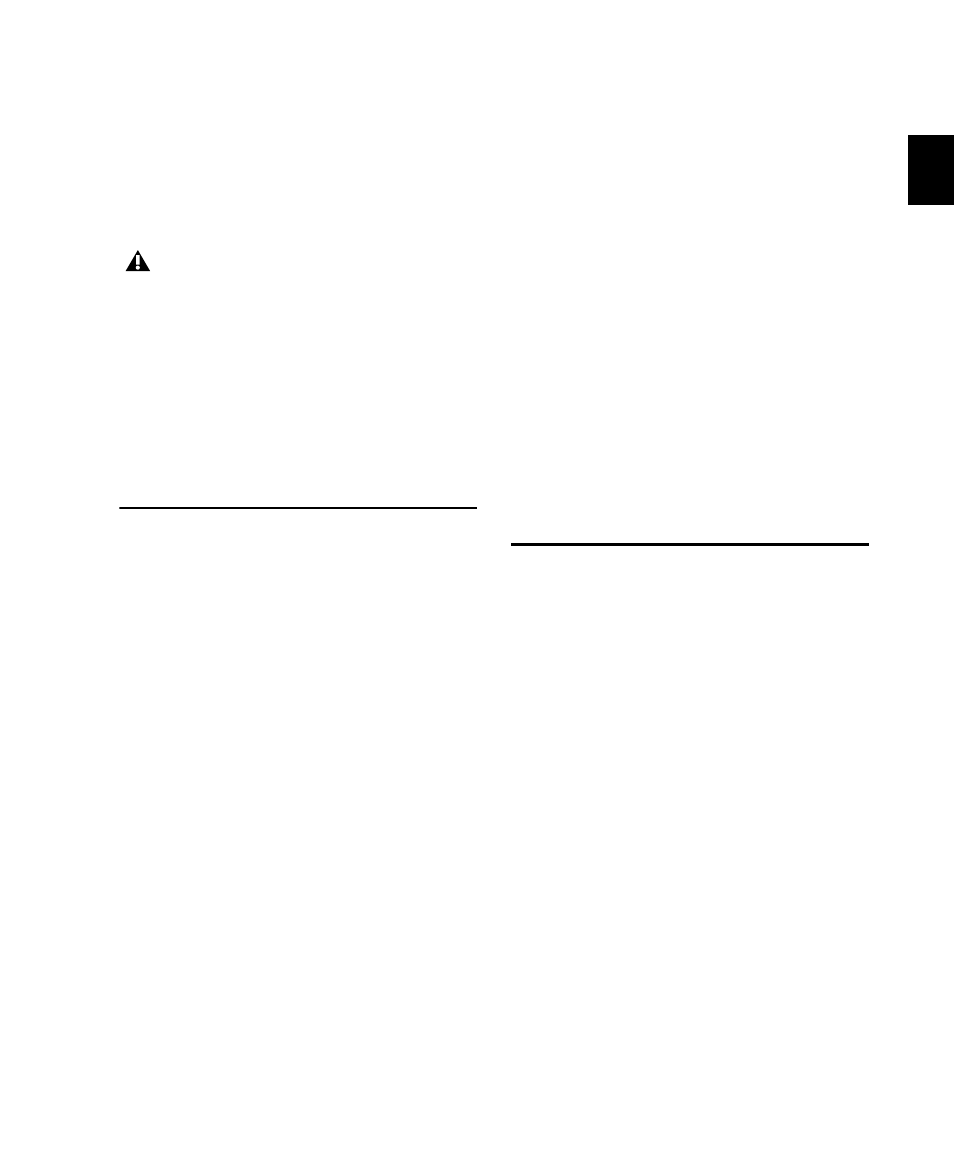
Chapter 6: I/O Setup
71
Channel Shuffling
Moving a signal from right to left results in a
shuffle of other signals after the new destination
channel. Moving a signal from left to right shuf-
fles any and all signals after the new destination
channel and leaves the previous channel empty.
Sub-Paths Follow Main Paths
When a main path is remapped, its sub-paths (if
any) will remap automatically to maintain con-
sistent routing. For example, remapping a stereo
path to different hardware outputs results in any
of its sub-paths moving with it.
Valid Paths and Requirements
While configuring the I/O Setup dialog, certain
rules apply for path definition and channel
mapping. All paths must be valid before the
I/O Setup configuration can be applied.
Though it is possible to set up invalid mappings
in the Channel Grid, Pro Tools will not accept
an I/O Setup configuration unless all paths meet
the path definition and channel mapping re-
quirements, as follows:
Minimum Path Definitions
All paths must have a
name, be of a specific format, and have a valid
I/O mapping.
Overlapping Channels and Valid Paths
Channel
mapping follows certain rules regarding overlap-
ping paths.
• There can be no partial or complete over-
laps between any two main Output paths,
any two Insert paths, or any two main Bus
paths.
• A newly-created Output or Bus path must
either be completely independent of other
maps (not mapped to any other available
I/O interface/channels), or it must be a sub-
path completely contained within a larger
path (for example, an LCR sub-path within
a larger 5.1 path).
• Output and Insert paths can overlap in I/O
Setup, but only one or the other can be
used at any given time in a session. (Inputs,
however, can be routed to multiple tracks.)
Working with I/O Settings
Files
I/O Settings can be managed when transferring
sessions, and when developing I/O Setup con-
figurations over the course of multiple sessions
and projects.
I/O Settings Files
When creating a new session, you can set the
session’s I/O Setup configuration by selecting an
available I/O Settings file. I/O Settings can also
be imported before or after you open a session.
The following types of I/O Settings are available:
Last Used
The most recent (or last used)
I/O Setup configuration is saved as a Last Used
settings file. See “Last Used I/O Settings” on
page 73 for more information.
Changing a path’s format erases any cur-
rent channel mapping.
