M-AUDIO Pro Tools Recording Studio User Manual
Page 574
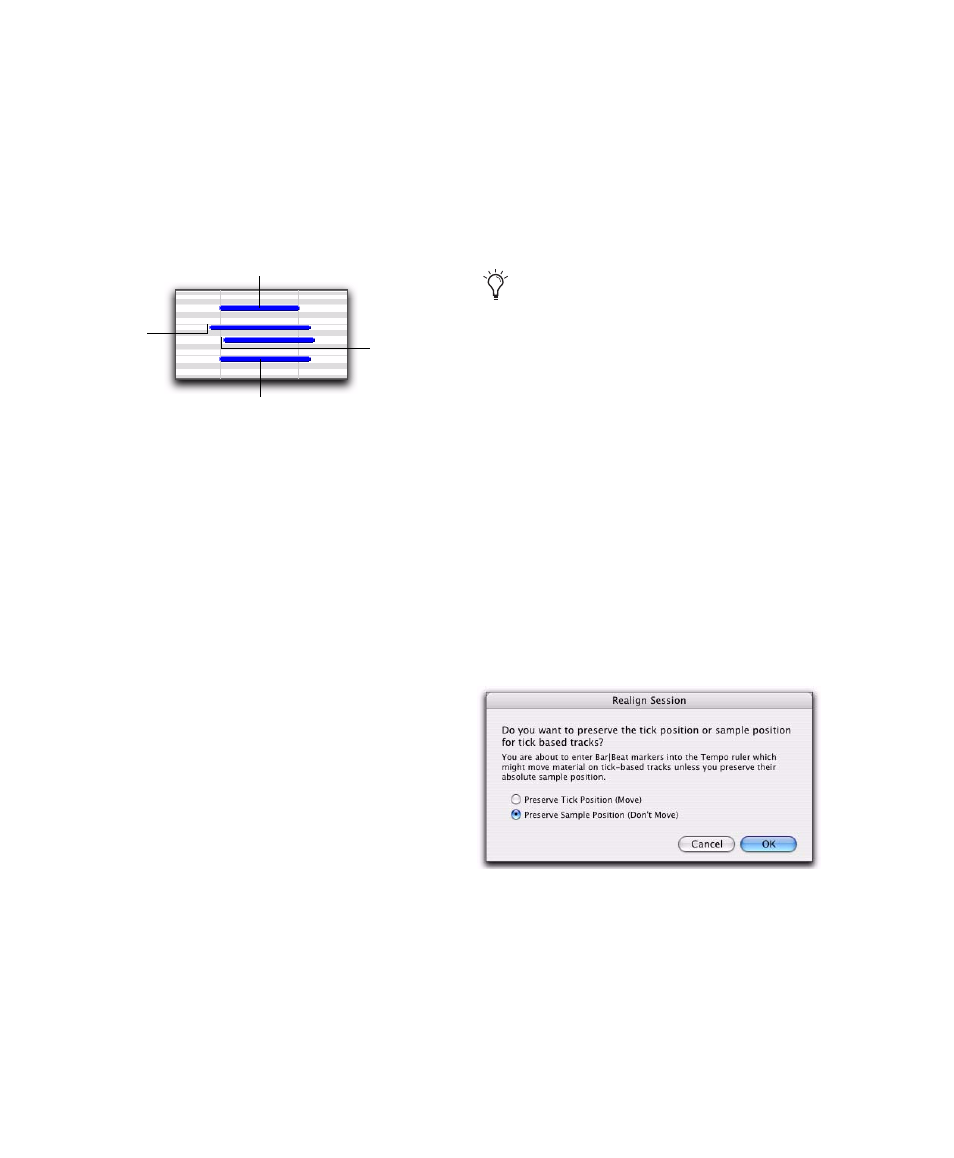
Pro Tools Reference Guide
556
MIDI Chord Recognition
Since MIDI notes in a chord may be played at
slightly different moments, Beat Detective inter-
prets notes that are close together (closer than
half the time value that is set in the Selection
Contains field) as a chord.
Beat Detective uses the criteria you set in the
Analysis
pop-up menu to interpret the location
of the beat in relation to the chord.
Last Note
Sets the beat trigger to the start of the
last note played in the chord.
First Note
Sets the beat trigger to the start of the
first note played in the chord.
Loudest Note
Sets the beat trigger to the start of
the note in the chord played with the highest
velocity.
Average Location
Sets the beat trigger to a point
that represents the average between the start of
the first note played in the chord, and the last
note played in the chord.
Highest Note
Sets the beat trigger to the start of
the highest note played in the chord.
Lowest Note
Sets the beat trigger to the start of
the lowest note played in the chord.
Realign Session
Beat Detective’s Realign Session function lets you
generate Bar|Beat markers without tick-based
material shifting. This is useful if you want to
extrapolate Bar|Beat markers from tick-based
material to align the tempo map and Bar|Beat
grid to the tick-based material.
Generating Bar|Beat markers in sessions with
tick-based material, such as MIDI tracks and
tick-based audio tracks, can cause the tick-based
material to shift in absolute time. This can be
useful if you want to align the tick-based mate-
rial to Bar|Beat markers generated from sample-
based material.
When you generate Bar|Beat Markers in a ses-
sion that contains tick-based audio or MIDI,
Beat Detective gives you the option to preserve
the position of the session’s tick-based material,
or to allow the material to shift.
MIDI chord analysis
First
Note
Last
Note
Highest Note
Lowest Note
You can also switch tick-based material,
such as a MIDI performance, to be sample-
based and then manually insert Bar|Beat
markers.
Realign Session dialog
