M-AUDIO Pro Tools Recording Studio User Manual
Page 1041
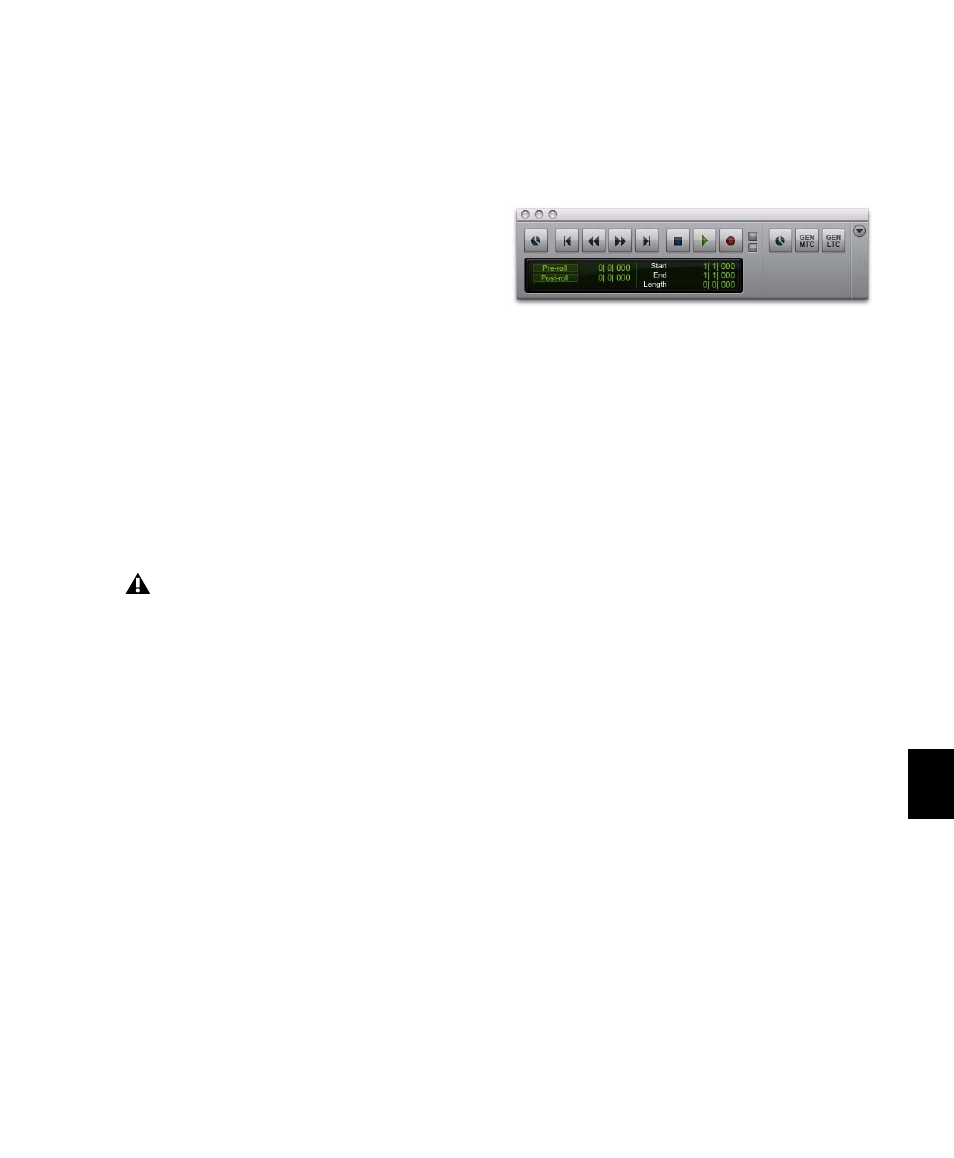
Chapter 47: Working with Synchronization
1023
To generate time code using a SYNC peripheral:
1
Connect the SYNC peripheral LTC Out to the
SMPTE in connector on the devices you are slav-
ing. If you are slaving a device that recognizes
MTC, connect the MTC OUT connector of the
SYNC peripheral to the MIDI IN connector of
the slaved device.
2
Make sure your SYNC peripheral is powered
on.
3
In Pro Tools, choose Setup > Peripherals and
click the Synchronization tab.
4
In the Digidesign Synchronization Device sec-
tion of the Synchronization page, select Enable
SYNC Peripheral
.
5
Click OK to close the Peripherals dialog.
6
Choose Setup > Session, and choose the ap-
propriate frame rate for the Time Code Rate set-
ting.
7
In the SYNC Setup section of the Session Setup
window, choose a clock reference from the
Clock Reference selector. Not all clock choices
are available at all sample rates. See “External
Clock Sources” on page 1012.)
8
From the Transport Window menu (or the
Edit Window menu), select Synchronization.
9
Select one of the following:
• Gen MTC to generate MIDI Time Code.
– or –
• Gen LTC to generate Linear Time Code.
10
Start playback.
Pro Tools generates and outputs time code from
the SYNC peripheral.
Limitations for SYNC Peripherals Locked to
Video Input or Video Reference
A SYNC peripheral cannot generate 30 fps,
24 fps, or 23.976 fps time code while it is locked
to a video clock signal. If you set Pro Tools to
generate 30 fps time code while the SYNC pe-
ripheral is locked to a video clock signal, the
SYNC peripheral will actually generate at the
NTSC color standard 29.97 fps. Pro Tools can
generate time code at non-NTSC frame rates if
you use the internal clock or external word clock
on the SYNC peripheral as a synchronization
source.
If you change time code rates in the middle
of a session, many SMPTE-to-MIDI Time
Code converters need to be turned off and
turned on again to be able to recognize the
new frame rate.
Transport window, Synchronization options shown
