Playback modes, Moving the playhead, Normal playback mode – M-AUDIO Pro Tools Recording Studio User Manual
Page 355
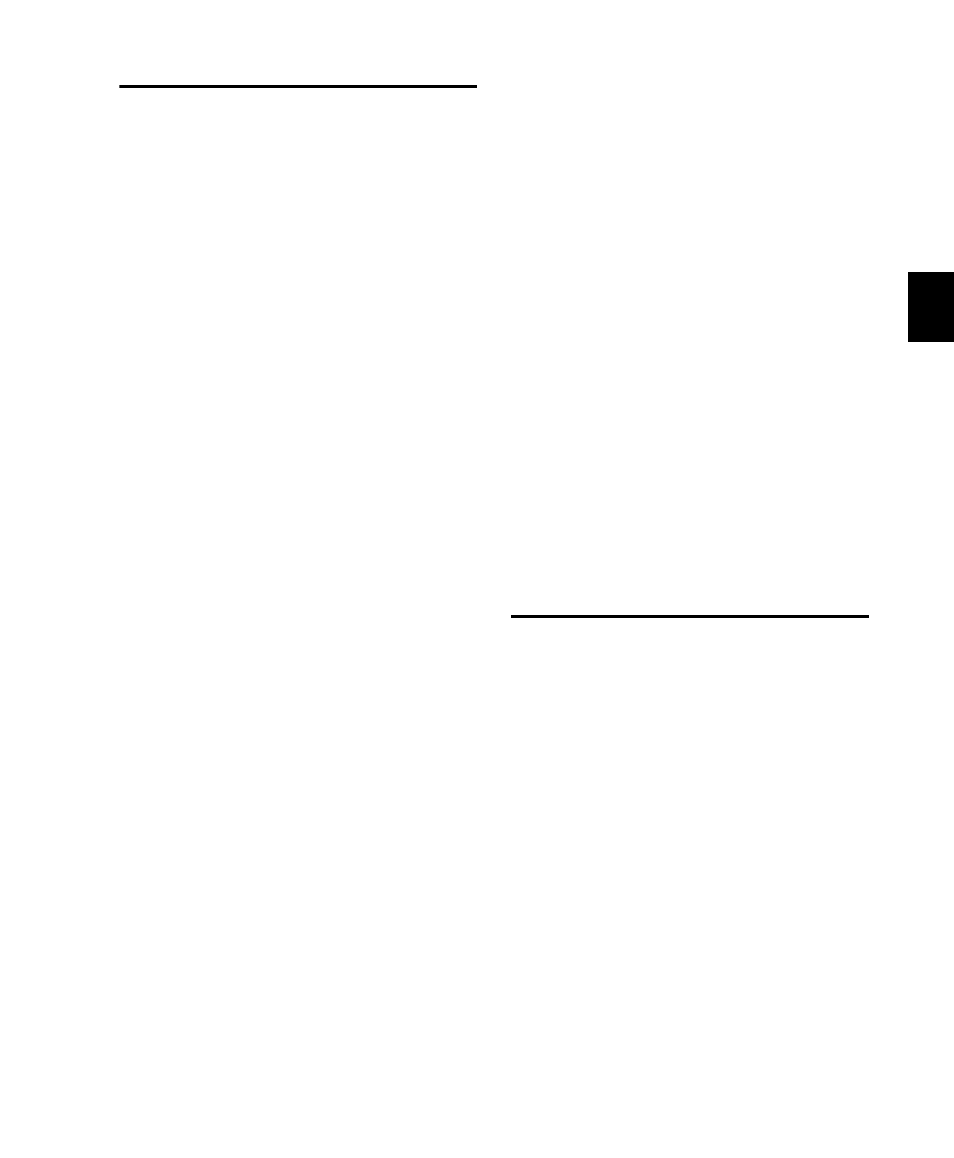
Chapter 17: Playing Back Track Material
337
Playing Timeline and Edit
Selections with the Playhead
(Pro Tools HD Only)
When the Scrolling option is set to Center Play-
head
, selections in the Timeline do not deter-
mine when playback begins. The Playhead itself
denotes where playback begins when clicking
Play in the Transport.
Timeline and Edit selections, however, can still
be played when the Playhead is enabled.
To play an Edit selection with the Playhead
enabled:
1
Deselect Options > Link Timeline and Edit Selec-
tions
.
2
Select Options > Scrolling > Center Playhead.
3
With the Selector or Time Grabber tool, make
a track selection.
4
Choose Edit > Selection > Play Edit.
The Playhead jumps to the Edit selection and
plays it from beginning to end, and then stops.
To play a Timeline selection with the Playhead
enabled:
1
Deselect Options > Link Timeline and Edit Selec-
tions
.
2
Select Options > Scrolling > Center Playhead.
3
Drag with the Selector tool in any Timebase
ruler to set the play range.
4
Choose Edit > Selection > Play Timeline.
The Playhead jumps to the Timeline selection
and plays it from beginning to end, and then
stops.
Moving the Playhead
When the Scrolling option is set to Center Play-
head
, the Playhead can be moved forward or
back to the next region boundary in the selected
track.
To move the Playhead through a track’s region
boundaries:
1
Make sure the Tab to Transients button is not
enabled (see “Tabbing to Transients” on
page 484).
2
Click in the track with the Selector tool.
3
Do one of the following:
• Press Tab to move the Playhead forward to
the next region boundary.
– or –
• Press Control+Tab (Windows) or Op-
tion+Tab (Mac) to move the Playhead back
to the previous region boundary.
Playback Modes
Pro Tools provides several Playback modes:
• Normal Playback mode
• Half-Speed Playback mode
• Prime for Playback mode
• Loop Playback mode
• Dynamic Transport mode
Normal Playback Mode
Normal Playback mode is simply when none of
the other Playback modes are selected. In Nor-
mal Playback mode, Pro Tools plays back at the
session sample rate.
