M-AUDIO Pro Tools Recording Studio User Manual
Page 359
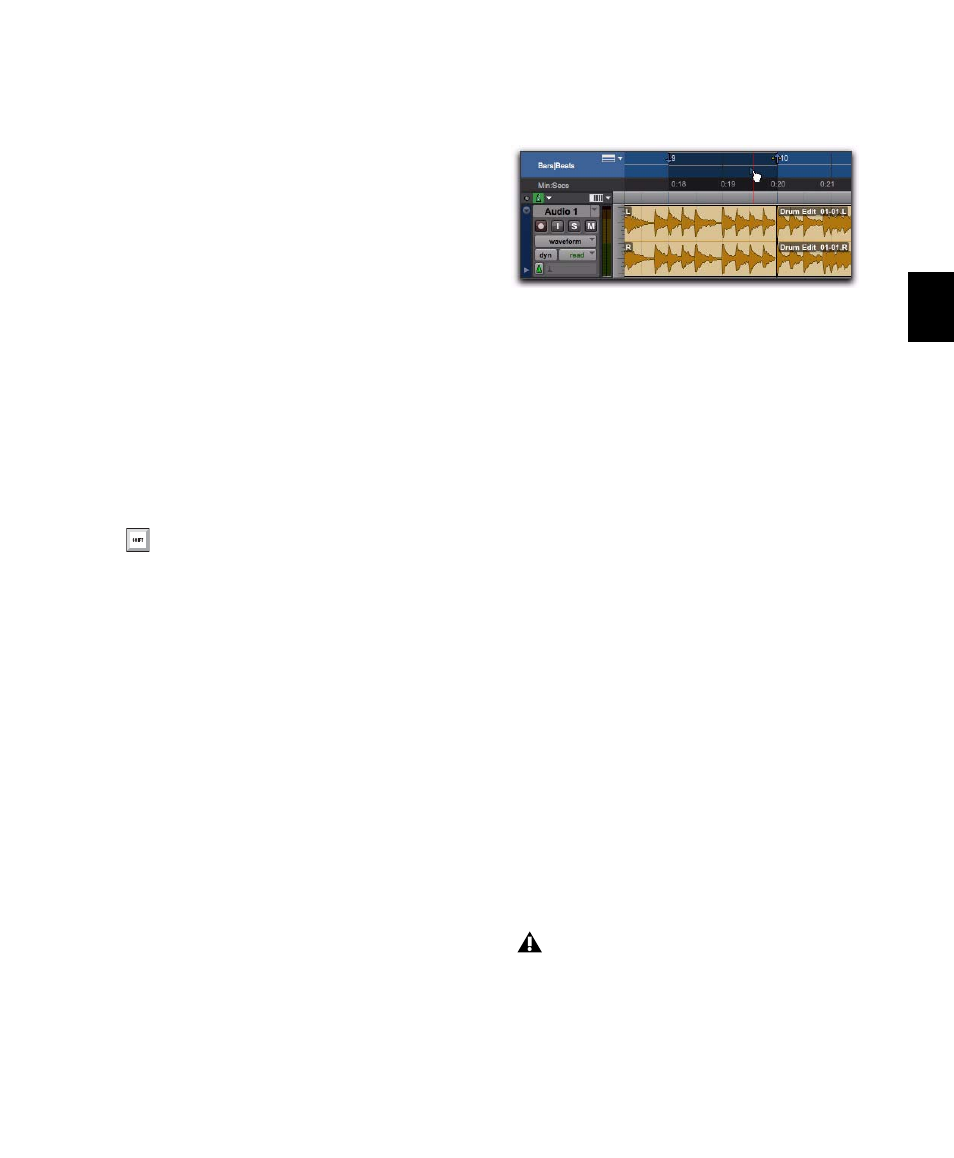
Chapter 17: Playing Back Track Material
341
Timeline Insertion/Play Start Marker Follows
Playback
When enabled, the Play Start Marker moves to
the point in the Timeline when playback stops.
When disabled, the Play Start Marker does not
follow playback.
When not in Dynamic Transport mode, the
Timeline Insertion follows playback.
To have the Timeline Insertion and the Play Start
Marker follow playback:
1
Choose Setup > Preferences.
2
Click the Operation tab.
3
Select Timeline Insertion/Play Start Marker Fol-
lows Playback
.
4
Click OK.
Using Dynamic Transport Mode with
Loop Playback
Use Dynamic Transport mode in conjunction
with Loop Playback to specify the loop start and
end points with the Timeline selection while us-
ing the Play Start Marker to specify where play-
back begins. This is especially useful for audi-
tioning loop transitions. Note that enabling
Dynamic Transport mode automatically enables
Loop Playback mode.
To audition a loop transition:
1
Enable Dynamic Transport mode.
2
Ensure that Loop Playback mode is enabled.
3
Make a Timeline selection to loop.
4
Reposition the Play Start Marker before the
Timeline Selection End Marker.
5
Start playback.
Playback starts before the loop end point and
continues across the loop point through the
loop start. You can reposition the Timeline Se-
lection Start and End Markers by clicking and
dragging them left or right, even during play-
back.
Using Separate Play and Stop Keys
When enabled, the Use Separate Play and Stop
Keys
option lets you start playback with the En-
ter key and stop playback with the 0 key on the
numeric keypad. This is useful for quickly start-
ing and stopping playback when auditioning
loop transitions.
To use separate play and stop keys on the numeric
keypad:
1
Choose Setup > Preferences.
2
Click the Operation tab.
3
Select Transport for Numeric Keypad.
4
Select Use Separate Play and Stop Keys.
Press Start+N (Windows) or Control+N
(Mac) to toggle the Timeline Insertion/Play
Start Marker Follows Playback preference
on and off.
Dynamic Transport mode, auditioning the loop
transition
When this option is enabled, it overrides us-
ing the Enter key to add Memory Location
markers. Press Period (.) and then Enter on
the numeric keypad to add a Memory Loca-
tion marker.
