M-AUDIO Pro Tools Recording Studio User Manual
Page 645
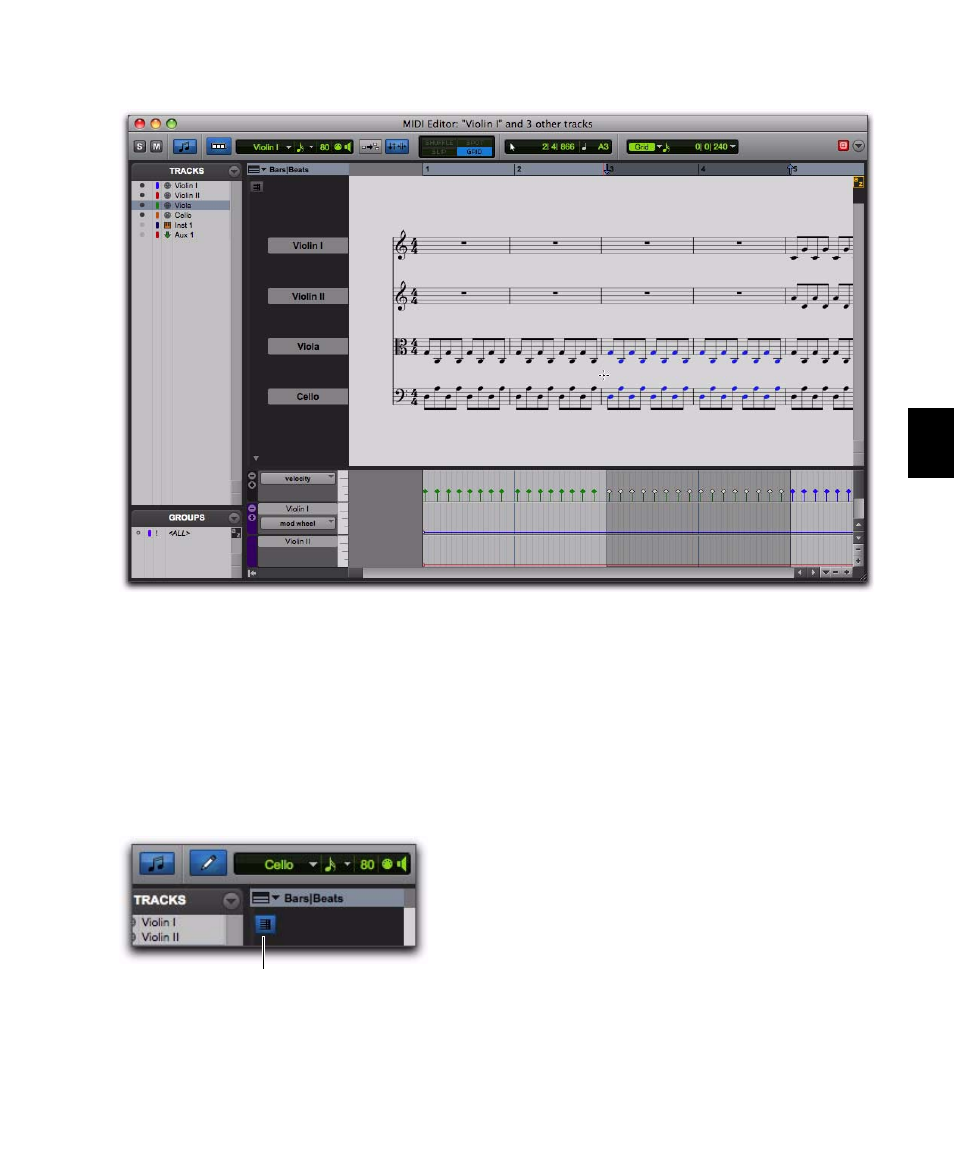
Chapter 30: MIDI Editors
627
Double Bar
The Double Bar button is only available in Nota-
tion view. When enabled, the Double Bar option
shows the final double bar line in the MIDI Edi-
tor window. The double bar line is located at the
end of the last MIDI region or event in the ses-
sion.
When the Double Bar option is disabled, there
will be a number of empty bars at the end of the
last event in the session. The number of empty
bars is determined by the Additional Empty Bars In
The Score Editor
setting in the MIDI Preferences
page (Setup > Preferences). Disable the Double
Bar
option to manually enter notes in the Score
Editor after the last MIDI region or event in the
session.
Figure 38. MIDI Editor window, Notes pane in Notation view
Double Bar enabled in a MIDI Editor window
Double Bar
