M-AUDIO Pro Tools Recording Studio User Manual
Page 608
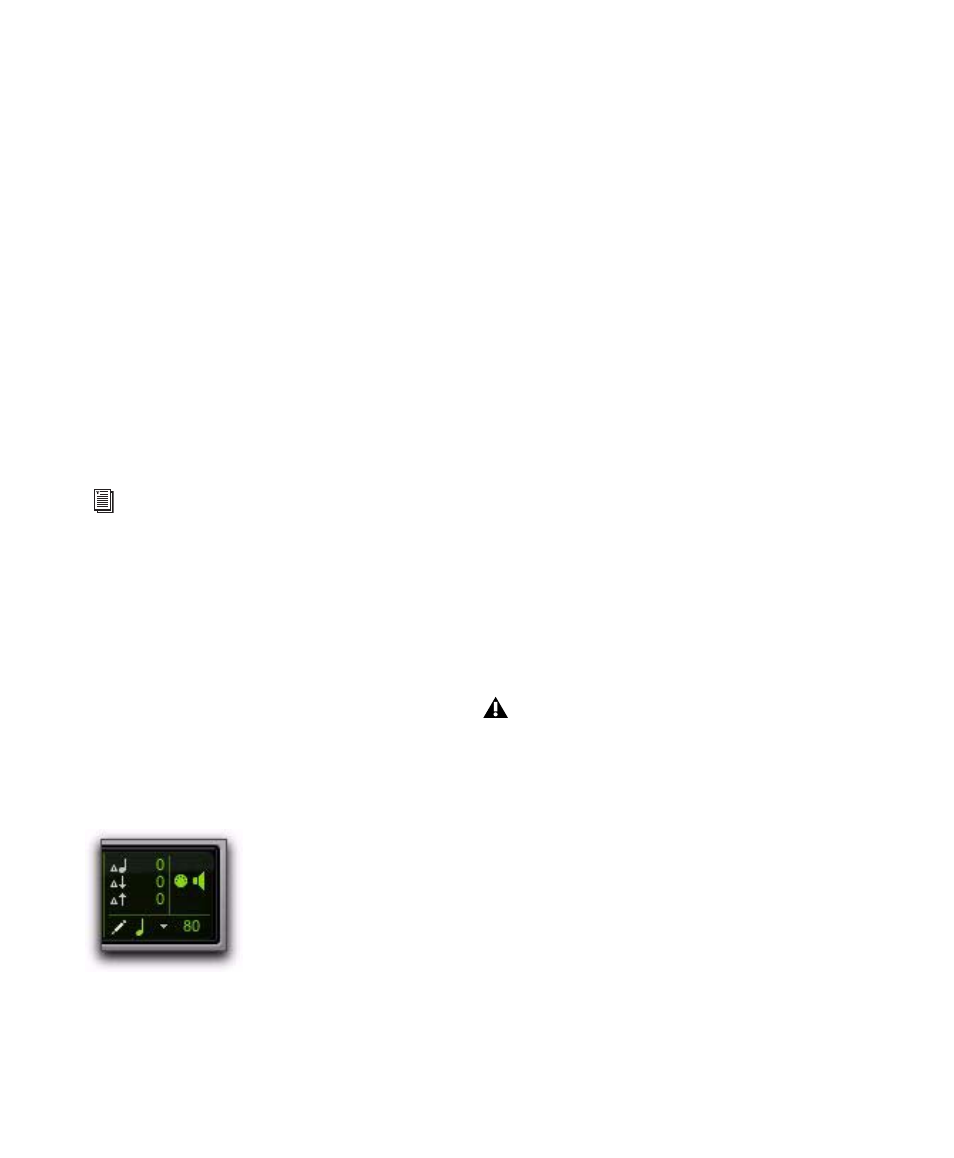
Pro Tools Reference Guide
590
To change an attribute for a MIDI note:
1
In the Edit window, with a MIDI or Instru-
ment track set to Notes View, select the note
with the Pencil tool or any Grabber tool.
2
Click in the Attributes text box and do one of
the following:
• Enter the new value on the numeric key-
pad.
• Press the Up or Down Arrow to increment
or decrement to the new value.
• Drag up or down to scroll to the new value.
• Play the new note value on your MIDI key-
board controller.
Press Forward Slash (/) to move between the
fields in the Event Edit area.
Multiple Notes and Event Edit Area
When multiple notes are selected, you can enter
values in the Event Edit area fields to affect all
selected notes. A triangle (delta symbol) to the
left of the displayed note indicates that multiple
notes are selected.
A new value in the Start field moves the first
note in the selection to that location, with all
other notes moving with it.
Values entered in the pitch and velocity fields
add to or subtract from the values for all selected
notes. For example, to transpose all selected
notes down an octave, enter a value of –12 for
pitch.
Deleting MIDI Notes
In addition to deleting selected notes with the
Clear
command in the Edit menu, individual
notes can also be deleted with the Pencil tool.
To delete a group of MIDI notes with the Clear
command:
1
Using the Grabber or Selector tool, select the
notes to be deleted (see “Selecting MIDI Notes”
on page 582).
2
Do one of the following:
• Choose Edit > Clear to delete the selected
notes. The track’s underlying controller
data remains intact.
• With any Edit tool, Right-click any selected
note and choose Clear.
• Press the Backspace (Windows) or Delete
(Mac) key.
You can also change attributes of MIDI
notes in the MIDI Event List (see
Chapter 32, “MIDI Event List”).
Multiple notes in the Event Edit area
When deleting MIDI notes within a time
range selection, all underlying controller
and automation data is also deleted.
