M-AUDIO Pro Tools Recording Studio User Manual
Page 162
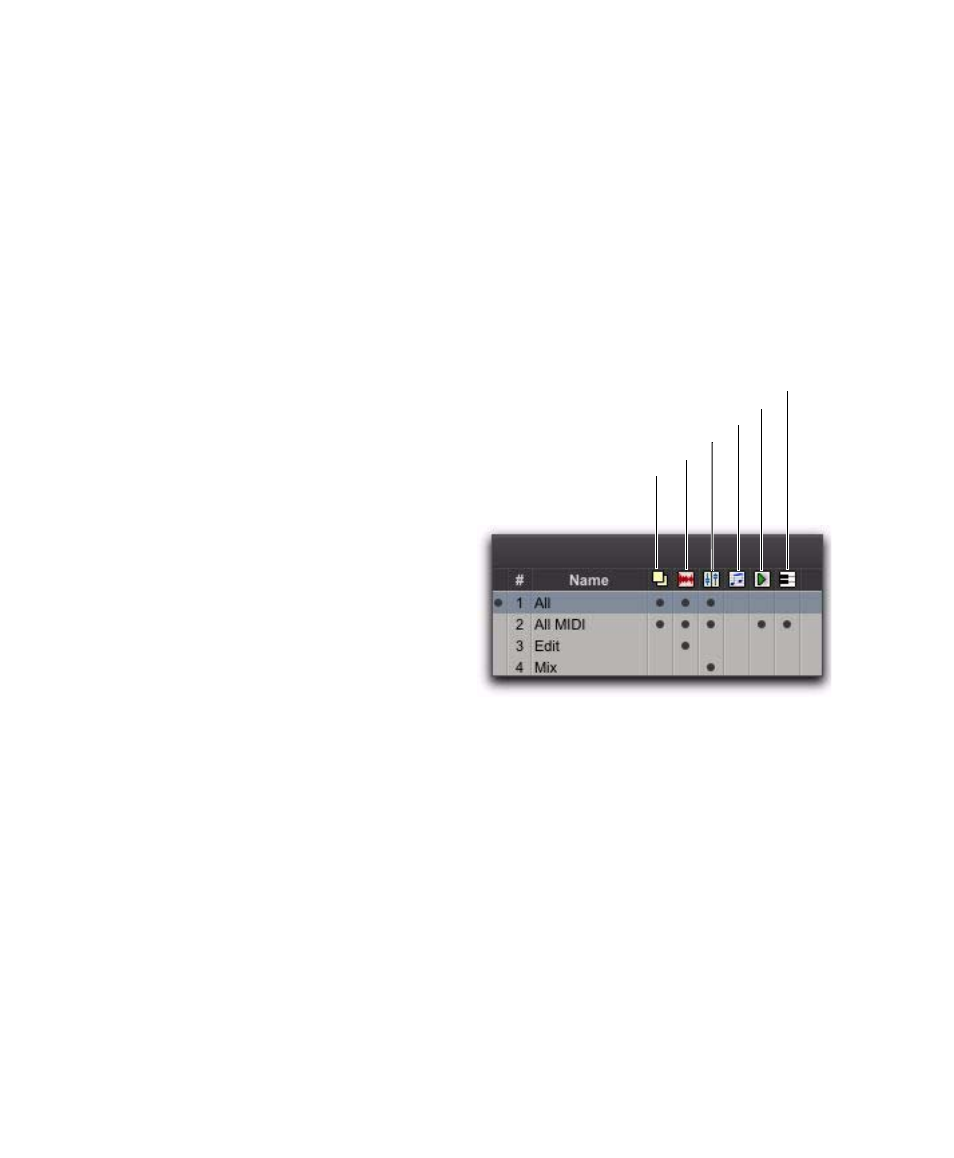
Pro Tools Reference Guide
144
Window Display Settings
Stores only the window
display settings for the selected window (Edit,
Mix, Targeted MIDI Editor, Score Editor, or
Transport):
• Edit Window Display Settings
• Width of the Track List and Group List
• Height of the Track List
• Width of the Region List
• What rulers are shown (the main ruler is al-
ways shown)
• What track columns are shown (such as In-
serts, Sends, or Comments)
• Tempo editor display
• Whether Transport controls are shown in
the Edit window
• Edit Window Toolbar arrangement
• Mix Window Display Settings
• Width of the Track List and Group List
• Height of the Track List
• What track rows are shown (such as Inserts,
Sends, or Comments)
• Narrow/wide mixer view
• Score Editor
• MIDI Editor (Targeted)
• MIDI Editor (Untargeted)
• Transport Window Display Settings
• Counters display
• MIDI controls display
• Expanded view
Comments
Lets you type comments for the Win-
dow Configuration.
Window Configuration Commands and
Options
View Filter Icons
Using the View Filter icons, the Window Config-
uration List lets you show or hide Window Con-
figurations based on whether or not they are
stored with Window Layout, Edit Window set-
tings, Mix Window settings, Score Editor win-
dow settings, MIDI Editor Window settings, or
Transport Window settings.
To show or hide Window Configurations in the
Window Configuration List, do one of the following:
Click the View Filter icon to show or hide
Window Configurations that include that prop-
erty (Window Layout, Edit Window Settings,
Mix Window Settings, Score Editor Window Set-
tings, MIDI Editor Window Settings, or Trans-
port Window Settings).
– or –
Select or deselect the View Filter item in the
Window Configuration List pop-up menu.
Window Configuration List view filter icons
Window Layout
Edit Window settings
Mix Window settings
Transport Window settings
MIDI Editor Window (targeted) settings
Score Editor Window settings
