Midi beat clock – M-AUDIO Pro Tools Recording Studio User Manual
Page 360
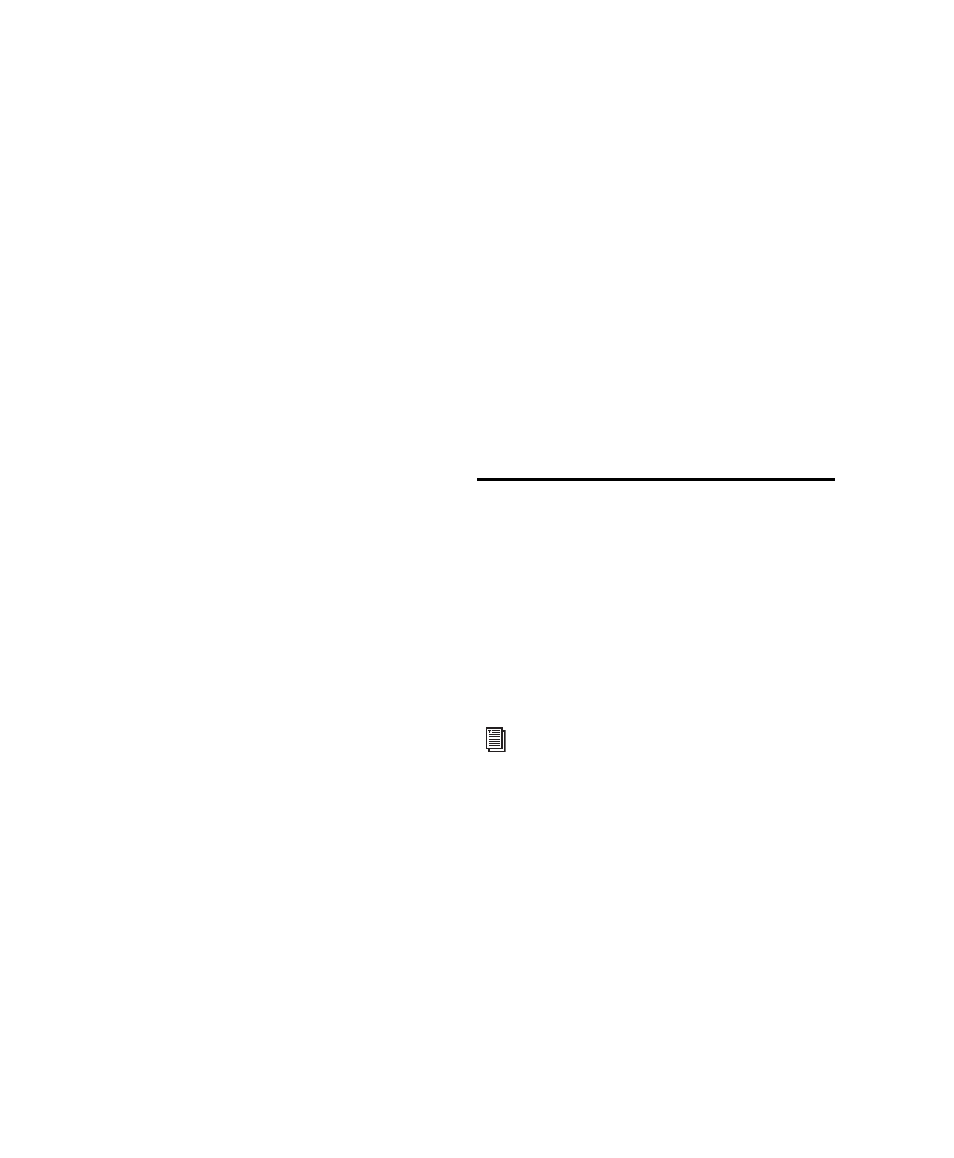
Pro Tools Reference Guide
342
5
Click OK.
The Enter key starts playback. The Zero key stops
playback. Pressing Zero twice locates the Play
Start Marker to the Timeline Selection start.
Keyboard Shortcuts for Relocating the
Play Start Marker
In Dynamic Transport mode, you can use key-
board shortcuts to quickly relocate the Play Start
Marker either during playback or when the
Transport is stopped.
To move the Play Start Marker to the Timeline
Selection Start:
Press Period (.) on the numeric keypad and
then the Left Arrow.
To move the Play Start Marker to the Timeline
Selection End:
Press Period (.) on the numeric keypad and
then the Right Arrow.
To move the Play Start Marker to the Edit
Selection Start:
Press Period (.) on the numeric keypad and
then the Down Arrow.
To move the Play Start Marker to location of the
Playhead:
Press Period (.) on the numeric keypad and
then the Up Arrow.
To nudge the Play Start Marker backward
(rewind):
Press 1 on the numeric keypad.
To nudge the Play Start Marker forward (fast
forward):
Press 2 on the numeric keypad.
To move the Play Start to a specific bar:
With Bars|Beats selected as the Main Timebase
ruler, do the following on the numeric keypad:
• Press Asterisk (*).
• Type the bar number.
• Press Enter.
Recording in Dynamic Transport Mode
Recording in Dynamic Transport mode lets you
start playback independently of the Timeline se-
lection. Use the Play Start marker as a manual
pre-roll before the Timeline selection. Recording
punches in and out based on the Timeline selec-
tion.
MIDI Beat Clock
Pro Tools can transmit MIDI Beat Clock to syn-
chronize external MIDI devices that receive
MIDI Beat Clock (such as drum machines, hard-
ware sequencers, or arpeggiators) with the
Pro Tools session tempo for playback and re-
cording. Some instrument plug-ins also support
MIDI Beat Clock for synchronizing to the
Pro Tools tempo.
Transmitting Beat Clock
To transmit MIDI Beat Clock:
1
Choose Setup > MIDI > MIDI Beat Clock.
2
In the MIDI Beat Clock dialog, select the En-
able MIDI Beat Clock
option.
For information about synchronizing exter-
nal MIDI devices with Pro Tools for play-
back and recording using MIDI Time Code,
see “Generating Time Code” on page 1022.
