M-AUDIO Pro Tools Recording Studio User Manual
Page 642
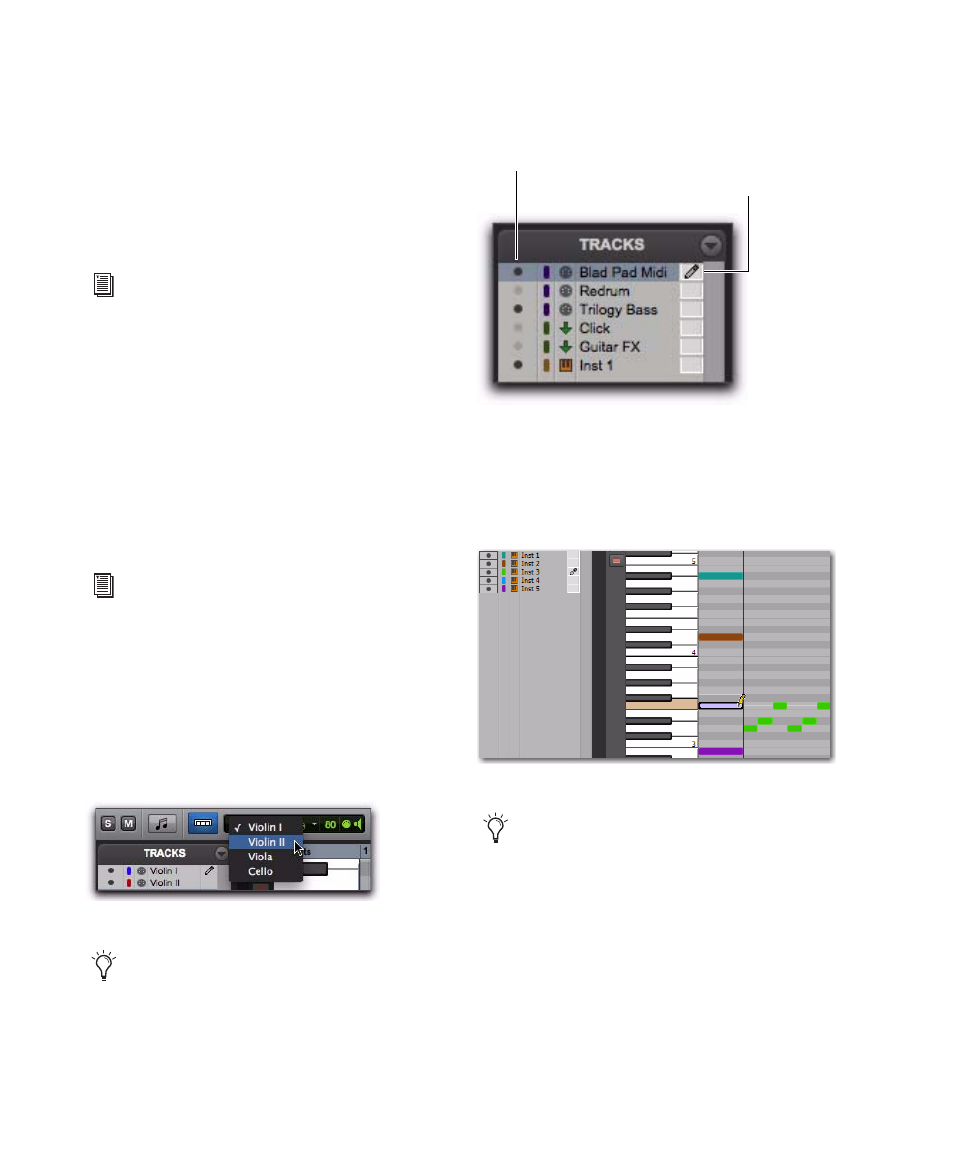
Pro Tools Reference Guide
624
Editing MIDI Notes
You can edit any note on any track shown in the
Notes pane. You edit MIDI notes in the Notes
pane the same way as in Notes view for MIDI
and Instrument tracks in the Edit window, ex-
cept that notes from different tracks are super-
imposed.
Manually Inserting MIDI Notes
Using the Pencil tool, you can manually insert
MIDI notes to any pencil-enabled track shown
in the Notes pane. If only one track is viewed in
the MIDI Editor window, that track will auto-
matically be pencil-enabled. If multiple super-
imposed tracks are shown in the Notes pane,
MIDI notes will be inserted on the pencil en-
abled tracks only.
To insert MIDI notes on a specific track in the
Notes pane:
1
Do one of the following:
• Select the track you want pencil-enabled
from the Track Edit selector in the Toolbar.
– or –
• Click the Pencil column in the Track List to
pencil-enable the track you want.
2
With the Pencil tool, click at a time and pitch
location to insert a MIDI note on the pencil-en-
abled track with the default Note On velocity
and the selected Default Note Duration.
For more information on editing MIDI
notes, see Chapter 29, “MIDI Editing.”
For more information on manually insert-
ing MIDI notes, see “Inserting MIDI Notes”
on page 580.
Selecting a track for editing
Only tracks that are currently shown in the
MIDI Editor window are available in the
Track Edit selector pop-up menu.
“Blad Pad Midi” track pencil-enabled
Inserting a MIDI note on track “Inst 3”
To pencil-enable multiple contiguous
tracks, Shift-click in the Pencil column of
the range of tracks you want. To pencil-en-
able multiple discontiguous tracks, Control-
click (Windows) or Command-click (Mac)
in the Pencil column of any additional
tracks. Alt-click (windows) or Option-click
(Mac) to pencil-enable all tracks. Manually
inserted notes are written to all pencil-en-
abled tracks.
2 MIDI tracks and 1 Instrument track shown
pencil-enabled track
