Midi event list options, Copying and pasting events in the midi event list – M-AUDIO Pro Tools Recording Studio User Manual
Page 678
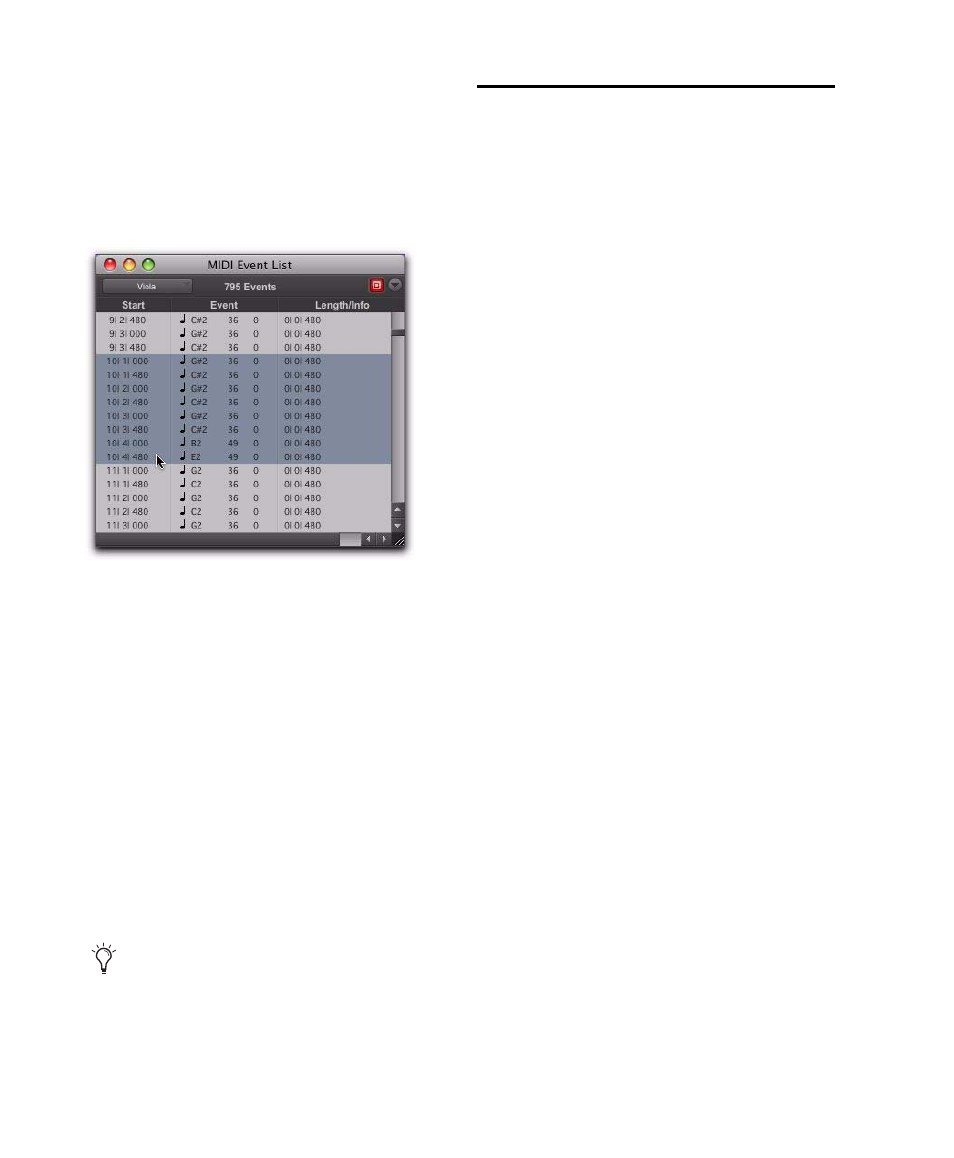
Pro Tools Reference Guide
660
Copying and Pasting Events in the
MIDI Event List
To copy and paste events in the MIDI Event List:
1
Select the events you want to copy in the
MIDI Event List.
2
Choose Edit > Copy.
3
Do one of the following:
• To paste the material at an existing event’s
location, click the event in the MIDI Event
List.
– or –
• To paste the material at any location,
choose Go To from the Options menu in
the MIDI Event List, enter the location
where you want to paste, and click OK.
4
Choose Edit > Paste. The events from the Clip-
board are pasted, replacing any existing events
already there.
MIDI Event List Options
The MIDI Event List menu provides the follow-
ing options:
Show Sub Counter
Displays event times in the
Sub Time Scale.
Go To
Opens the Go To dialog, where you can
specify a location, based on any of the sup-
ported Time Scales, to which the Edit insertion
point is moved.
Scroll To Edit Selection
Scrolls the MIDI Event
List to the Edit start point or Edit insertion
point.
Page Scroll During Playback
Scrolls the MIDI
Event List during playback.
Show Note Length
Displays note lengths, instead
of note end times, in the Length/Info column of
the MIDI Event List.
Show Note End Time
Displays note end times,
instead of note lengths, in the Length/Info col-
umn of the MIDI Event List.
Insert
Provides a submenu of options that let
you insert any type of MIDI event.
Insert At Edit Location
Defaults the location for
inserted events defaults to the Edit start point or
Edit insertion point.
Insert At Playback Location
Lets you insert
events in the MIDI Event List in real time while
listening to the session playback.
Insert At Playback Location With Grid
Snaps the
location for events inserted in real time to the
grid.
View Filter
Opens the View Filter dialog, where
you can specify which events are displayed in
the MIDI Event List (see “View Filter for MIDI
Event List” on page 654).
Selecting in the MIDI Event List
To paste events without overwriting other
events, use the Merge Paste Special
command.
