M-AUDIO Pro Tools Recording Studio User Manual
Page 900
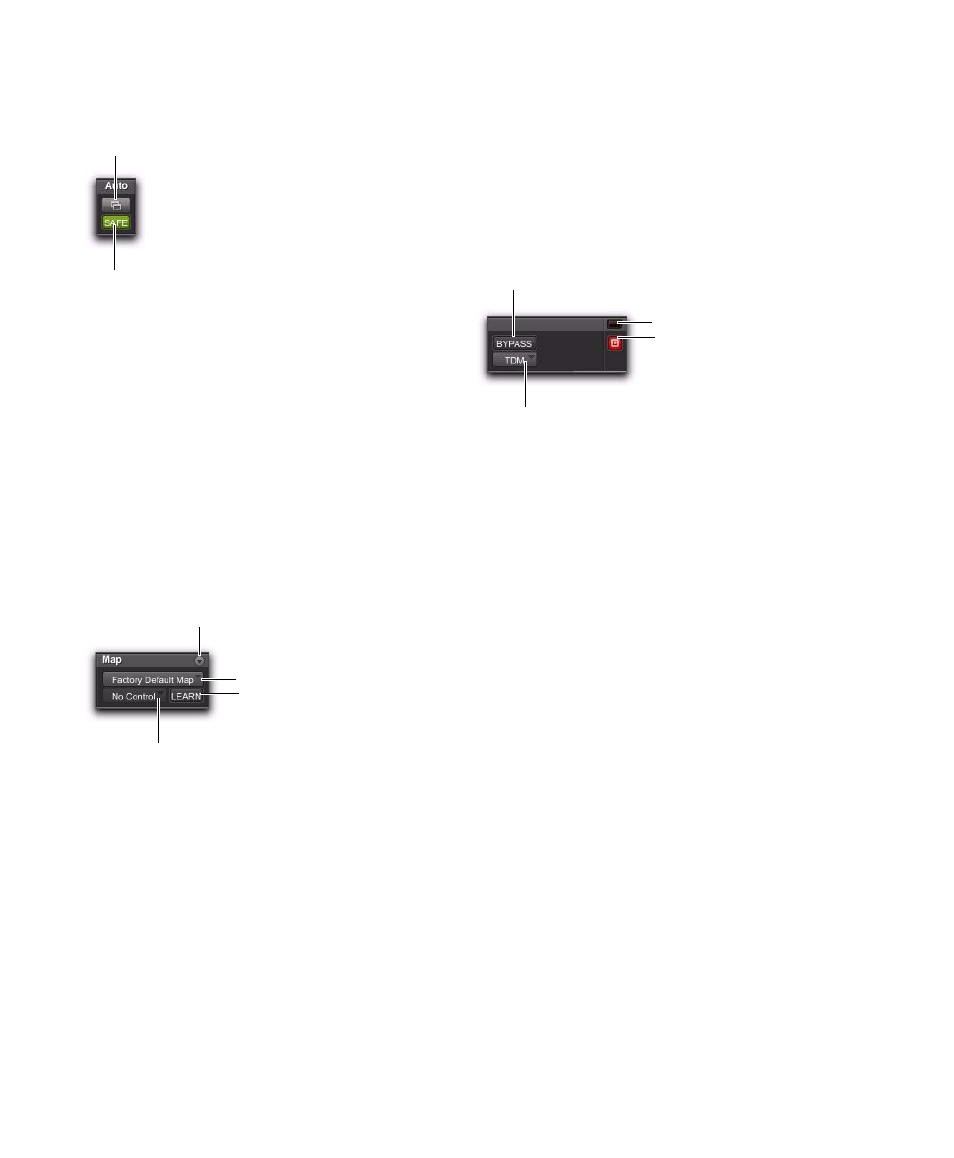
Pro Tools Reference Guide
882
Automation Controls
Auto Button
Lets you enable individual plug-in
controls for automation recording. See “Auto-
mating Plug-ins” on page 916.
Automation Safe
When enabled, prevents exist-
ing plug-in automation from being overwritten.
Plug-in Map Controls
When a supported control surface is declared in
Pro Tools, Plug-in Map controls appear in the
plug-in window.
Map Options Menu
Lets you create, rename,
save, delete, import, export, and set default
plug-in maps.
Map Presets Menu
Lets you choose from avail-
able custom Plug-in Maps for the plug-in.
Learn Button
Puts the plug-in in Learn mode,
where you can map plug-in parameters to a con-
trol surface.
Parameter Menu
When in Learn mode, lets you
select a parameter on the plug-in for mapping. If
you click a parameter in the plug-in window
while in Learn mode, this menu shows the
name of the parameter.
Additional Plug-in Controls
Effect Bypass Button
Disables the currently dis-
played plug-in. This lets you compare the track
with and without the effect.
Convert Plug-in Selector
Lets you convert the in-
sert from a TDM plug-in to an RTAS plug-in of
the same type (or vice-versa). This feature can
only be used on plug-ins that are available in
both TDM and RTAS formats.
Clip LED
Lights red to indicate if any meter in a
plug-in has clipped (not available on all plug-
ins). The Plug-in Clip LED follows Pro Tools set-
tings for clip indication.
Target Button
When multiple Plug-in windows
are open, clicking this button selects that plug-
in as the target for any computer keyboard com-
mands. For more information, see “Targeted
Windows” on page 852.
Automation controls in the plug-in window
Plug-in Map controls in the plug-in window
Auto button
Automation Safe button
Map Options menu
Map Presets menu
Learn button
Parameter menu
Plug-in Map controls in the plug-in window
Plug-in Bypass button
Clip indicator
Target button
Convert Plug-in selector
