Moving regions with the grabber tools – M-AUDIO Pro Tools Recording Studio User Manual
Page 738
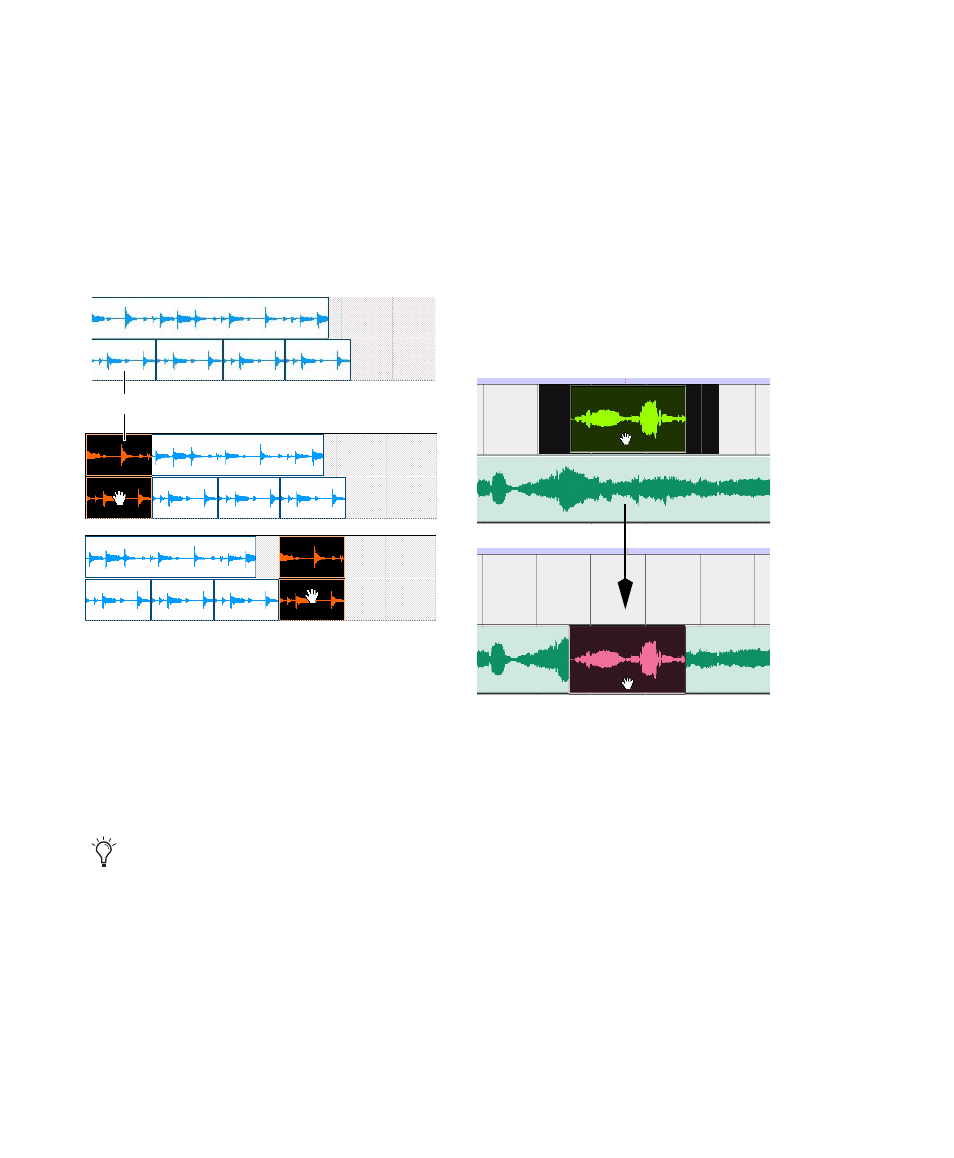
Pro Tools Reference Guide
720
Shuffling Multiple Tracks and
Multichannel Regions
Selections across multiple tracks or on multi-
channel tracks can be shuffled. Unlike shuffling
regions on a single track, any partially selected
regions are cut and moved along with the
dragged region. This lets you retain only the ma-
terial that corresponds to the dragged region.
Moving Regions with the Grabber
Tools
Use the Grabber tools to move one or more re-
gions, or the Edit selection, to another location.
The Grabber tools cut the selection and paste it
to the new location.
To move one or more regions, or the Edit selection,
with one of the Grabber tools:
1
Make a selection.
2
With one of the Grabber tools (Time, Separa-
tion, or Object), drag the selection to the new lo-
cation.
Time Grabber and Object Grabber
If you are moving audio data, the Time Grabber
and Object Grabber tools overlay only the audio
data on the destination track.
Shuffling multichannel regions
Hold down Alt (Windows) or Option (Mac)
when clicking and dragging the selection
with a Grabber tool to copy the selection
rather than cut it.
Shuffling this region cuts this channel
Moving a selection with the Time Grabber
