Configuring midi setup, Configuring pro tools hardware settings – M-AUDIO Pro Tools Recording Studio User Manual
Page 68
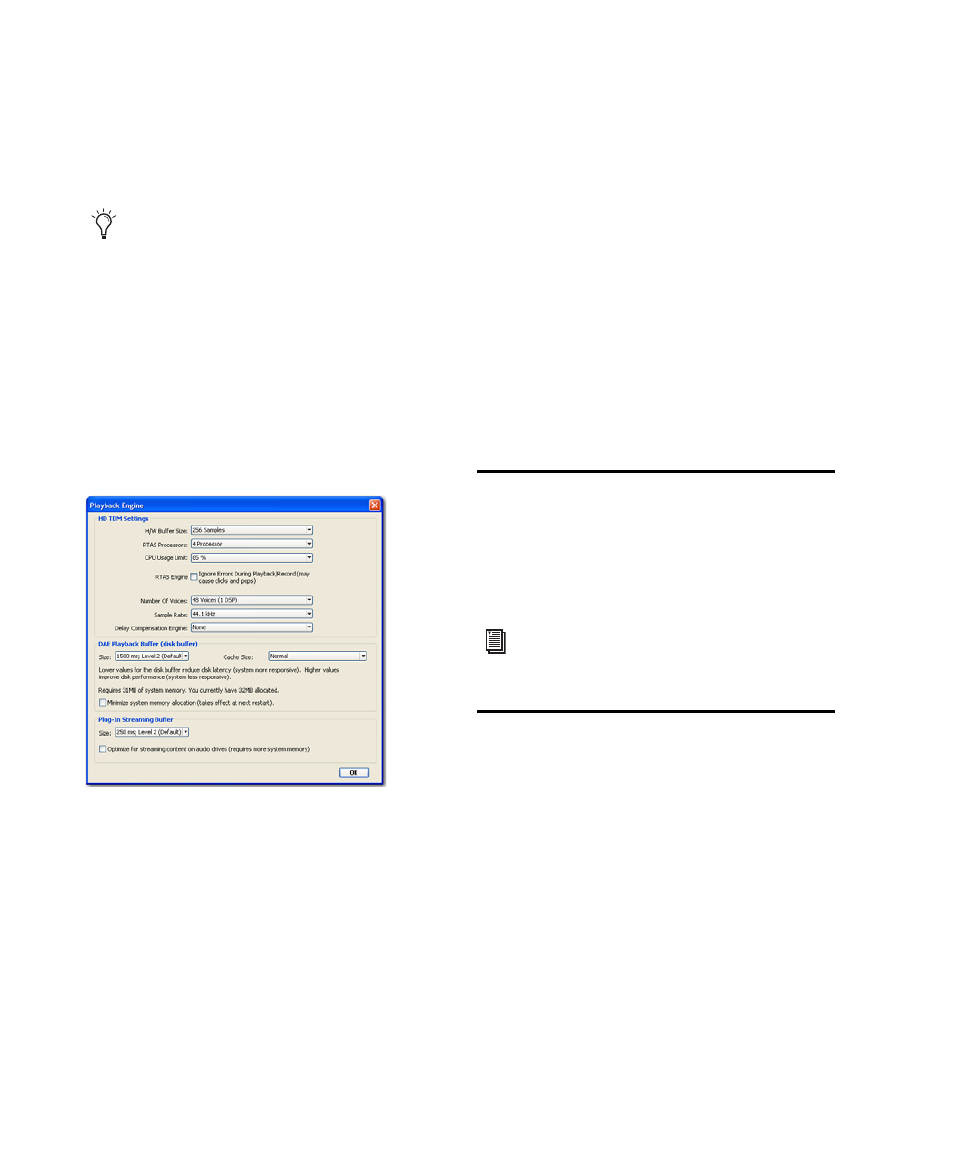
Pro Tools Reference Guide
50
• Plug-in Streaming Buffer Size settings higher
than 250 ms; Level 2 (Default) improve the re-
liability of sample playback, but they also de-
crease the amount of memory available for
other system tasks, such as RTAS processing.
To change the Plug-in Streaming Buffer Size:
1
Choose Setup > Playback Engine.
2
From the Plug-in Streaming Buffer Size pop-up
menu, select a buffer size.
3
Click OK.
Optimizing the Plug-in Streaming Buffer
Size
(Structure Plug-in Only)
This option appears in the Playback Engine dia-
log only if the Structure Professional Sampling
Workstation plug-in is installed on your system.
This option is useful when you are playing sam-
ples from the same drive that contains audio for
the current session. When this option is se-
lected, Pro Tools automatically optimizes the
size of the Plug-in Streaming Buffer to facilitate
disk access from both Pro Tools and Structure.
The Plug-in Streaming Buffer Size pop-up menu is
unavailable when this option is selected.
To set Pro Tools to automatically optimize the
Plug-in Streaming Buffer Size:
1
Choose Setup > Playback Engine.
2
Select the Optimize for Streaming Content on
Audio Drives
option.
3
Click OK.
Configuring MIDI Setup
If you plan to use any MIDI devices with
Pro Tools, you need to configure your MIDI
setup using MIDI Studio Setup (Windows) or
Audio MIDI Setup (Mac).
Configuring Pro Tools
Hardware Settings
Pro Tools lets you configure the signal routing,
digital I/O format, default sample rate, clock
source, and other hardware-based settings de-
pending on your system configuration.
These system settings are available in the Hard-
ware Setup dialog (Setup > Hardware).
Using a larger Plug-in Streaming Buffer Size
leaves less system memory for other tasks.
The default setting of 250 ms (Level 2) is
recommended unless you are experiencing
problems with the reliability of streaming
playback from disk.
Plug-in Streaming Buffer Size menu in the Playback
Engine dialog
For information on configuring MIDI, see the
Setup Guide that came with your system.
