M-AUDIO Pro Tools Recording Studio User Manual
Page 625
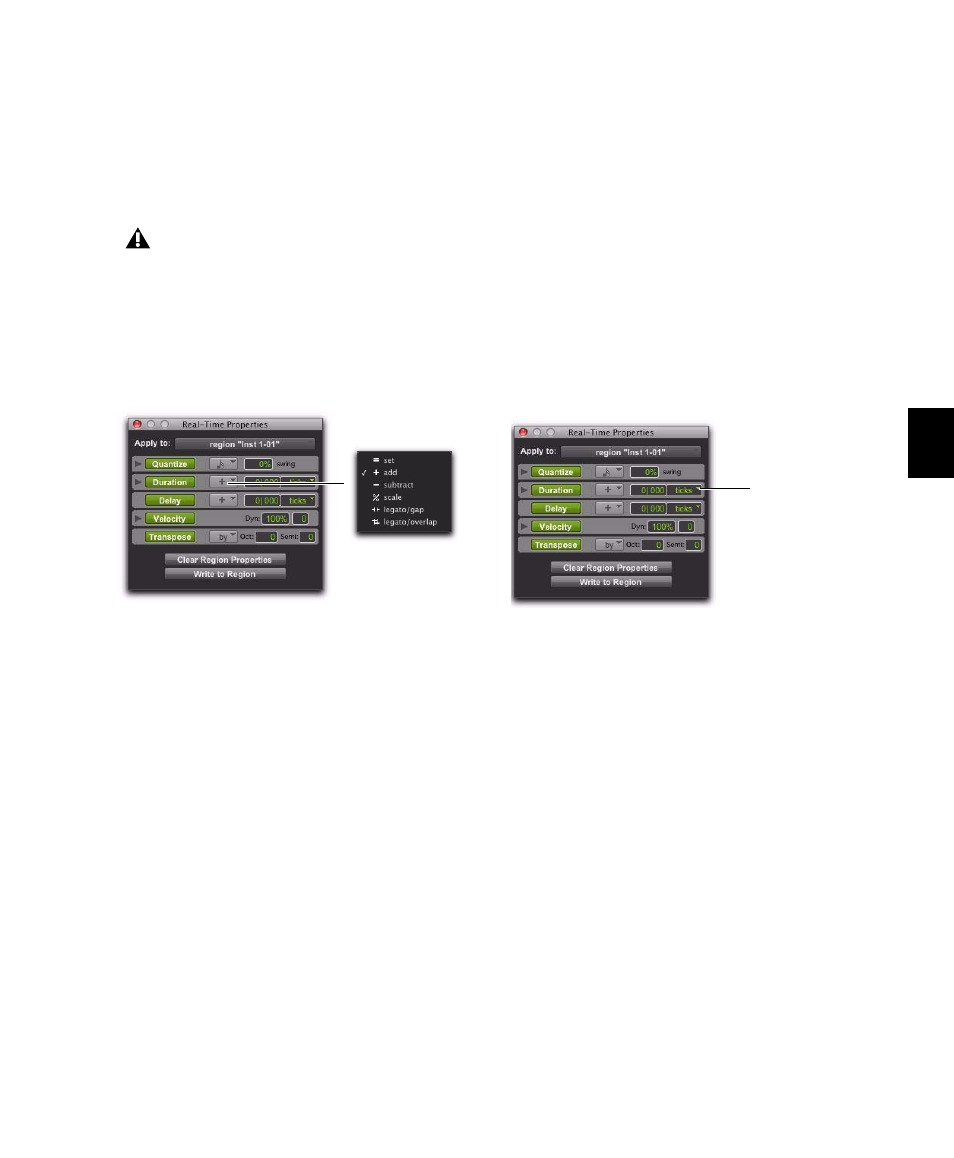
Chapter 29: MIDI Editing
607
Duration
Duration can be used to increase or decrease the
duration of MIDI notes by a fixed amount or by
a percentage. This is useful for creating legato or
staccato passages.
Duration Mode Pop-Up Menu
Select one of the following options from the Du-
ration Mode pop-up menu: Set, Add, Subtract,
Scale
, Legato/Gap, or Legato/Overlap.
Set
Select to set notes to the specified duration.
Add
Select to add the specified duration to the
current duration of each note.
Subtract
Select to subtract the specified duration
from the current duration of each note.
Scale
Select to scale the current duration of each
note by a percentage from 1 to 400%.
Legato/Gap
Select to extend each note to the
following note. The specified duration is the
subtracted to create a consistent gap between
notes.
Legato/Overlap
Select to extend each note to the
following note. The specified duration is then
added to create a consistent amount of overlap.
Duration Amount
If the Ticks/Notes pop-up menu is set to ticks,
enter a duration as a number of quarter-notes
plus a number of ticks, such as 4|000. If the
Ticks/Notes pop-up menu is set to a note size,
enter a number to by which to multiply that
note size, such as 7 16th-notes.
Ticks/Notes Pop-Up Menu
The Ticks/Notes pop-up menu lets you select ei-
ther Ticks or a note size for Note Durations.
There is also a Ticks/Notes pop-up menu for the
Minimum and Maximum Durations options.
Minimum and Maximum Durations
Enable either or both minimum and maximum
durations and enter a value in quarter notes plus
ticks or as a multiple of a note size. The Mini-
mum (Min) and Maximum (Max) Durations op-
tions are only available in the expanded Real-
Time Properties window.
Delay
Delay lets you delay or advance all MIDI data in
the selected region or track. Select “+” from the
Delay pop-up menu to delay MIDI data, or select
“–” to advance MIDI data. Select Ticks or Milli-
seconds (MS) from the Ticks/Milliseconds pop-
up menu. Enter the Delay amount in Tick or
Millisecond values. Delay is limited to a maxi-
mum of value of 2000 ms or 999 ticks.
Duration cannot be applied as a Real-Time
Property to MIDI Input and Thru.
Selecting a Duration mode
Real-Time Properties Ticks/Notes pop-up menus
Ticks/Notes
pop-up menu
