Generating bar|beat markers with beat detective, Working with sub-beats – M-AUDIO Pro Tools Recording Studio User Manual
Page 578
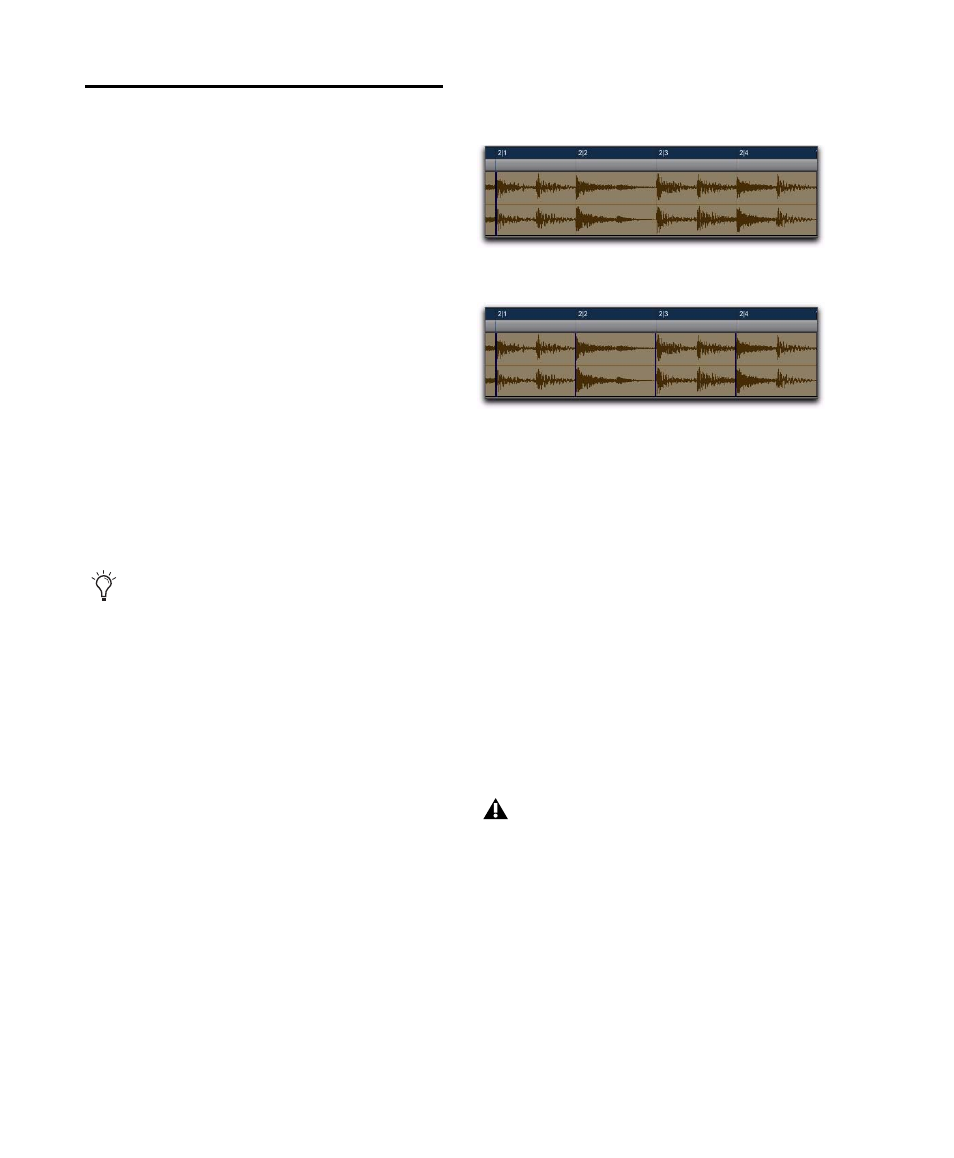
Pro Tools Reference Guide
560
Generating Bar|Beat Markers
with Beat Detective
Once Beat Detective has accurately detected the
peak transients in the audio selection and accu-
rately generated beat triggers, the triggers can be
converted to Bar|Beat Markers. Bar|Beat Markers
generated by Beat Detective create a tempo map
that can be used throughout the session.
Once a tempo map has been generated, other
audio regions and MIDI notes can be conformed
to the Bar|Beat Markers generated by Beat Detec-
tive.
If you want to match the audio material to the
session’s existing tempo map or a groove tem-
plate, do not generate Bar|Beat Markers from the
material. Instead, use Beat Detective to separate
and conform the material (see “Separating Re-
gions with Beat Detective” on page 563).
To generate Bar|Beat Markers with Beat
Detective:
1
Make an Edit selection.
2
In the Beat Detective window, select Bar|Beat
Marker Generation mode.
3
Define or capture the selection as described in
“Defining a Beat Detective Selection” on
page 552.
4
Set the Resolution to Bars or Beats, and config-
ure the Detection setting so the selection’s peak
transients (or MIDI Note Ons) are accurately de-
tected (see “Generating Beat Triggers” on
page 554).
5
Click Generate.
Bar|Beat Markers are generated, based on the
beat triggers, and appear in the Tempo ruler.
Working with Sub-Beats
Tempo is derived from Bar|Beat Markers.
Groove, or feel, is derived from Sub-Beats—the
deviation of subdivisions of the beat from the
strict tempo grid determines the groove or feel.
To extract the groove from a selection, set the
Detection Resolution to Sub-Beats. This ensures
that the inner rhythms within each bar (if they
indeed exist) are represented when generating
Bar|Beat Markers. These Bar|Beat Markers can
then be used to quantize other audio regions or
MIDI tracks, thereby conforming to the Bar|Beat
Markers generated by Beat Detective.
If you are simply aligning a sloppy part to
the other tracks, you probably do not need to
generate Bar|Beat markers.
Bar|Beat Markers generated at Bar resolution
Bar|Beat Markers generated at Beat resolution
When quantizing regions or MIDI notes to
Bar|Beat Markers on sub-beats that
represent a swing feel, make sure to use a
straight quantize value (with the Swing
option for Quantize disabled).
