Elastic audio region-based pitch shifting – M-AUDIO Pro Tools Recording Studio User Manual
Page 808
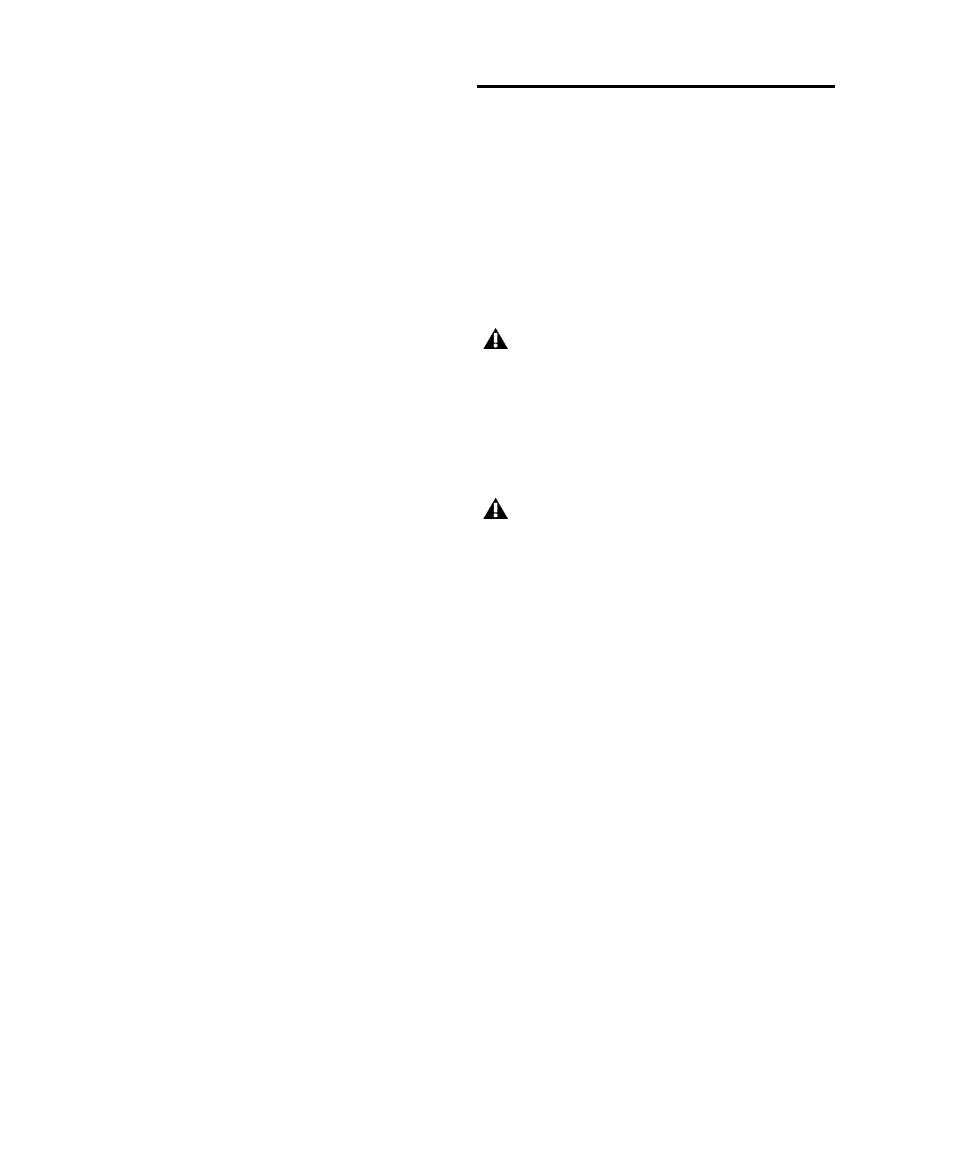
Pro Tools Reference Guide
790
Reset
Click the Reset button to reset event analysis
data for the region to match the original file.
The Event Sensitivity property is reset to 100%.
Input Gain
It is possible to encounter clipping when time
compressing audio. Real-Time Elastic Audio
plug-ins provide a Clip indicator to let you know
when clipping has occurred and the Elastic Au-
dio plug-in button turns red. Rendered Elastic
Audio regions display a Clip indicator on the re-
gion when clipping has occurred (see “Region
Clip Indicator” on page 774).
If you encounter clipping when processing Elas-
tic Audio, use the Input Gain property to atten-
uate the gain of the audio signal before it is pro-
cessed.
Pitch Shift (Polyphonic, Rhythmic, and X-Form
Only)
The Pitch Shift property lets you pitch shift
whole regions on Elastic Audio-enabled tracks
using the Polyphonic, Rhythmic, and X-Form
plug-ins. You apply real-time or rendered pitch
shifting in semitones and cents by +/– 2 octaves.
Elastic Audio Region-Based
Pitch Shifting
(Polyphonic, Rhythmic, and X-Form Only)
In addition to Pro Tools Elastic Audio time com-
pression and expansion capabilities, you can
also change the pitch of whole audio regions in
semitones and cents in the range of +/– 2 oc-
taves.
To pitch shift a region:
1
Make sure the region, or regions, you want to
pitch shift are on Elastic Audio-enabled tracks
(using the Polyphonic, Rhythmic, or X-Form al-
gorithm).
2
With the Grabber or Selector tool, select the
audio region you want to pitch shift. Only re-
gions that are completely selected will be af-
fected.
3
Open the Elastic Properties window for the re-
gion.
4
Adjust the Pitch Shift settings up (“+”) or down
(“–”) by an amount in semitones and cents.
Elastic Audio pitch transposition is not sup-
ported with the Monophonic algorithm.
However, if you switch to the Monophonic
plug-in after pitch shifting with another
plug-in, the pitch metadata for the region is
maintained.
Elastic Audio pitch transposition cannot be
applied to looped regions or region groups.
