Comments and catalogs, Creating catalogs – M-AUDIO Pro Tools Recording Studio User Manual
Page 285
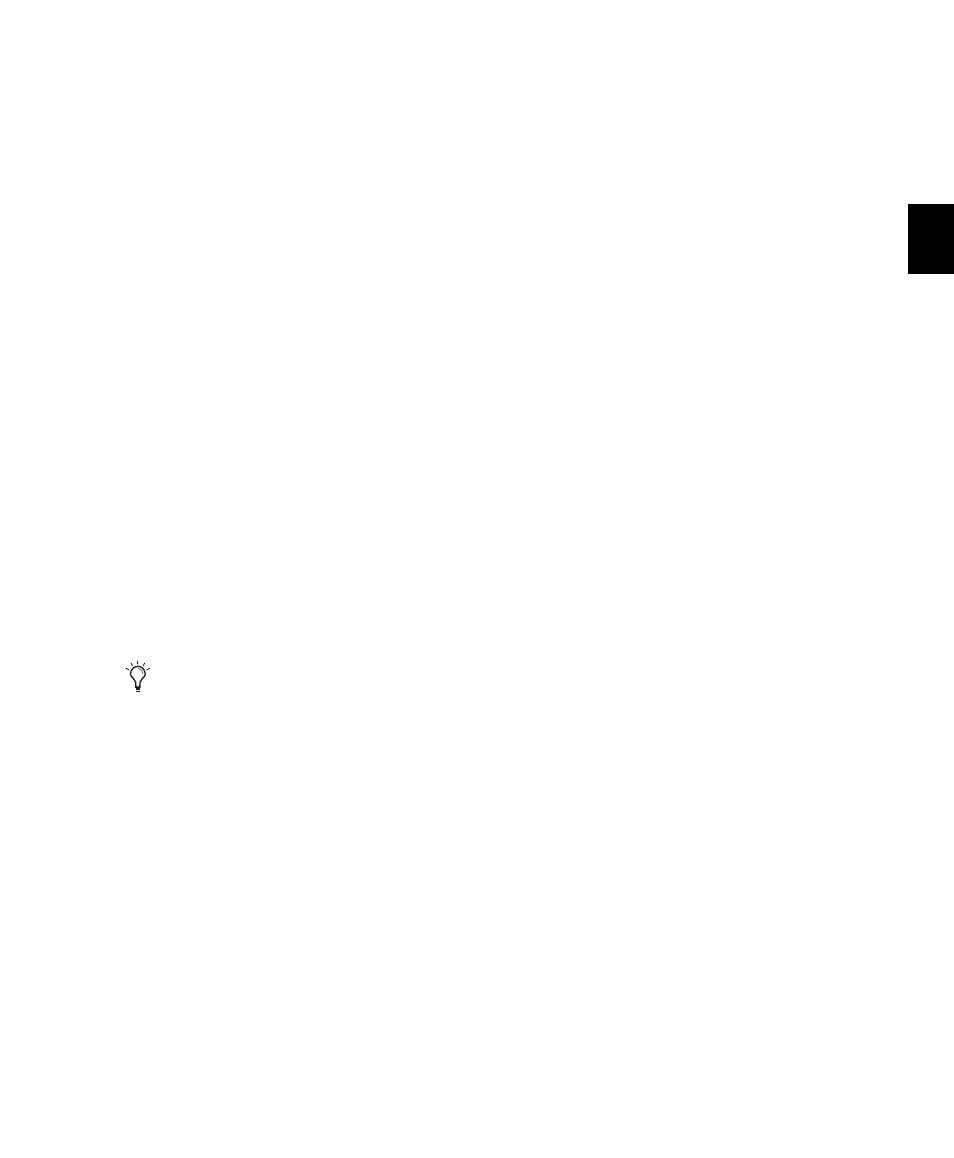
Chapter 14: DigiBase
267
Clip names can only be edited in a Catalog. Ed-
iting the Clip name does not affect the actual
file; however, if you add the same file to a new
Catalog, it retains its original Clip Name. When
you drag a file from a Catalog into a session, the
edited Clip Name is what appears in the Time-
line and Region List.
If the Clip Name is longer than 32 characters,
Pro Tools truncates the name automatically
when imported into the session.
Comments and Catalogs
Catalogs provide commands for managing OS 9
Finder comments, Database comments, and
Clip Names.
Database Comments in a Catalog are stored in
the Catalog database. Database Comments,
which can be up to 256 characters in length, are
searchable, cross-platform, and editable.
Copy OS 9 Finder Comment to Database Com-
ments (Mac Only)
Copies an item’s OS 9 Finder
comments to its Database comments.
Copy OS X Finder Comment to Database Com-
ments (Mac Only)
Copies an item’s OS X Finder
comments to its Database comments.
Copy Database Comments to Clip Names
Copies
an item’s Database comments to Clip Name.
Copy File Comments to Clip Names
Copies an
item’s File Comments to Clip Name.
Creating Catalogs
Catalogs can be added to the Workspace as new,
empty Catalogs, or you can select items first and
then save a Catalog of all selected items.
To create a new, empty Catalog:
1
Open the Workspace browser.
2
Choose New Catalog from the browser menu.
3
Type a unique name and click OK.
To catalog a selection of items:
1
Open any browser (including an existing Cat-
alog).
2
Select the items you want to include in the
new Catalog.
3
Choose Create Catalog from Selection from the
Browser menu.
A new, fully indexed Catalog database of the se-
lected items is created.
Creating Catalogs of Folders
To create a Catalog of an entire folder and all its
contents:
1
Open the Workspace browser, if not already
open.
2
Drag and drop a single folder onto the Catalog
icon in the Workspace browser.
Pro Tools first indexes the folder, then a fully in-
dexed Catalog is created, with the same name as
the dropped folder.
OS 9 Finder comments (from the OS 9 Get
Info window) are not supported in OS X Get
Info windows. Use the Copy OS 9 Finder
Comment to Database Comments com-
mand to utilize any OS 9 Finder comments
stored with your media.
