Chapter 45: multichannel tracks and signal routing, Multichannel audio tracks, Multichannel tracks and signal routing – M-AUDIO Pro Tools Recording Studio User Manual
Page 1001: Chapter 45, “multichannel tracks and, Signal routing
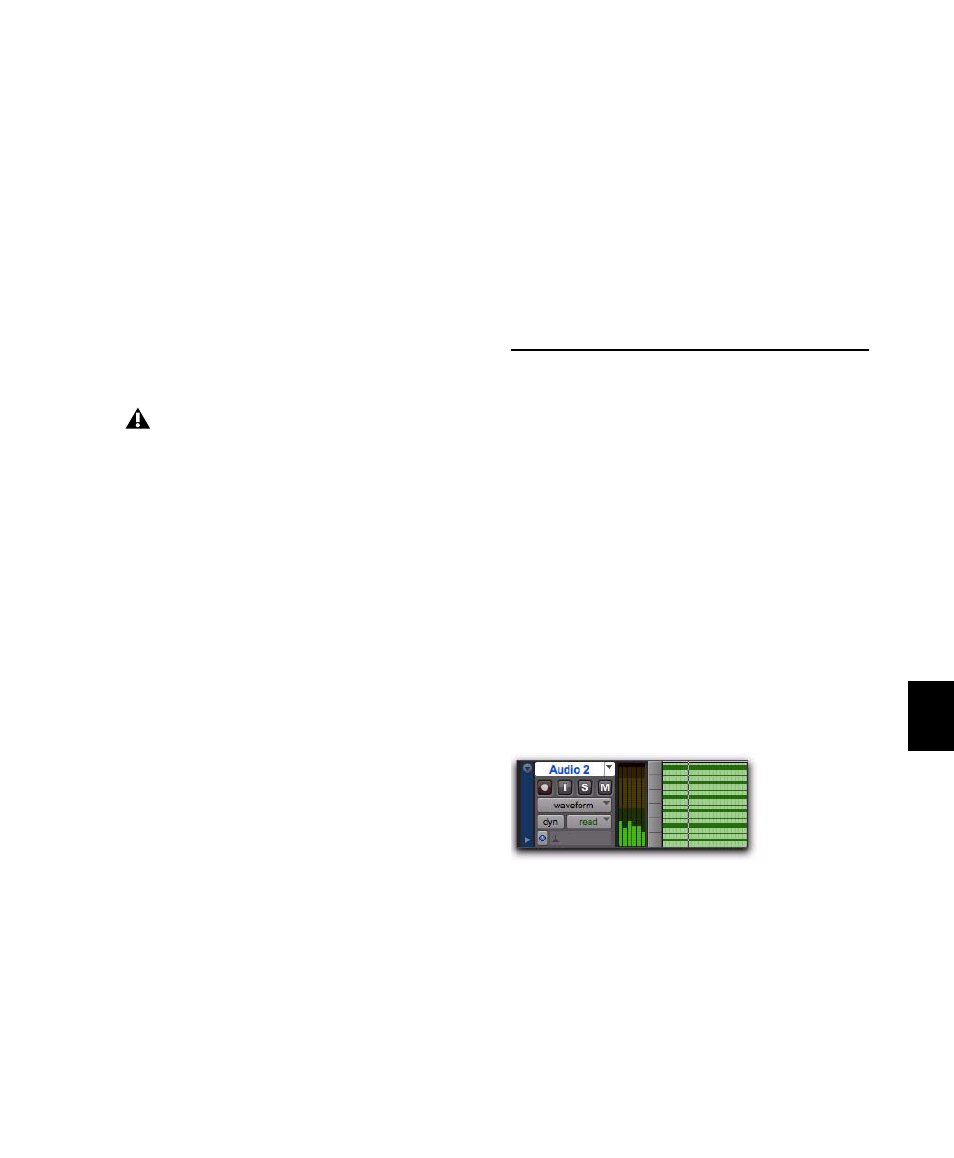
Chapter 45: Multichannel Tracks and Signal Routing
983
Chapter 45: Multichannel Tracks and
Signal Routing
This chapter explains how to route audio in
Pro Tools for surround mixing.
Surround sessions typically include a combina-
tion of mono, stereo, and multichannel audio,
Auxiliary Input, Master Fader, and Instrument
tracks, and inserts and busses.
Once the appropriate I/O Setup has been im-
ported or configured, audio, Auxiliary Input,
Master Fader, and Instrument tracks can be
mixed in multichannel for surround using
Pro Tools mixing features.
Multichannel I/O and signal routing is deter-
mined by the paths defined in the I/O Setup di-
alog.
Multichannel Audio Tracks
Multichannel audio tracks contain an individ-
ual channel for each signal in the track (for ex-
ample, a 5.1 track would have six channels for
left, center, right, left surround, right surround,
and LFE).
Multichannel audio tracks can be:
• Recorded directly into Pro Tools, using multi-
ple microphones or microphone arrays, or
routed to appropriate multichannel Pro Tools
Input paths
• Imported from other Pro Tools sessions
• Edited, processed, and mixed in combination
with mono and stereo tracks
5.1 format audio files and tracks conform to the
Film track layout standard. Regardless of path
mapping in the I/O Setup dialog, all 5.1 format
audio tracks and meters follow the Film stan-
dard track layout:
L C R Ls Rs LFE
Multichannel surround mixing is supported
with Pro Tools HD or Pro Tools LE with
Complete Production Toolkit only. In this
chapter, all references to Pro Tools refer to
Pro Tools HD and Pro Tools LE with Com-
plete Production Toolkit.
5.1 format multichannel audio track
