Real-time properties in the midi event list, Display of real-time properties effects – M-AUDIO Pro Tools Recording Studio User Manual
Page 628
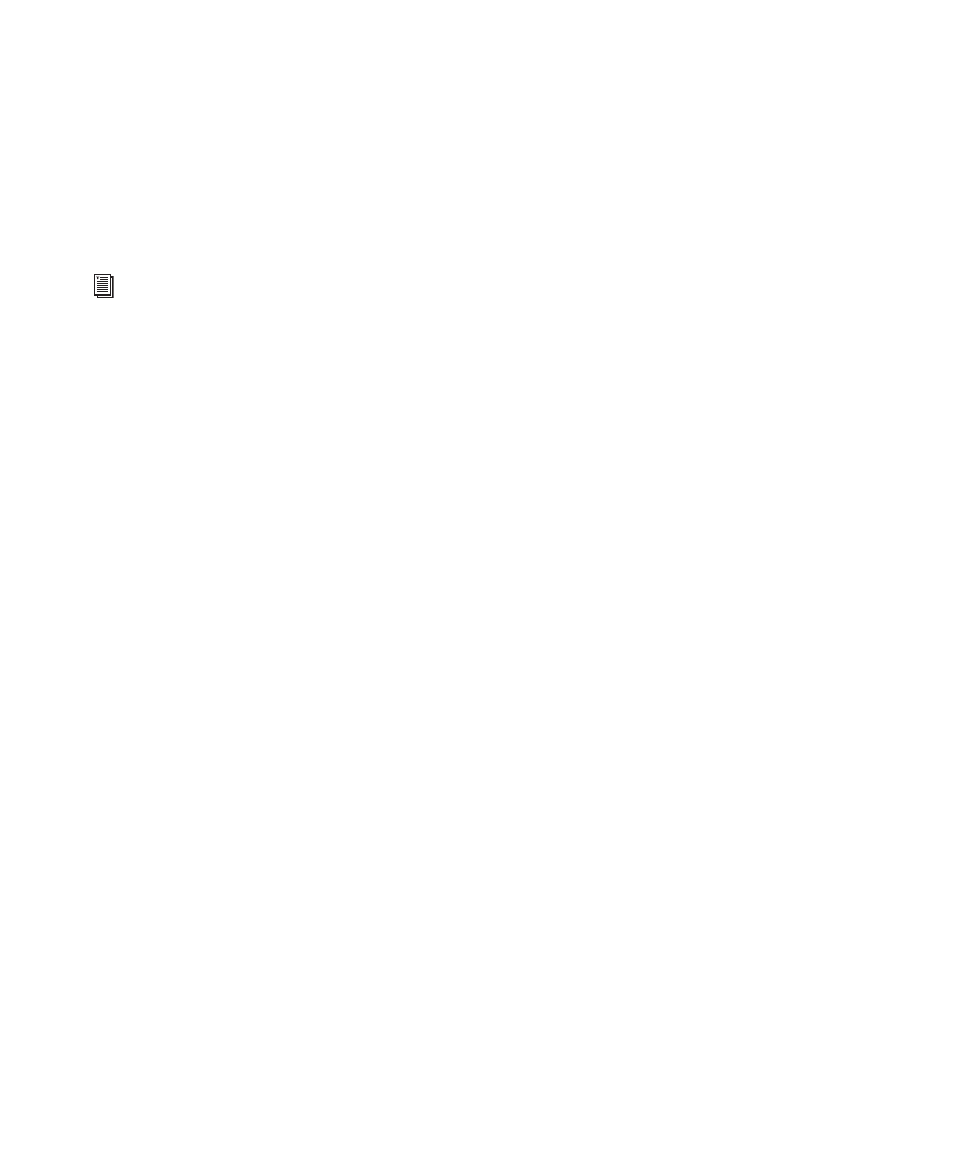
Pro Tools Reference Guide
610
Real-Time Properties In the MIDI
Event List
In the MIDI Event List, the presence of track-
based Real-Time Properties are indicated by a
“T” displayed to the right of each event. Region-
based Real-Time Properties are indicated by an
“R.”
Display of Real-Time Properties
Effects
The Display Events as Modified by the Real-Time
Properties
option determines if Pro Tools dis-
plays the effects of Real-Time Properties in both
the Edit window, MIDI Editor windows, the
Score Editor window, and the MIDI Event List.
The Edit window, MIDI Editor windows, the
Score Editor window, and the MIDI Event List
all display the effects of Real-Time Properties
when the Display Events as Modified by Real-Time
Properties
option is enabled. With this option
disabled, the effects of Real-Time Properties are
heard but not seen—you see the notes and other
MIDI events at their original locations, pitches,
durations, and velocities, but you hear them as
they are affected by the Real-Time Properties set-
tings.
To enable or disable the Display Events as
Modified by Real-Time Properties option:
1
Choose Setup > Preferences, and click the MIDI
tab.
2
Enable or disable the Display Events as Modified
by Real-Time Properties
option.
3
Click OK.
Real-Time Properties Effects Displayed
in the MIDI Event List
The MIDI Event List takes into account the ef-
fect of Real-Time Properties whenever the Dis-
play Events as Modified by Real-Time Properties
op-
tion is enabled. When editing or inserting an
event in a track or region with active Real-Time
Properties, Pro Tools takes the properties into
account and edits or inserts the event in a differ-
ent place if necessary to match the effect of the
Real-Time Properties.
Real-Time Properties Effects Displayed
in the Edit Window
MIDI events appear where they sound in the
Edit window, MIDI Editor windows, and the
Score Editor window, with the Display Events as
Modified by Real-Time Properties
option enabled
in the MIDI preferences. However, MIDI events
are not actually written to their modified loca-
tions until you write the Real-Time Properties to
the track or region.
When moving MIDI events, the actual locations
(pitch or time) move by the amount the events
are dragged, but the effect of Real-Time Proper-
ties is displayed.
When inserting an event in a track or region
with active properties, Pro Tools takes the prop-
erties into account and edits or inserts the event
in a different place if necessary to match the ef-
fect of the Real-Time Properties.
For more information on the MIDI Event
List, see Chapter 32, “MIDI Event List.”
