Selecting group attributes, Saving group attribute presets – M-AUDIO Pro Tools Recording Studio User Manual
Page 225
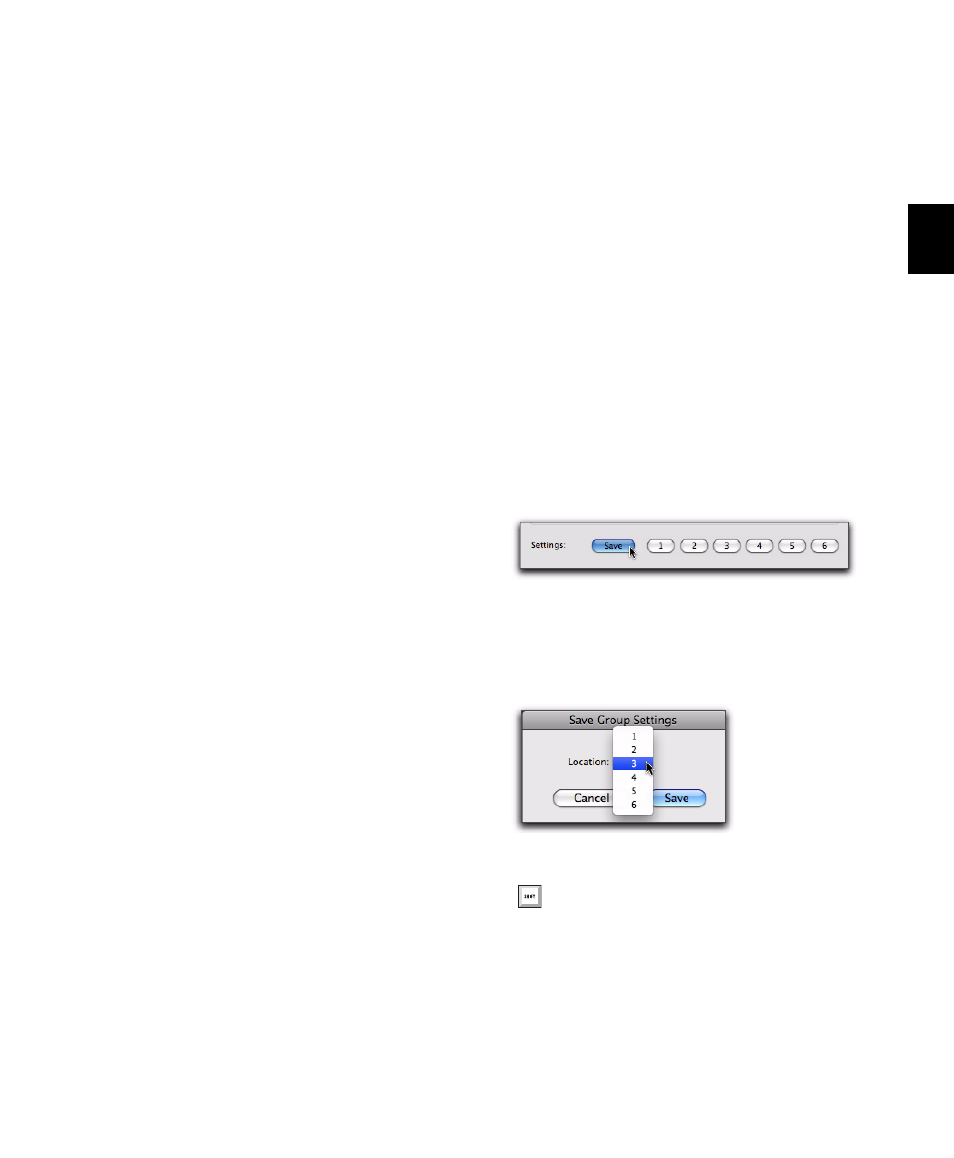
Chapter 12: Grouping Tracks
207
Selecting Group Attributes
The following attributes can be selected for Glo-
bal settings and for individual groups.
Track controls:
• Main Volume
• Main Mute
• Main Pan
• Main LFE Level
• Record Enable
• Input Monitoring
• Solo
• Automation Mode
Send controls (Sends A–J):
• Send Level
• Send Mute
• Send Pan
• Send LFE Level
Insert controls (Inserts A–J):
• Plug-in Controls
• Insert Bypass
To select the attributes for a group, do any of the
following:
Select individual attributes by clicking their
checkboxes.
To select or deselect all attributes, Alt-Shift-
click (Windows) or Option-Shift-click (Mac) any
attribute.
To select or deselect all attributes for a single
Send or Insert (across a row), Start-click (Win-
dows) or Control-click (Mac) any attribute in
that row.
To select or deselect attributes for a single con-
trol across all Sends, all Inserts, or for the four
track controls (down a column), Alt-click (Win-
dows) or Option-click (Mac) any attribute in
that column.
Saving Group Attribute Presets
You can define six Group presets that can be re-
called on either the Attributes or Globals page
whenever you are creating or modifying a Mix
or Mix/Edit Group.
To save the current attribute settings as a Group
preset:
1
In the Groups dialog, click Save. (Follow Glo-
bals must be unchecked to save a setting from
the Attributes page.)
2
In the Save Group Settings dialog, select one
of the six preset locations from the Location pop-
up menu, and click Save.
Saving a Group preset
Selecting a Group Settings Location
To save the current attribute settings
directly to a preset location, Control-click
(Windows) or Command-click (Mac) the
preset button.
