Saving copies of mac sessions to be com – M-AUDIO Pro Tools Recording Studio User Manual
Page 332
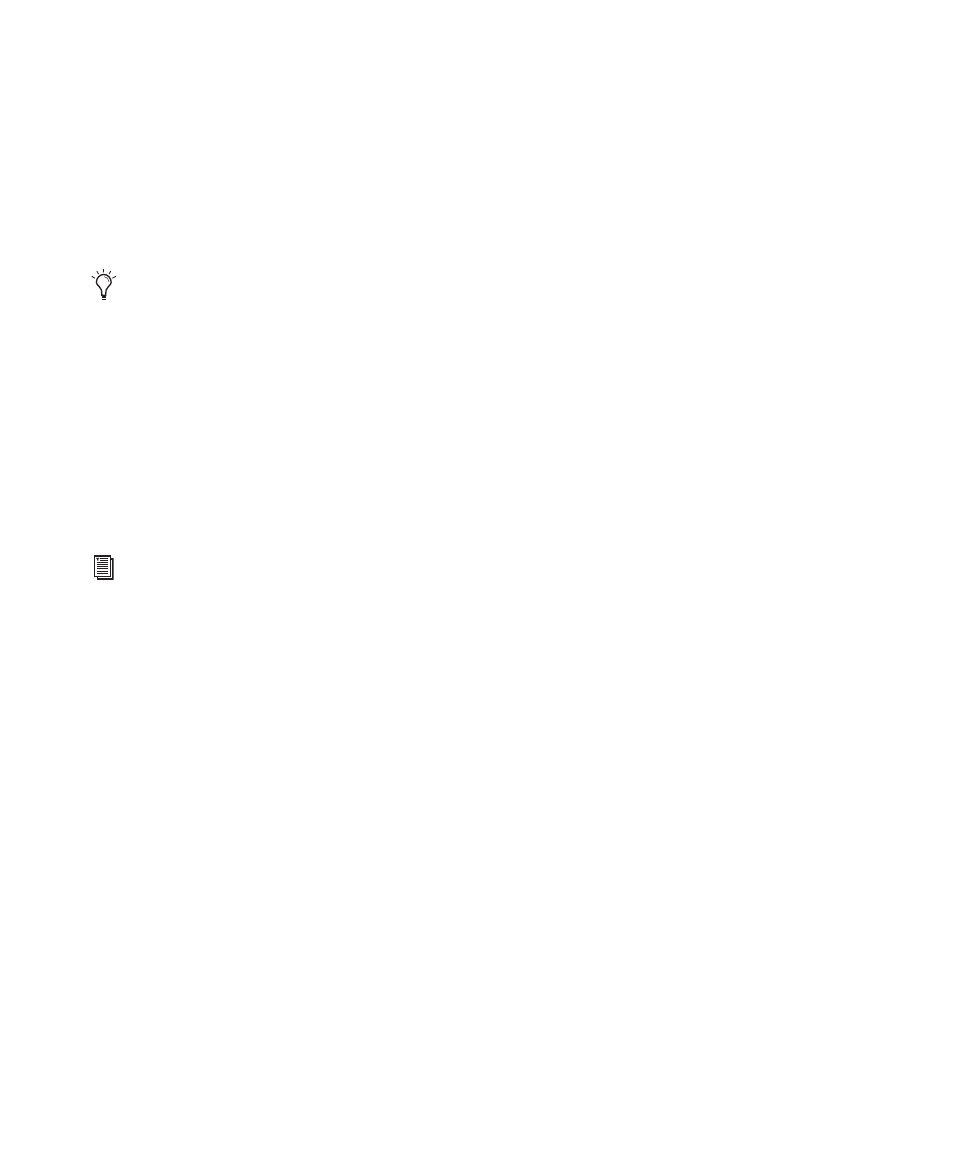
Pro Tools Reference Guide
314
Recording and Playback from HFS+
Drives on Windows
Windows supports recording and playback of
sessions directly from Mac-formatted (HFS+)
drives using either the Digidesign HFS+ Disk
Support option or the MacDrive software appli-
cation.
When using either the Digidesign HFS+ Disk
Support option or MacDrive for recording and
playback on a Windows system, the session file
and all audio files must be stored on Mac-for-
matted (HFS+) drives. Recording and playback
of a session from a mixture of Windows- and
Mac-formatted drives is not supported.
To record or play back from HFS+ drives with
Windows using MacDrive:
1
In Windows, go to the MacDrive Control
Panel.
2
Choose Options > File Names and select the In-
ternational Use
option.
3
Delete all options listed under “File Name
Maps.”
4
In Pro Tools, choose Window > Workspace and
make sure that all Mac-formatted volumes are
set to R (record) or P (playback) in the A (Audio)
and V (Video) columns.
Saving Copies of Mac Sessions to
be Compatible with Windows
(Save Copy In to Pro Tools 6.9.x and Lower
Only)
Sessions created and saved as Pro Tools 7.x and
higher sessions are always compatible on both
Windows and Mac systems.
If you create a Pro Tools 6.9.x or lower session
on a Mac system, the session is only compatible
on Windows systems if the Enforce Mac/PC Com-
patibility
option is selected when using the Save
Copy In
command. In addition, there are cross-
platform limits to consider when completing
the Save Copy In command.
Cross-Platform Session Limits
When saving (or creating) a copy of a Pro Tools
session that you want to be compatible on both
Mac and Windows, keep in mind the following
limits and how Pro Tools deals with them:
Audio File Types
The recommended file format for cross-platform
interoperability is BWF (.WAV). To support op-
timal session interchange, Pro Tools defaults to
BWF format for new sessions.
Pro Tools lets you save, bounce, and export in a
variety of file formats. However, if you create a
session using the SD II format, a warning dialog
appears reminding you of its limitations:
• SD II is not supported on Windows.
• The maximum sample rate for SD II files is
48 kHz.
In older versions of Pro Tools, Mac-for-
matted HFS+ drives could only be used as
Transfer volumes when connected to
Windows systems using MacDrive.
For information on using the Digidesign
HFS+ Disk Support option, see the Mac
HFS+ Disk Support Option Guide.
