M-AUDIO Pro Tools Recording Studio User Manual
Page 368
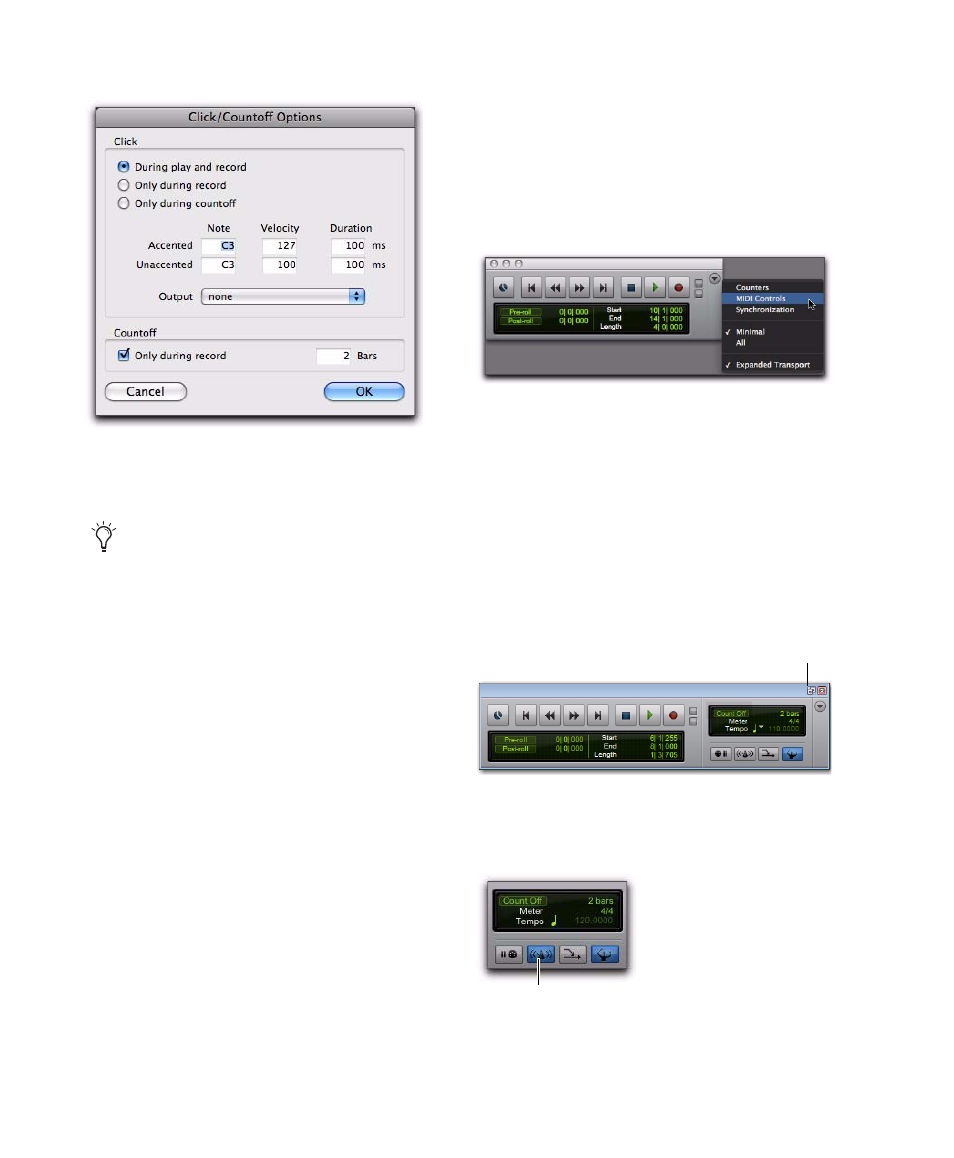
Pro Tools Reference Guide
350
3
Specify the note, velocity, and duration for the
accented and unaccented notes.
When listening to the click in your Pro Tools
sessions, the accented note sounds on the first
beat of each measure and the unaccented note
sounds on the remaining beats.
4
Select whether the click is heard During Play
and Record
, or Only During Record, or Only During
Countoff
.
5
If using a countoff, specify the number of Bars
to be counted off. To hear the countoff only
when recording, select that option.
6
Click OK.
Enabling Click
Click tracks must be enabled to be heard during
playback or recording.
To enable click from the MIDI menu:
Select Options > Click.
To enable click in the Transport:
1
Display the MIDI controls in the Transport by
doing one of the following:
• Select View > Transport > MIDI Controls.
• From the Transport window menu, select
MIDI Controls
.
• Control-click (Windows) or Command-
click (Mac) the Expand/Collapse “+” but-
ton in the Transport window to display the
MIDI controls.
• Alt-click (Windows) or Option-click (Mac)
the Expand/Collapse “+” button in the
Transport window to display the MIDI con-
trols and the Counters.
2
In the Transport, click the Metronome button
so it is highlighted.
Click/Countoff Options dialog
If one is connected, you can also play new
note values on a MIDI controller keyboard.
Selecting MIDI Controls from the Transport window
menu
Transport Window with MIDI Controls
Metronome enabled
Expand/Collapse “+” button
Metronome button
