M-AUDIO Pro Tools Recording Studio User Manual
Page 829
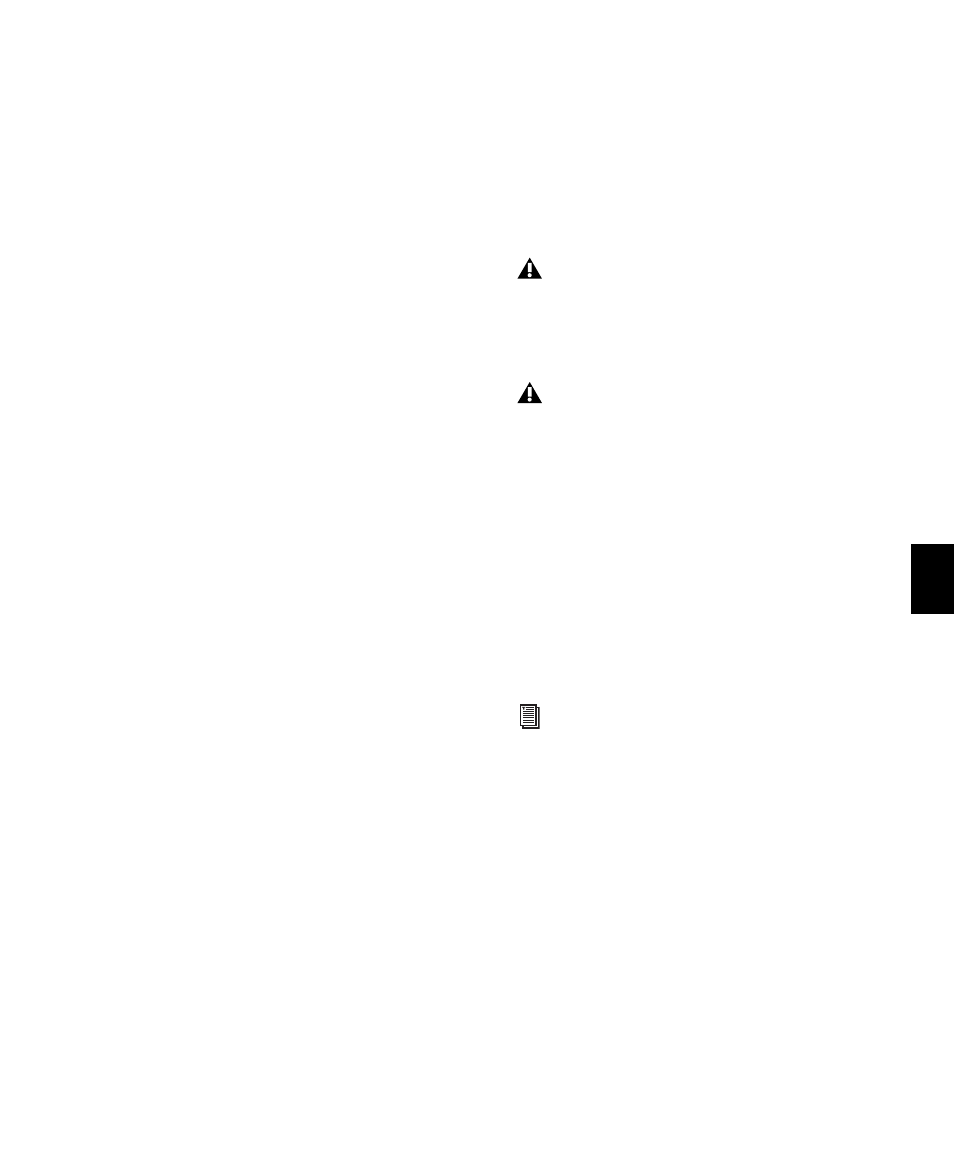
Chapter 39: Event Operations
811
Duration
Restores the original durations of the
selected notes. If the Timing (Quantization) option
is not enabled, the start times of selected notes
are not restored and the end times are affected.
Duration has no effect on audio.
Velocity
Restore the original velocities of the se-
lected notes. Velocity has no effect on audio.
Pitch
Restores the original pitches of the se-
lected notes and pitch shifted Elastic Audio re-
gions.
To restore the original time, duration, velocity, or
pitch for selected MIDI notes, audio regions, or
Elastic Audio Events:
1
Select the MIDI notes, audio regions, or Elastic
Audio Events you want to restore.
2
Choose Event > Event Operations > Restore Per-
formance
.
3
Select which performance attributes to re-
store.
4
Click Apply.
Any changes made through the Quantize, Change
Duration
(MIDI only), Change Velocity (MIDI
only), or Transpose commands are undone and
the original “performance” is restored. Also, any
MIDI notes that were recorded with Input
Quantize enabled are restored (see “Input Quan-
tize” on page 820).
Removing Input Quantize
Restore Performance
can be used to remove
quantization on input for MIDI notes. For exam-
ple, if you recorded a performance with Input
Quantize on, you can still restore the perfor-
mance as it was actually played.
Restore Performance does not undo cut, cop-
ied, pasted, or otherwise manually moved
MIDI notes, audio regions, or Elastic Audio
events.
Restore Performance does not undo Dura-
tion changes made by trimming the start of
a note. Trimming the start of a note essen-
tially changes the note’s timing, and there-
fore is treated by Pro Tools the same as if it
were manually moved.
For information on Input Quantize, see “In-
put Quantize” on page 820.
